How to get the Drawing toolbar in Word to draw a picture
1. Use existing Drawing Shapes
Step 1: You select the Insert tab and choose Shapes . The Drawing tool will appear for you to draw different geometry available.
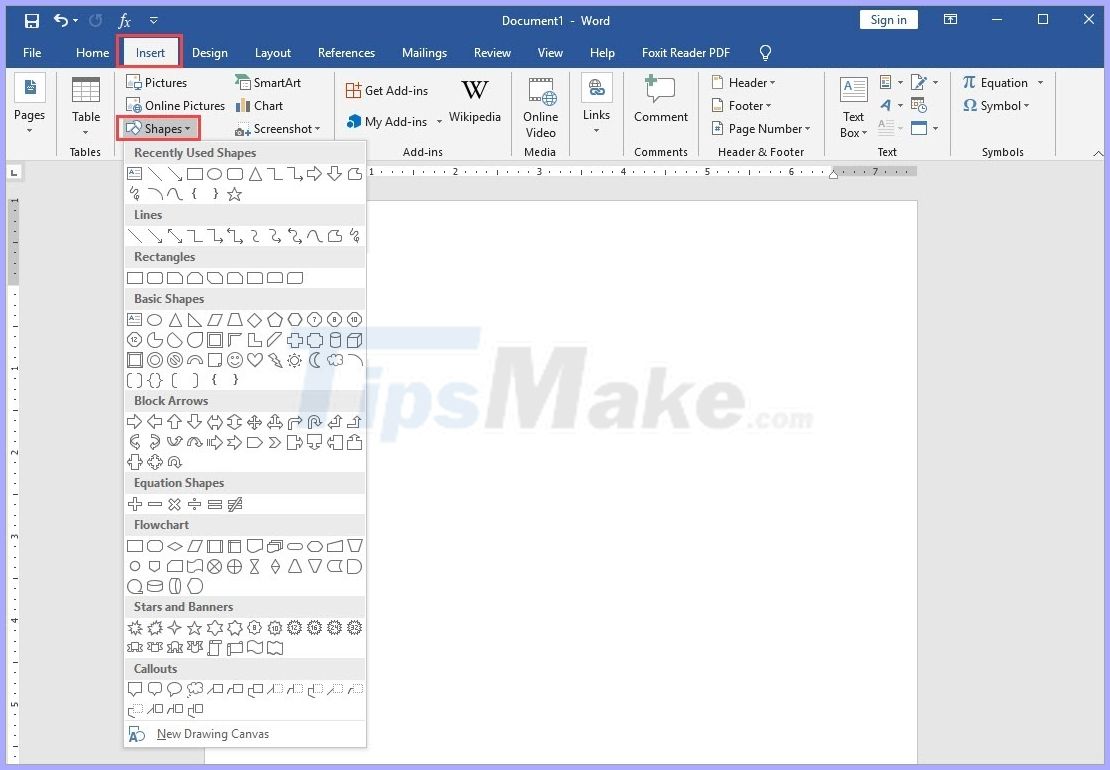
Step 2: After selecting the shape and drawing, you can select the Format tab to change the color of the geometry or change its properties.
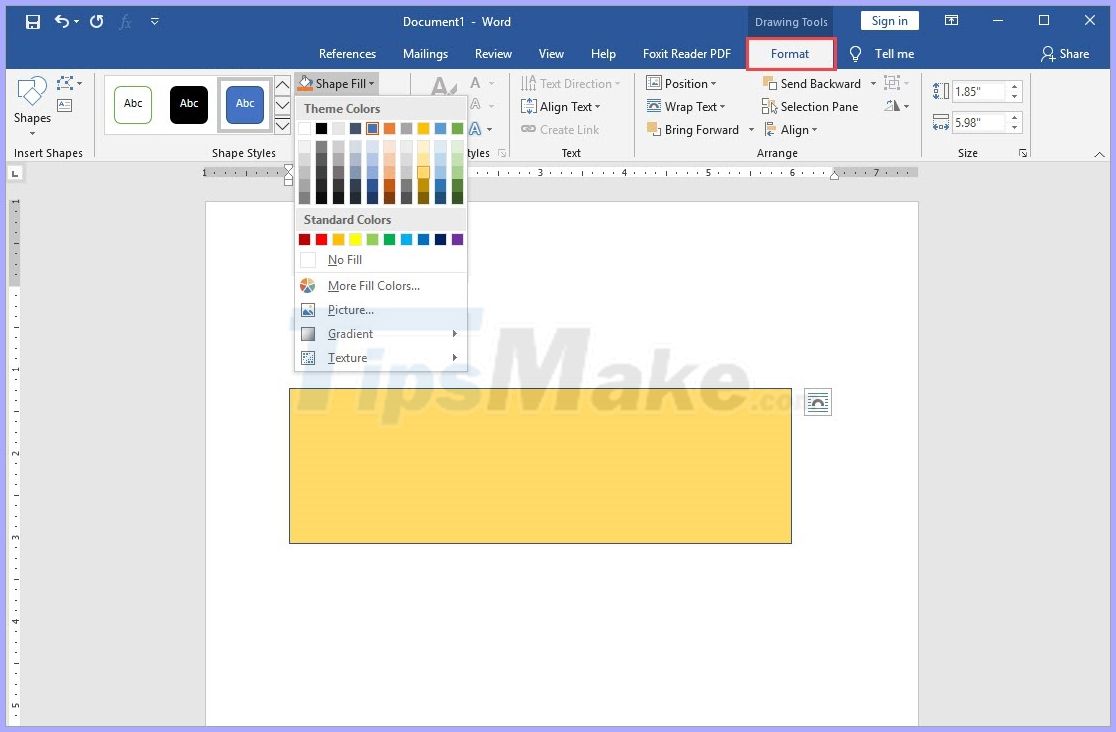
2. Create the Drawing Shapes toolbar
Step 1: You File and select Options to set Word.
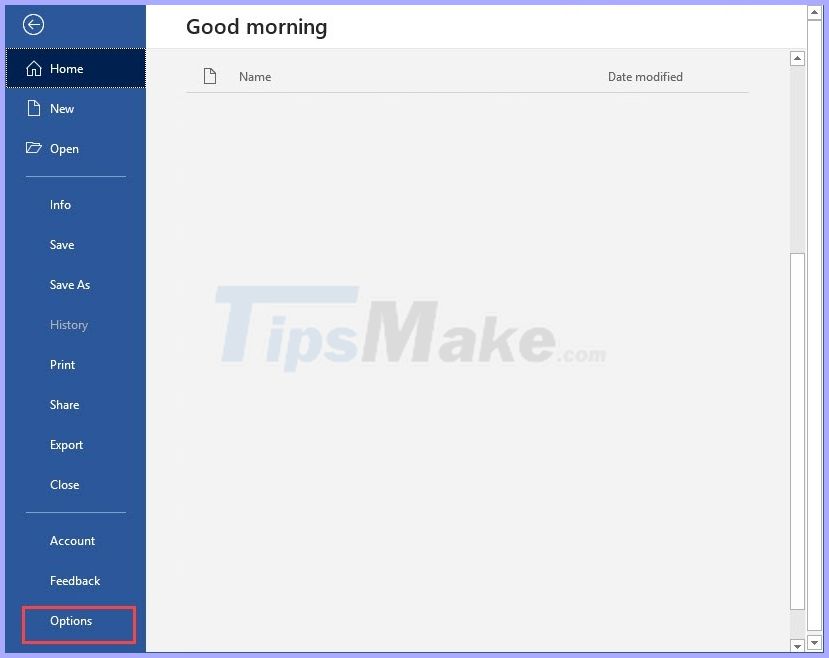
Step 2: After that, select the Customize Ribbon tab and click New Tab to create a new tool tab on the software.

Step 3: You proceed to name the toolbar, you can name it Shapes, draw shapes, Draw arbitrary so that it is easy to remember!

Step 4: After creating, you go to Shapes in the right column and click Add to add to the toolbar we have just created.
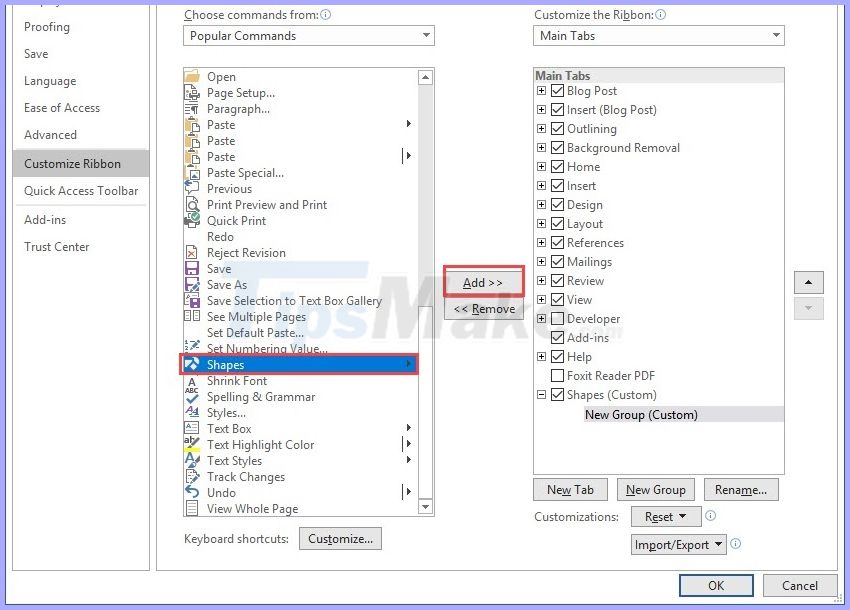
Step 5: Finally, click OK to finish.

Step 6: At this time, in your toolbar there will be Shapes section (or other name depending on your order). Click here to open the Quick Drawing Tool !

You should read it
- ★ How to hide and show the Ribbon toolbar in Word and Excel
- ★ Turn off the Mini Toolbar and Live Preview features in Word 2013
- ★ How to remove unwanted Toolbar on Chrome, Firefox, IE and Edge browsers?
- ★ How to remove the original Babylon Toolbar on IE, Chrome and Firefox?
- ★ Capture and edit screen images with MS Word 2010