Office 2016 Preview for Mac: supports OneDrive, Retina screen
Microsoft officially gave users a trial version of Office 2016 for Mac. After nearly 5 years since 2011 version (released in late 2010), Microsoft launched a new version supporting its cloud computing services such as OneDrive, OneDrive for Business, SharePoint, and Retina screen support with quite good Many utilities are worth exploring.
Download Office 2016 for Mac
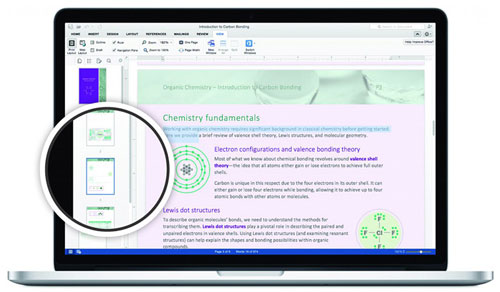
Office 2016 for Mac includes updating applications including Word, Excel, PowerPoint, OneNote and Outlook. The modernized interface with Riboon toolbar is redesigned more intuitive, easier to access, and helps users quickly find tools to manipulate as desired. Refreshed Task pane interface for locating, resizing or rotating graphics. Many pre-compiled document templates help users create better, more professional document drafts.
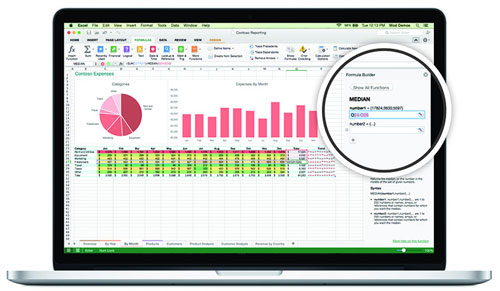
In the Preview version, two Outlook and OneNote applications were separately released by Microsoft during the previous time for Office 365 accounts. New experiences will be available on World, Excel, and PowerPoint applications. Delicate will send you the features and experience after a few days of use.

You should read it
- ★ Microsoft Office Web Apps: Not as expected
- ★ 15 things to know about Microsoft Office 15
- ★ Microsoft has just freeed all features on OneNote
- ★ Microsoft Office Online: Free, full of essential features, latest version, everywhere use, no loss of files, what are you waiting for without trying?
- ★ Microsoft Office is pre-installed for free on Windows RT