Shortcuts Copy, Paste to copy text, files, folders
Copy and Paste operations on computers are quite important and we often use this feature on computers to move and copy data between drives. For faster operation, we will use keyboard shortcuts to perform this operation.
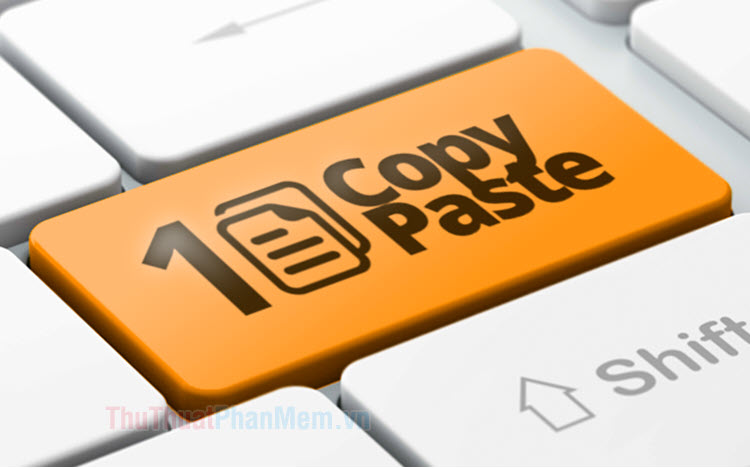
1. Shortcut Copy, Paste on Windows, Linux
Copy: To copy content on Windows, Linux, the first thing is you select the object (file, folder), text area and press Ctrl + C to perform the Copy operation.

Cut: To move the object, the text to another location, we use the Cut command. To cut content with reading shortcuts you press the key combination Ctrl + X .

Paste: After Copy or Cut, you choose where to move the folder, file or text. You then use the Paste command to paste the object. To perform the Paste command, you use the keyboard shortcut Ctrl + V .

2. Shortcut Copy, Paste on Mac OS
Copy: To perform the Copy command on a Mac, you use the key combination Cmd (command) + C .

Cut: The cut operation (cut) the object, the shortcut will be cmd (command) + X .

Paste: After selecting Copy or Cut object, we must look elsewhere to Paste the object. Paste shortcut keystrokes on Mac is cmd (command) + V .

With the share about the shortcut Copy, Paste in the article, readers can manipulate on the computer with this command more quickly. Good luck!