Can't turn off end-to-end encryption on Messenger, why is that?
Are you wondering why you can't turn off end-to-end encryption on Messenger? TipsMake has found the answer for you, follow now for more details!
End-to-end encryption on Messenger is getting a lot of attention. When end-to-end encryption is enabled, your messages are more secure. However, end-to-end encrypted messages also have some limitations. Therefore, some of you don't want to activate it anymore and try to turn it off but can't. Therefore, not being able to turn off end-to-end encryption on Messenger is a problem that is of great concern to many users of this social network. TipsMake will quickly answer the reason for you.

Reasons why end-to-end encryption cannot be turned off on Messenger
Not only Messenger, but end-to-end encryption feature is also available on Zalo. This feature is getting a lot of attention and many of you have turned it on to experience it. Before getting to the explanation of why it cannot be turned off, the admin will introduce the end-to-end encryption feature in more detail for you to understand.
What is end-to-end encryption of Messenger messages?
The end-to-end encryption feature, when enabled, will add an extra layer of security to messages during the exchange process between you and the other person. No one other than you and the person you're chatting with can see, read messages, or listen to calls.
Specifically, the content of messages and calls in chats with end-to-end encryption enabled will be protected (from the moment it leaves your device to the other person's device). Therefore, no one else, including Meta can view and know the sent messages.
There are several reasons why many people want to turn off end-to-end encrypted messages
Even though security is enhanced, it is inevitable that someone will pick up your device and read your messages. You or your partner takes a screenshot/video and shares it with others. With these conditions, the content of the conversation can certainly be known to others.
Additionally, in end-to-end encrypted messages, some actions such as pinning or replying to messages are not available for messages before upgrading to end-to-end encryption.
There are always new features that some people like and some don't. So in addition you want to secure your messages and enable end-to-end encryption. There are also those who need a way to turn off end-to-end encryption on Messenger on their computer/phone because they do not want to continue chatting via end-to-end encrypted messages. Don't rush, admin has shared detailed instructions in the next section.
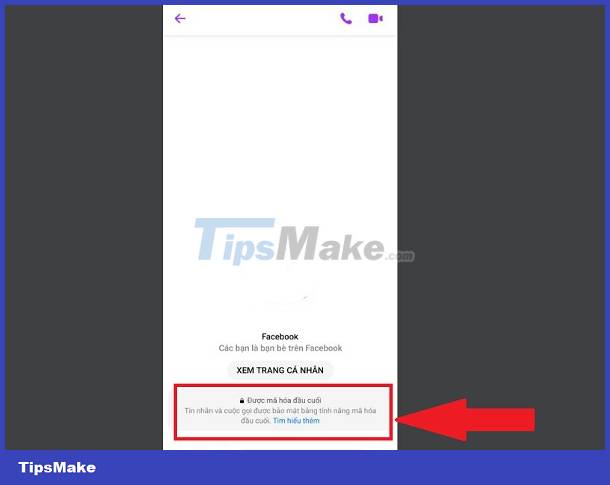
Instructions on how to enable/disable end-to-end encrypted messages on Messenger
For your convenience, the admin will guide you on how to enable and disable end-to-end encryption on Messenger Android/iOS. Depending on your needs, please apply appropriate measures.
Share how to enable end-to-end encrypted messages on Messenger
- B1 : Go to Messenger, click on the conversation of the account you want to activate end-to-end encrypted messages with that person.
- Step 2 : Click on the small i in the top right corner of the conversation interface. Scroll down and tap ' Go to secret chat '.
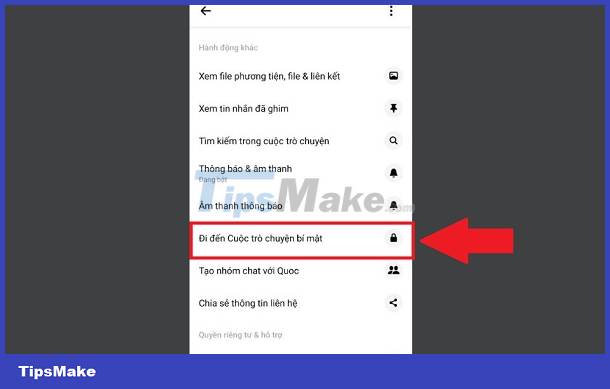
- B3 : You just need to send a message in a secret chat and wait for the other person to reply. At this point, when you exit the Messenger main screen, you will see one more conversation with that person (with a lock icon).
How to remove end-to-end encryption on Messenger?
Admin will return to answer the question in the first part: why can't end-to-end encryption be turned off on Messenger? Whether it's Zalo or Messenger, once you've enabled end-to-end encrypted messages, you can NOT turn off this feature. Therefore, the only way to turn it off is to DELETE the end-to-end encrypted message chat. And so, the messages inside the chat are also deleted.
NOTE: If you don't want to delete but just want to return to normal Messenger messages without end-to-end encryption. You just need to click on the conversation with that person at a previous time (without the lock icon) to text.
How to delete an end-to-end encrypted message is the same as deleting a normal Messenger message > Go to messenger, identify the end-to-end encrypted message conversation you want to delete (with lock) > Press and hold to display the menu > Select Delete > Confirm Delete again and you're done.
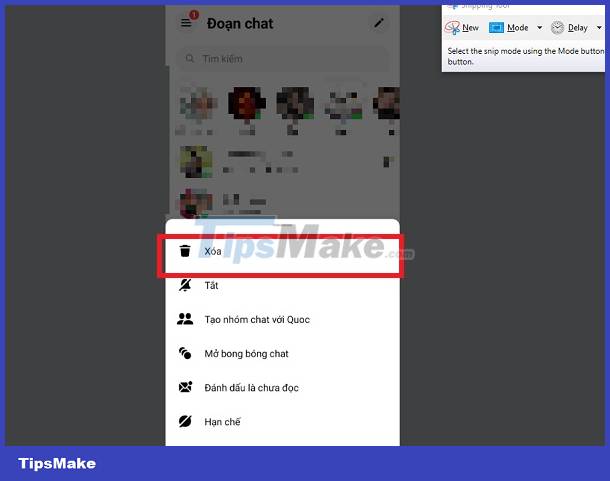
Above is information about the case of not being able to turn off end-to-end encryption on Messenger. Hope you have a better understanding of this feature.