Find a way to make video calls on Zalo while surfing Facebook on iPhone
Does iFan know how to make Zalo video calls while surfing Facebook on iPhone? This 'one-two-two' trick is very easy to do, immediately refer to the steps detailed by TipsMake in the article!
Zalo and Facebook are two familiar applications available on countless smartphones and of course, iPhone users are no exception. As for Zalo, this is a very popular free online texting/calling application. And making Zalo video calls is nothing strange. But do you know how to make a Zalo video call while surfing Facebook on iPhone ? If not, let TipsMake guide you through it in detail.

Instructions from A to Z on how to make Zalo video calls while surfing Facebook on iPhone
Unlike regular calls, video calls help you talk and see the other person at the same time. However, hour-long 'eight' video calls are quite boring. Or during a video call, that person is busy doing work so they can't be in front of the screen. At these times, users often want to make video calls and surf Facebook for entertainment. So how to call Zalo while surfing the web on iPhone?
Share details on how to make video calls while surfing Facebook
To make a Zalo video call and surf Facebook at the same time is not too complicated. You just need to follow these steps:
- Step 1 : Open Zalo and make calls as usual.
- Step 2 : After the person picks up the phone, you need to press the return arrow button in the top left corner.

- Step 3 : So, the Zalo interface will immediately shrink to a corner of the screen > You can choose Facebook, surf the web to do it in parallel while making a Zalo video call.
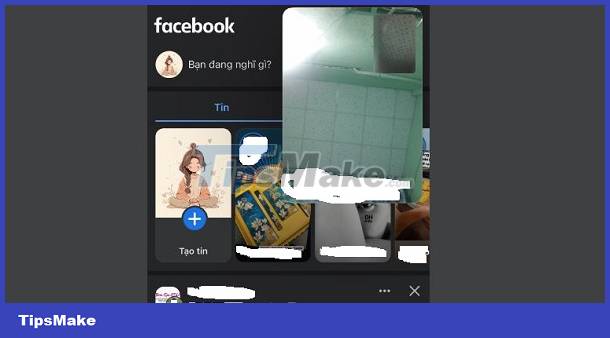
You have done the above but still cannot minimize the Zalo video? There is a high possibility that you have not enabled this feature in Zalo call settings. Next is how you can overcome this situation.
Instructions for minimizing the Zalo video call screen on iPhone
As I have revealed, it is not possible to minimize the Zalo video call screen during a call. The reason is because iFan has not enabled this feature in its Zalo application. Specifically, you need to install the following steps:
- Step 1 : Access the Zalo application > Click the Personal tab in the bottom right corner of the screen.
- Step 2 : In the next interface, click on the gear-shaped settings icon in the top right corner.
- Step 3 : After entering the Settings interface, iFan click on Calls .
- Step 4 : Turn on the switch of ' Minimize screen during video calls '. When this feature is turned on, even if you exit the app, you will still continue the video call normally. Therefore, b
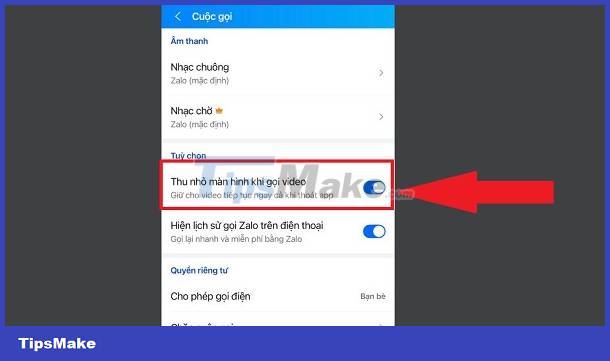
So TipsMake has revealed how to make Zalo video calls while surfing Facebook on iPhone. Hope this trick is useful for you guys. A little secret, if you Android guys are also looking for this trick, you can apply this method too, basically there is not much difference.
 iPhone mic error when calling video, why and how to handle it?
iPhone mic error when calling video, why and how to handle it? iPhone has underlined text, how to turn it off?
iPhone has underlined text, how to turn it off? iPhone/iPad keyboard covers the comment bar on Facebook, any solution for iFan?
iPhone/iPad keyboard covers the comment bar on Facebook, any solution for iFan? Learn what to do when iMessage is converted to text messaging
Learn what to do when iMessage is converted to text messaging Error of Messenger Video Call with Inverted Image - Solution
Error of Messenger Video Call with Inverted Image - Solution How to log in to multiple WhatsApp accounts
How to log in to multiple WhatsApp accounts