BPOS online office suite
TipsMake.com - Many companies are struggling with financial problems, forcing them to cut and save costs to balance spending. Unfortunately for people working in the IT industry, because they are often considered the most costly place, meaning they are at risk of being cut. Paradoxically, businesses often do not want to sacrifice service quality and do not want to accept risks when cutting costs.
So many IT managers are looking to cloud server solutions. Cloud server services save you big money for expensive servers and software. Instead, the cost is shifted to paying monthly server operating rent, saving money to invest in other projects.
Server services have been developed for a long time. However, only recently did Microsoft realize that a large number of companies are making big profits when using Exchange to lease email servers. Microsoft has launched its rental cloud server called online office application, abbreviated as BPOS. BPOS includes 4 main services:
Exchange Online
Exchange online is the heart of BPOS, offering email, contacts and calendar. Microsoft took a big step when it allowed all businesses to use BPOS. It will integrate with your Active Directory (AD) allowing users to authenticate easier and faster. Recently, the company has included a tool to help transfer data to the cloud server.
Other features:
• Mailbox up to 25G per user
• Access with Outlook 2007/2003 or with a web browser with Outlook Web Access.
• Includes anti-virus and spam tools
• Support for POP connection
• Support phone devices, including iPhone, Blackberry
• Share calendar
• Retrieve data automatically, including deleted mail recovery
• Sync with the current Active Directory.
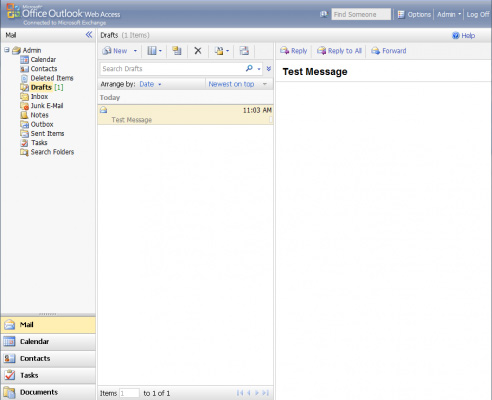
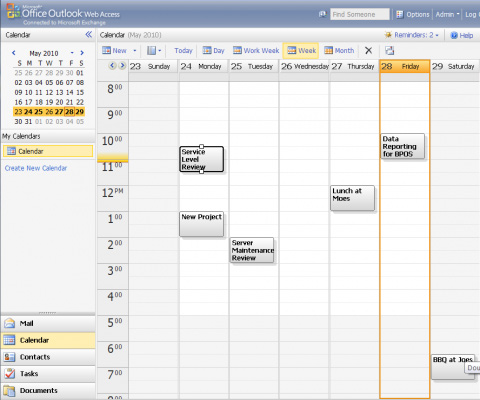
SharePoint Online
SharePoint is used to store data and local area networks in groups. Templates allow SharePoint to be like a discussion forum, blog, or data storage area. Like Exchange, it interacts easily with Active Directory and includes data recovery features.
Live Meeting
Live Meeting is a web conferencing service. It supports videos for seminars, online presentation sharing and includes a virtual board that can help participants collaborate during the meeting. Meeting participants are not required to share their desktops, so people cannot know what you are doing.
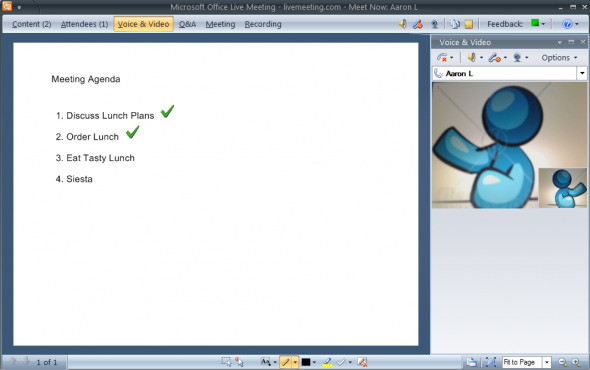
Office Communications Online
Office Communications Online (OCO) is an instant messaging application within a company. Like other IM applications, it allows users to chat with each other. In addition, this application also provides voice chat and video. The OCO also integrates with Outlook, so the message has an icon to show whether the user is online.
How does this application compete with competitors?
How does Microsoft cloud server compete with rivals? The following table will compare some providers. We choose these providers because they have their products that have the same features as BPOS.
Microsoft Business Productivity Online Standard Suite (BPOS)
Intermedia Business Productivity Suite
Sherweb Hosted Exchange
main feature
• Mail / Calendars (Exchange)
• Intranets (Sharepoint)
• Web-conferencing (Livemeeting)
• Instant Messaging (OCS)
• Mail / Calendars (Exchange)
• Intranets (Sharepoint)
• Combined Instant Messaging & Web-conferencing (OCS)
• Mail / Calendars (Exchange)
• Intranets (Sharepoint)
• Instant Messaging (OCS)
Price (USD)
$ 10 1 person / month
$ 15.30 people / month
Exchange / Sharepoint + OCS bundled: $ 11.90 people / month
Mailbox size
25GB
25GB
3GB
Anti Spam, Virus?
Have
Have
Have
Support phone devices
Yes - includes ActiveSync for iPhones etc. Surcharge for Blackberry BES
There is a surcharge
Yes - includes ActiveSync for iPhones etc. Surcharge for Blackberry BES
Automatic data recovery?
Have
Have
Have
Sync with Active Directory?
Have
Depending on the feature
Is not
Sharepoint capacity
2Gb of a Site
1GB
100MB
Note : The above parameter is calculated in June 2010
There is a cheaper version of BPOS's Deskless Worker, which provides lower storage capacity and a limited number of features. For example, Deskless Worker only has 500MB of Exchange storage instead of 25GB, along with restricting Outlook Web access.
Why should people use BPOS?
This is a difficult question. We have mentioned a few key points above, its services can work together with your current Exchange and Active Directory, here are some other reasons:
• Pricing : As you can see on the table, Microsoft offers lower prices for BPOS along with large volumes of Exchange and SharePoint services.
• Easy to use on smartphones
• Automatic upgrade : you often get the latest software and save money on upgrades.
• Simple licensing : Microsoft has done well in BPOS licensing simply, except for OCO when it requires extra software. Free monthly users can access it without any requests from the server.
• Minimize the number of servers that the company must manage as well as save maintenance costs, electricity and space.
• Large storage capacity : BPOS supports 25GB per mailbox and 2GB for each SharePoint address.
• All browsers run on a web browser, so it does not require Windows.
• Easy integration : BPOS includes tools for integrating mailboxes, Active Directory, running in parallel with mail servers.
All of the above shows, BPOS has the ability to save money for businesses for Exchange along with the accompanying hardware and software.