7 best free alternatives to Microsoft Sharepoint
Microsoft Sharepoint is a useful tool used by large and small businesses (even individuals), making it easy to manage and collaborate on documents, software, as well as communication based. joint work.
But since Sharepoint can cost up to thousands of dollars, it's hard for everyone to use it. That no longer matters because here, TipsMake.com has found the best Sharepoint alternatives.
What is the best free alternative to Microsoft Sharepoint?
- 1. Atlassian Confluence
- 2. Bitrix24
- 3. Slack
- 4. Alfresco
- 5. Samepage.io
- 6. Liferay
- 7. Nuxeo open source CMS
1. Atlassian Confluence
Perhaps the most famous Microsoft Sharepoint competitor is Confluence - a portal application for the company that knows how to keep things simple about allowing more people to collaborate on work, share calendars and more.
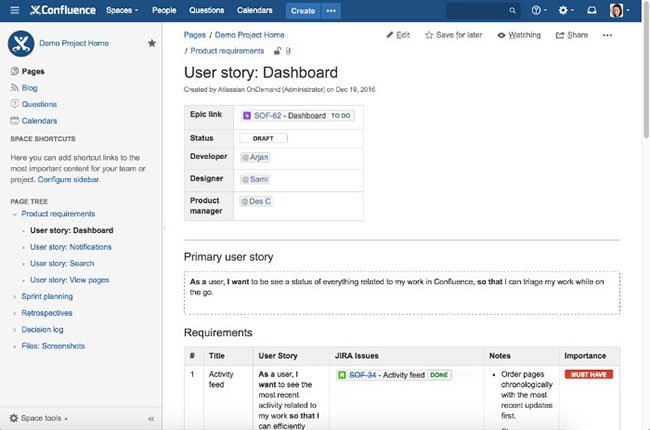
There is a neatness when using Confluence that you can not get with other similar software. The tool streamlines the processing of queries and comments, as well as sharing team collaboration decisions and ideas. Although very easy to use, Confluence can also be customized when creating and organizing data fields that can then be filtered through information.
There is a wide range of features here to track progress for queries and errors, largely thanks to the integration with Atlassian's own JIRA error tracking software.
There are a number of different rates for the Confluence tool, starting from the free plan for up to 10 users, to monthly prices that increase to $ 5 (VND 115,000) / month and $ 10 (VND 23,000) / month for calculations. Features and extended user limits.
2. Bitrix24
Perhaps the most complete package on this list, Bitrix24 offers an invaluable office platform, including calendars, social networking features, videoconference, and more. It goes even further into workflow and project management, creating a digital platform that extends from communication to the basics of work in projects.
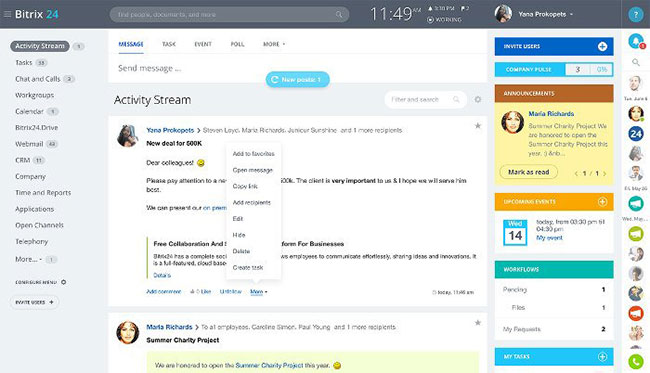
The free version of Bitrix24 allows up to 12 users to take advantage of all its features. Bitrix24 is also not just for internal issues, because it has an intuitive system for tracking business leads.
Bitrix24 looks great and has gone through some major UI updates over the past few years. There is now an Activity Activity feature that keeps you up to date on major events and developments in the workplace with your colleagues.
3. Slack
The foundation for a collaborative work environment must be a communication platform, and in recent years, Slack has grown to become one of the most outstanding options on the market.
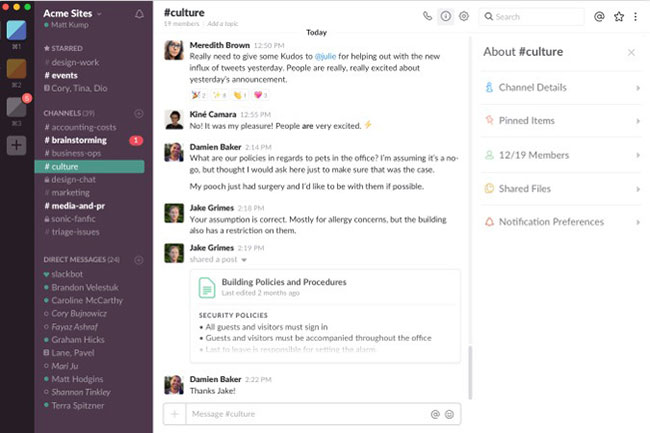
The free version of Slack keeps a log of the last 10,000 messages in the group, allowing you to create unlimited shared and private channels, as well as the ability to share files with your colleagues. (Slack also has a handy GIF integration.) Administrators can track everyone's login times and IP addresses, so you can be sure that people don't stop using Slack.
Slack may not work with any other role, other than a business chat tool, but it excellently accomplishes this unique purpose.
4. Alfresco
If you want premium packages without paying a penny, maybe you should try Alfresco. Alfresco offers an enterprise-class collaboration product without the user having to pay anything. This free platform allows you to collaborate on a number of different types of documents, and interact with team members through their miniature social environment.
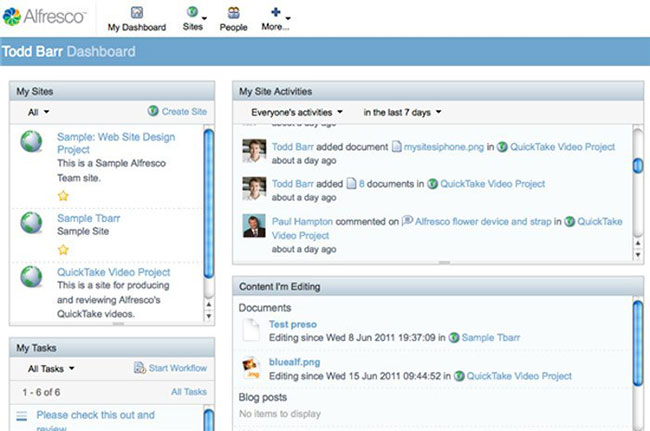
Plus, you have the ability to use mobile applications to work on everything, from anywhere, with anyone, at any time. Whether you're riding a train, getting out of town, or grabbing a quick cup of coffee at Starbucks, you'll always have a way to connect to Alfresco's innovative interface.
Alfresco's full business document management platform will cost you quite a bit, but the collaboration toolkit is completely free. If you are looking for some improvement in your projects, you should give this service a try.
5. Samepage.io
If you're looking for websites and can't seem to find anything usable in the solutions mentioned above, you should consider using Samepage. The interface of this tool allows you to do everything that the other solutions mentioned above can do, except that Samepage is much more scalable in terms of file types that you can edit and It's more professional.
Make sure you have a stronger experience with this suite and get a free 10GB account to boot. (Any of the above options will cost you $ 10 - 230,000 VND / user / month, with 10GB of storage per user). The following is a demo of Samepage interface.
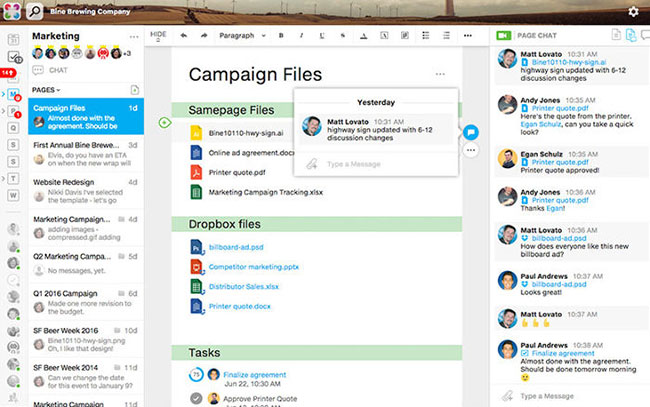
The product started out as Kerio Workspace, simulated Microsoft SharePoint and later became Samepage, a comprehensive set of cloud collaboration tools, far beyond what other SharePoint replication tools can achieve.
6. Liferay
Liferay has an easy to use interface, allowing you to interact with team members and synchronize all your documents as simply as possible. Liferay is a downloadable desktop application, as opposed to other cloud-based solutions, for those who want something a little more tangible. The Liferay community (CE) version is free, but you'll have to pay for the Enterprise version. The interface looks like the following image.
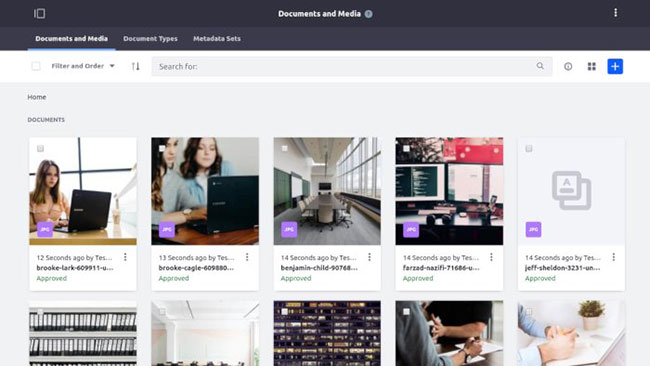
While it may not seem as flexible with the synchronization mechanism, there is a lot to look forward to with the social aspects of this powerful application. Give it a try and see if you like it!
7. Nuxeo open source CMS
If you are looking to get an open source CMS, then there is nothing more suitable than Nuxeo. This collaborative content management platform gives you all the elements needed to build a content-focused project. The interface and setup can be quite difficult, but once you get used to it, you can cut a lot of time for your projects. This is the interface of Nuxeo.
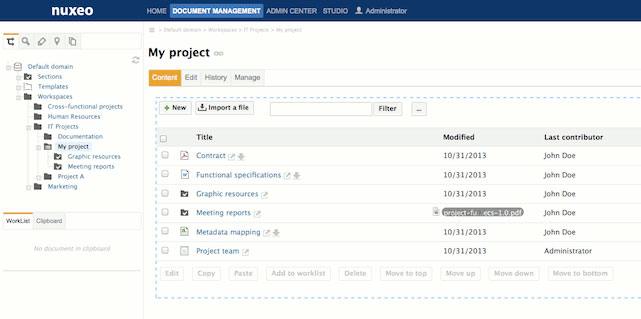
You may notice it lacks a social interface. If you are not interested in this and have another way to communicate with your collaborators, this is not so important. The advantage you get with Nuxeo over all other collaborative platforms is control.
You can control many other aspects of the project as it opens and categorizes tasks in an organized manner without having to use commercial software. On top of that, Nuxeo can operate on multiple platforms as a desktop application.
It is great to hear from people who have tried many of the software and found successful SharePoint alternatives. If you think you've found something better than all the suggestions listed here, feel free to leave your comments on it in the comments section below!
Wish you find yourself a suitable choice!
You should read it
- ★ Use SharePoint in Windows 10
- ★ Microsoft launched Sharepoint Spaces support mixed reality
- ★ Configure, set Incoming and Outgoing Email on SharePoint 2010 - Part 1
- ★ Configure, set Incoming and Outgoing Email on SharePoint 2010 - Part 3
- ★ Microsoft adds feature to make it easier to switch between document libraries in SharePoint and OneDrive