Answer now – Why can't iPhone receive photos via AirDrop?
For 'Apple' users, you probably already know the AirDrop feature on your device. This is a feature that helps you receive and share data such as music, images, videos, contacts. quickly between devices running the OS. Usually, data transfer is the simplest. But in some cases, iFan may encounter some problems such as not receiving photos via AirDrop. TipsMake will explain why iPhone is not receiving photos via AirDrop. Along with that are the most specific remedies!

Answered – Why can't iPhone receive photos via AirDrop?
There are many reasons why Airdrops are only sent but not received. Finding out the reasons leading to the problem will help you fix this situation more effectively. Below are the 'culprits' that cause iPhones to not receive photos via Airdrop.
- You have not selected the appropriate mode to receive or share data in AirDrop, so you cannot receive photos from that device.
- When the photo is sent, instead of clicking Accept to receive, you select Decline to refuse. Besides, you have not enabled AirDrop on your iPhone device is also a reason why users cannot receive photos.
- The two devices are too far apart, the device is activating do not disturb mode or personal hotspot. The iPhone is locked, has some software problem. These are also the main reasons why you cannot receive photos via AirDrop.

Instructions to fix when iPhone does not receive photos via AirDrop
After answering why Airdrop does not receive photos, I will also reveal how to fix this situation specifically as follows:
Turn on the AirDrop feature
Depending on the iPhone model you are using, open Control Center. Then, long press the AirDrop icon > Select 'People' or contacts to be able to receive photos from other devices. At the same time, please enable this AirDrop feature. Place the two devices close to each other and then transfer data again. Note, when receiving the photo, please click Accept to agree!
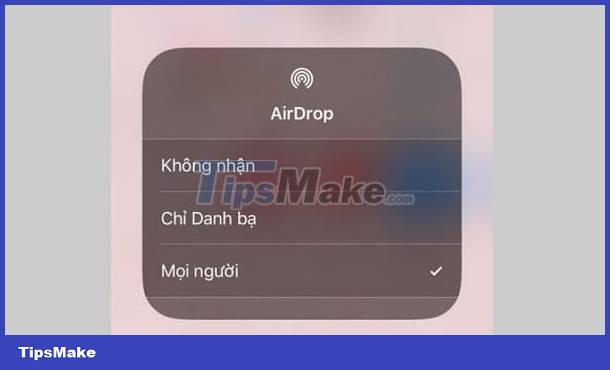
Note:
- During the process of receiving photos, you should make sure your iPhone is unlocked. If the device is locked, the phone will automatically disconnect and interrupt this data reception process.
- Besides, check to see if AirDrop is being restricted or not. Go to Settings > Click on Screen Time > Allowed Apps > Enable AirDrop (blue).

Turn off Do Not Disturb and turn off Personal Hotspot
These two modes may be the cause of your iPhone device not receiving photos sent via AirDrop. To turn off these modes, you just need to:
- Go to Settings > Select Personal Hotspot > Turn off 'Allow others to connect' (grey).
- Go to Settings > Select Do Not Disturb > If Do Not Disturb is on, turn it off (grayed).

Restart your iPhone and update the operating system
Sometimes your phone is experiencing some minor problem, so some unusual activities occur. Therefore, both iPhone devices (sending and receiving) should perform the simple trick of restarting. This will help the machine operate stably and quickly fix small problems with unknown reasons.
Besides, an old operating system can also be the reason why AirDrop is 'unstable'. So, check your iPhone and that person's device and update it to the latest operating system (if available).

Reset iPhone network settings
If all of the above problems fail, this is also a solution for you to apply on your iPhone device. Go to Settings > Select General > Select Switch or reset iPhone > Continue selecting Reset > Reset network settings.
TipsMake has finished sharing the question: Why can't iPhone receive photos via AirDrop? Wishing you success in overcoming this problem!
 Fix iPhone error showing iPhone is disabled quickly
Fix iPhone error showing iPhone is disabled quickly Learn how to fix an iPhone that loses its mic when the speaker is on, super easy
Learn how to fix an iPhone that loses its mic when the speaker is on, super easy Why does my iPhone lag when it's almost out of battery? What does iFan need to do?
Why does my iPhone lag when it's almost out of battery? What does iFan need to do? How to fix Face ID and password hidden
How to fix Face ID and password hidden iPhone screen freeze error, what should you do?
iPhone screen freeze error, what should you do? Assistive Touch Can't Turn On, What's The Solution?
Assistive Touch Can't Turn On, What's The Solution?