Additional instructions and use of multiple accounts on MS Office 2013
TipsMake.com - In previous Microsoft Office versions, one of the problems people often face is the lack of multi-user support. Suppose you bring your laptop to the office, where you save all work to your company's online account. Now, when returning home, there is no way to use MS Office on the same device to work with personal files. You cannot personalize settings for Word or Excel.
Now, in the latest version of Microsoft Office 2013, we can create and maintain multiple accounts with different settings. When Office 2013 integrates SkyDrive with other video-sharing services, this feature is more necessary than ever.
Let's see how we can create multiple Office accounts and move between them.
Create a new Office 2013 account
Step 1 : Open any Microsoft Office software on your computer. In this article we use Microsoft Word.
Step 2 : After launching the application, click on the Switch Account link in the upper right corner. Click on the account avatar and select the option from the drop-down list if the user has worked on any Office application.

Step 3 : Microsoft Office will ask users to enter the account they want to add. If you are using a personal account on your computer, select Personal , if you do not select Organization or School .

Step 4 : Office will now require to enter Microsoft account credentials to login. Enter the login ID and password to supplement the secondary account.

It is done! Office will connect to Office online and add a new account. Users can switch between accounts by clicking on their profile picture and selecting Switch Accounts . To delete an account, select the one you want to delete and click Remove account.
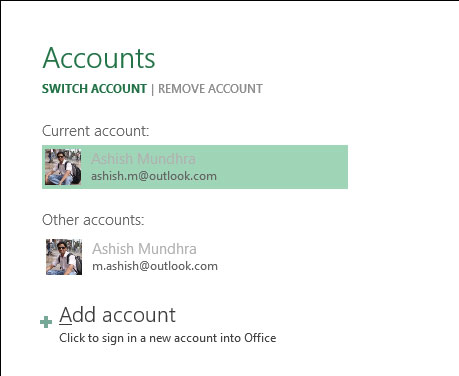
Users can add unlimited accounts in Office 2013.
Conclude
Maintaining multiple accounts for the application is great, allowing users to tailor them to their various tasks. You can create accounts for work at work, at home or in public networks. Good luck!