Everything you need to know about Microsoft Office 2013
The latest version of Office is designed to be tablet-friendly and optimized for Windows 8.
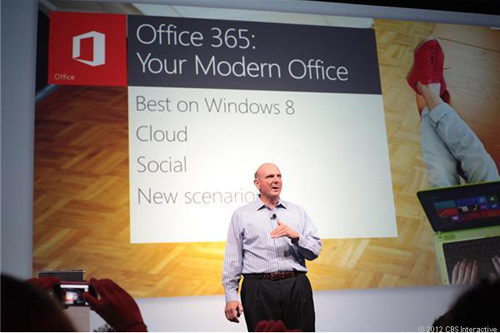
Recently, Microsoft introduced Office 2013 office toolkit in New York. What's this version worth noting? Microsoft has changed what? Some of your questions will be answered below:
How many versions are there?
Office 2013 has many versions for home and business users. Office 365 - Cloud-based Office version - has a number of additional benefits: Home Premium (20GB of SkyDrive storage, 60 free Skype calls per month), Small Business Premium (calendar, corporate mail, HD conference), ProPlus (for business). If you only buy Office 2013, you receive only maintenance updates, but if you sign up for both Office 365, you get more valuable updates.
In addition, there is a version of Microsoft RT Office for tablets using ARM chip, which is freely installed on RT devices such as Surface. Office Home and Student 2013 RT include Word, Excel, PowerPoint, OneNote.

Word 2013 interface.
Support how many devices?
If you only purchased Office 2013, you can only install this suite on a single computer. If you sign up for Office 365, you can install it on 5 devices. You can also disable the installed version on one device to reinstall on another device. You need to sign up for a Microsoft account (free) to use shared cloud documents via SkyDrive.
What changes Office 2013?
Essentially, Office's intuitive interface changes in a more friendly way with touch screens and touchpads for Windows 8 tablets. Some of the newer social features and Skype integration increase collaboration when work. The addition of a stylus support in tablt mode ('inking') also opens up the opportunity to mark documents, take notes with a pen like manipulating pen and paper more easily.
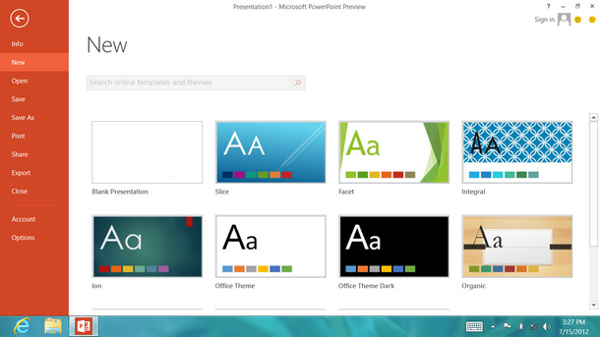
PowerPoint 2013 interface.
Are there any free applications for Google Docs?
Microsoft has provided a variety of Web applications similar to Google Docs via SkyDrive. You can use them for free on the web browser without having to buy additional software or pay monthly fees. Web applications are of course not as rich as the paid version, but are quite useful for basic Office users or need to quickly edit documents. Applications include: Word, Excel, PowerPoint and OneNote. Users must register for a Microsoft account to use them.
Is it compatible with iOS?
Office 365 supports a number of Web browsers that work on iPads or iPhones. In addition, there is no published version of Office for iOS. However, OneNote is available on both iOS, Android and Symbian.
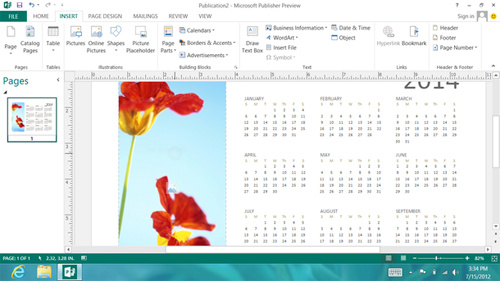
Publisher interface 2013.
Is there a version for Mac?
There is currently no Office 2013 version for Mac, but Microsoft said the Mac version will be different than Windows and can be upgraded in the next 12-18 months. But Office 365 subscription packages are compatible with Office for Mac. If you subscribe to Office 365, you can install Office 2011 on 5 Mac computers and get free updates when you have a new version.
System requirements?
You need a Windows 7, Windows 8 or Windows RT tablet.
Works on tablets?
Office 2013 is optimized for use on tablets and even smartphones. The layout is simplified and there are more touch-friendly button icons. While the Ribbon interface is still retained in Word, you can choose to remove this interface to make it easier to see. Some other additives focus on social networking and content consumption. Reading mode optimizes a text to read on the tablet as if flipping a page of a book and a clip viewed right inside the document. Images can be taken from the tablet's camera and customized to the right size at work. Finger manipulation is capable of changing the layout. In OneNote, a smart set of buttons instantly adjust the font, color or size.
Works on the phone?
Windows Phone supports Office via SkyDrive, constantly updating every change. But it is unclear how powerful Office is on the phone.
About Skype?
Skype is supported in Microsoft Lync for video chat with multiple people and within Office to share documents. The biggest impact is when the office meeting can be projected on an 80-inch screen so that all parties can interact more easily.
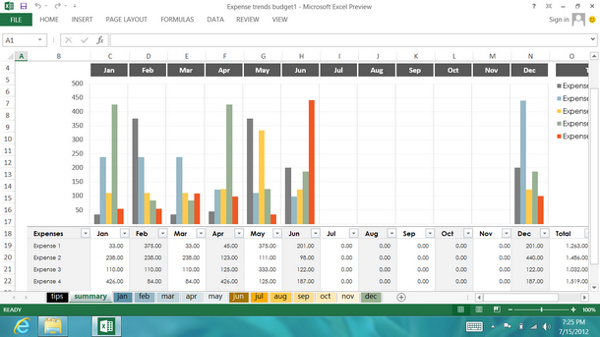
Excel 2013 interface.
Which version should I buy?
You should choose according to the purpose of use. Office 2013 version is a reasonable choice for those who only use some programs and do not worry about future updates. With $ 139, you can buy Microsoft Office Home & Student 2013 - cheap options including Word, PowerPoint, Excel and OneNote. If you want more Outlook, spend 219 USD to buy Office Home & Business. If you want to own all the tools, you have to spend 399 USD to buy Office Professional, including Word, PowerPoint, Excel, OneNote, Outlook, Publisher, and Access. It should be noted that if you only buy Office 2013, you only install the software on a single computer and do not upgrade to new versions except patches.
Another option is to subscribe to Office 365, providing Office applications that can be downloaded on the hard drive; all future updates; Office on Demand; 20GB of SkyDrive storage (next to the current free 7GB); Install on 5 computers. You can choose Office 365 Home Premium for 99 USD / year (in Vietnam only with 1,699,000 VND used for 5 machines within 1 year), including Word, PowerPoint, Excel, OneNote, Outlook, Publisher, and Access.
In addition, college students can choose Office 365 University to install and fully use Office on two Windows personal computers, Windows tablets or Mac computers, as well as access Office on Demand from any Any public computer connected to the Internet for 1,499,000 VND for 4 years using 2 computers.
To add some business tools, you can sign up for Office 365 Small Business Premium (from February 27) for $ 150 per year for 5 computers, providing all the software of the family version next to Lync. and InfoPath. In addition, email protection (anti-virus), sharing calendar, HD conference meeting, corporate website creation and online document sharing are also available.
Packages for larger businesses will be announced in detail on February 27.