Add artistic effects to photos in Office 2010
TipsMake.com - Have you ever wished to add artistic effects to photos in your Office documents, but don't have a graphics editing tool? The following instructions will help you learn more about Artistic Effects, a new feature in Office 2010.
Note : Artistic Effect is only available in Word, Excel, and PowerPoint.
To insert an image into an Office document, click Picture in the Insert tab .
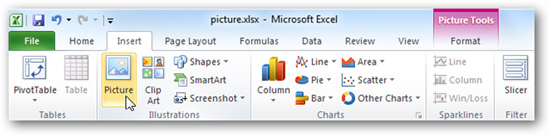
After entering the image to insert, the Picture Tool image editing tool box will appear. If not, click on the picture.
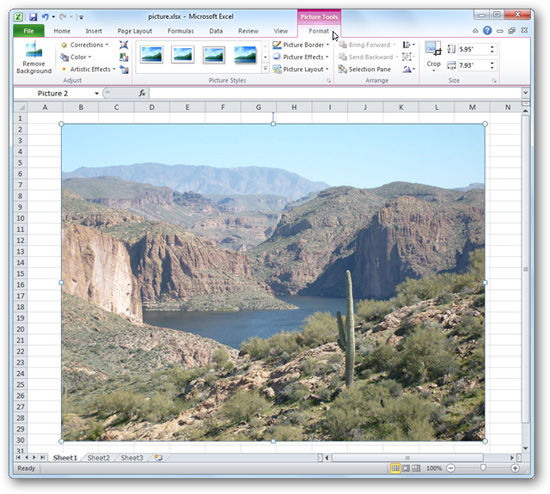
In Adjust, click Artistic Effects . You will see a series of options for slideshow effects in the list that can be dragged down.
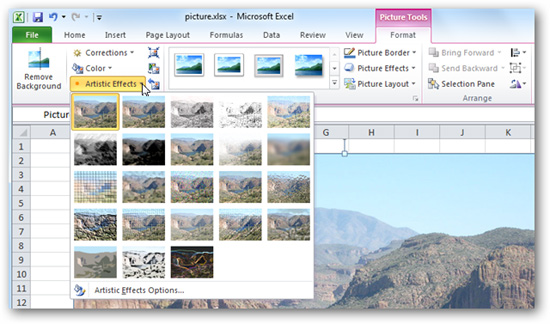
Moving your cursor over the effects to use Live Preview can see what your image looks like if the effect is applied.
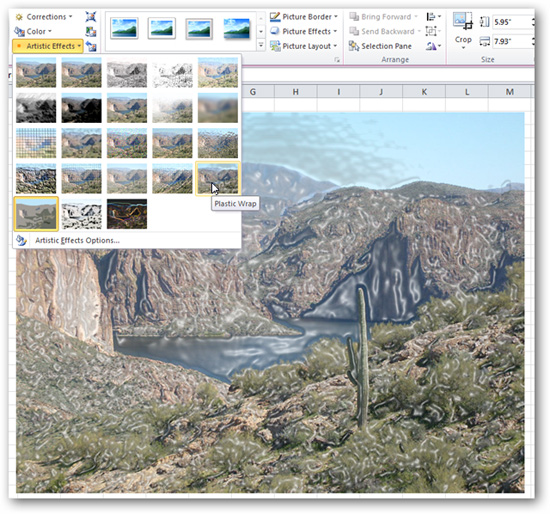
When you find the effect you like, just click on the effect to apply it to the photo.
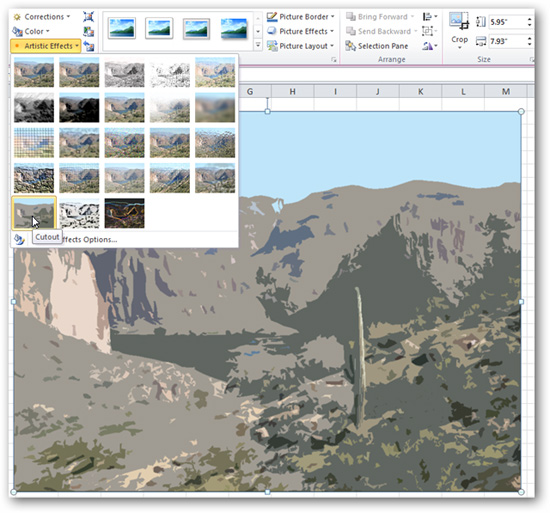
In addition, there are still some extra Artistic Effect Options.
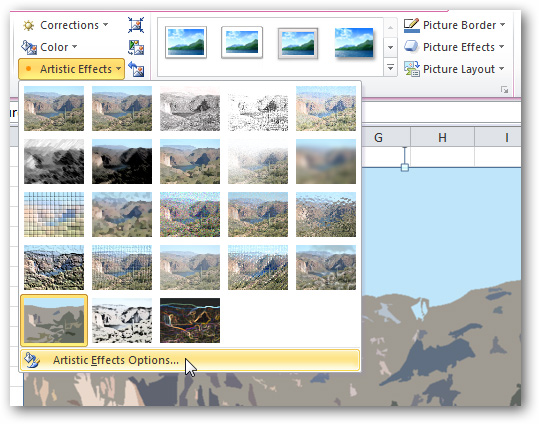
Each effect has its own function, you can edit it by moving the slider left or right.
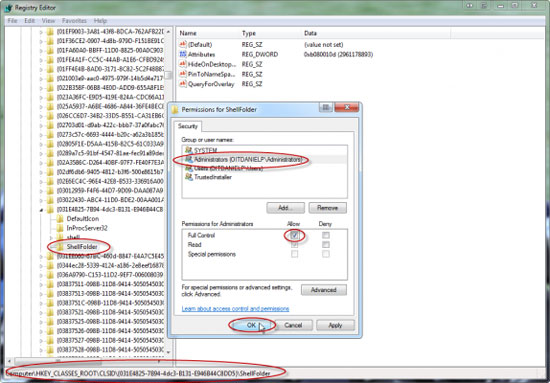
If you find a favorite effect and apply it to your photo, click on the None option from the slideshow, under Artistic Effects.
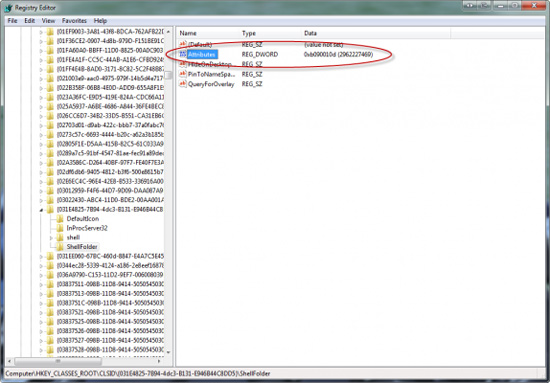
Conclude
Artistic Effects provides a simple way to add amazing effects to your photos in Office 2010 without having to use graphics software.
 10 useful tools of Google
10 useful tools of Google Gmail is coming out with a lot of new features
Gmail is coming out with a lot of new features The Office 2010 features you may not know yet
The Office 2010 features you may not know yet Instructions for uploading documents to Google Docs account with 1 operation
Instructions for uploading documents to Google Docs account with 1 operation Turn off Mini Toolbar and Live Preview mode in Word 2007 or 2010
Turn off Mini Toolbar and Live Preview mode in Word 2007 or 2010 Optimize your business with Google Apps
Optimize your business with Google Apps