Gmail is coming out with a lot of new features
Although Google has yet to reveal any information, only a photo revealed on the blog of the operating system development team showed that Gmail is about to have a series of changes.
According to what people can read from this photo, Gmail will have at least 8 changes but certainly, when Google announces, this number will be more than that.
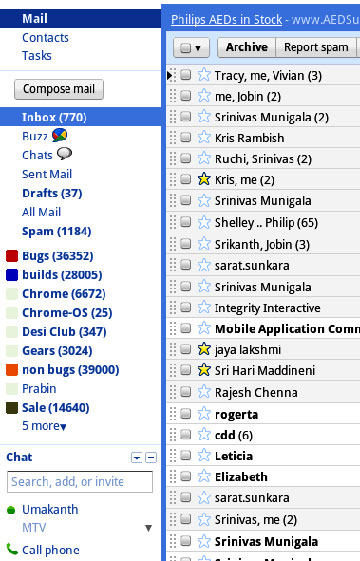
Here are the changes people can easily see:
- New links placed above the sidebar include Mail, Contacts, Tasks
- New letter edit mode (Compose) is converted into a 'button', not just an old link.
- A drop-down menu allows users to switch between different accounts.
- Select all, uncheck, unread mail features . will also be integrated into a drop down menu instead of a link placed on different lines.
- Add call feature to other phones in Gmail Chat.
- The settings for Chat mode are also gathered in a drop down menu.
- Contacts search box (Contacts) has been moved to another location.
- The menu (menu) at the top of the screen seems to have been moved from right to left.
With these changes, it is easy to recognize the intention of Google to make the workspace of the user become more open and tidy (bring the features into a drop-down menu bar), make it Enable some of the most commonly used user features so they are easy to find and use.
Source: The Geek