Add gadgets to Gmail
Gmail already has a lot of built-in functions and "tonic" doses from Gmail Labs, but users can still add Gmail functionality via gadgets.

Diverse functions for Gmail with gadget - (Photos: Internet)
Gadget is available with simple functions built and shared by programmers on public networks. Anyone can use it by setting their own gadget for the gadget and copying the code to use.
To enable using the gadget in Gmail, log in to your Gmail account and then select Settings in the upper right corner of the mailbox. Select the Labs tab to enter Gmail Labs, find the " Add any gadget by URL " function and select Enable and Save Changes to activate.
A Gadgets tag enters the gadget URL and appears in the Settings section, just enter the gadget's URL to add and click Add to finish.
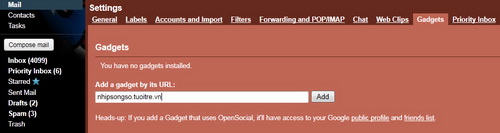
Enter the gadget URL to enhance the functionality for Gmail.
Here are the gadgets that suggest using:
* Mini Feed Reader: gadget helps you keep track of all the important news (feed - RSS) right in Gmail. Just enter the gadget address and you'll see a news box in the left column in your Gmail inbox. By default, the news stream will update from CNN but you can add any news stream.
For example, to update the new thread of Quantcast , copy the link below and paste it into the Gadgets frame in Settings: https://quantrimang.com/tintuc/tin-trong-nuoc/rss.aspx
* Sticky Notes: This gadget is similar to Sticky Notes software running on the desktop, helping you to record notes right on the screen interface. With the Sticky Notes gadget , you can write notes or schedule reminders easily. This gadget is somewhat "in touch" with Google Calendar.
URL : http://gad.getpla.net/sticky/note.xml
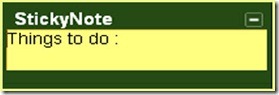
Reminder from Sticky Notes right in Gmail.
If you don't like using Sticky Notes , you can also use Google's "homegrown" gadget app Google Tasks at: http://www.google.com/ig/modules/tasks.xml
* Flickr: a name that most internet users know about when they want to backup or share photos on the Internet. Gadget Flickr helps you quickly find photos right in Gmail quite easily.
URL: http://hosting.gmodules.com/ig/gadgets/file/100080069921643878012/flickr.xml
* SEO book: a gadget useful for bloggers or webmasters to look up important factors to optimize websites with search engines (Search Engine Optimize - SEO) as keywords, trends are currently hot . Extract from Google.
URL : http://tools.seobook.com/google-gadgets/keywords.xml
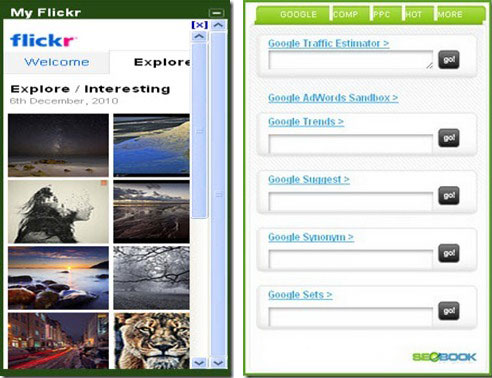
Flickr Gadget searches for images, search suggestions from SEO books are quite useful for bloggers and webmasters
* Wikipedia Search: search for information from the Wikipedia encyclopedia.
URL : http://www.google.com/ig/modules/wikipedia.xml
* World Clock: see the time of many places in the world.
URL : http://www.google.com/ig/modules/wikipedia.xml
* Currency Converter: fast conversion between currencies in the world.
URL : http://www.ac-markets.com/forex/currencyconverter.xml
* TwitterGadget: view and update Twitter right in Gmail easily.
URL : http://www.twittergadget.com/gadget_gmail.xml