A tool to help you control your privacy in Windows 10
In the era of the globalized internet, it is not too much of a stretch to say that data is a kind of 'new currency'. From applications to the operating system, all are integrated with the function of collecting user data for many different purposes, the only problem is that the amount of data collected is more or less, there is infringement. personal privacy or not only.
As the most commonly used computer operating system in the world today, Windows 10 also collects user data in many different ways. The data collected includes how you use the system, the state of the software performance, or information about ad serving that is personalized based on the usage habits of the user or application. installed…
This collection of data has been reported by Microsoft to enhance the user experience. However, if you're worried about Windows 10 monitoring your activity, here are two tools that give you complete control over your Windows 10 operating system's privacy settings.
O&O Shutup10
O&O Shutup10 is a tool that allows you to change a variety of Windows 10 privacy settings, as well as the data collection for use in Microsoft Edge, with the advantage of simplicity, ease of use.
Shutup10 will list each privacy setting, showing if they are recommended to disable, as well as potential problems that disabling this setting might cause.
Next to each setting is a familiar flick switch that allows you to easily enable / disable it.
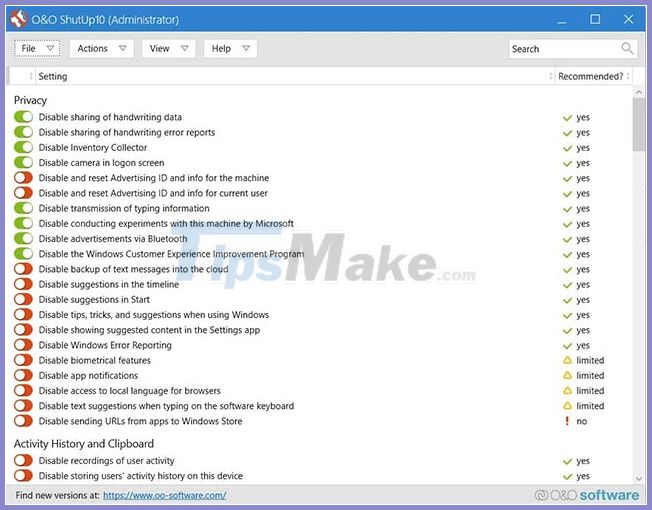
To provide more information about the possible risks of turning off an installation option, the 'Recommended' column will let you know if the option is installed:
- Recommended to disable.
- May cause some features of Windows 10 to work abnormally.
- May affect the functionality of the operating system or the security state of the operating system.
- To view a description of the functionality of an installation option, you can click on a text field and a dialog box will be displayed, providing more detailed information.

Privatezilla
Privatezilla is a Windows 10 privacy settings management tool that was released last month by renowned Windows tool developer Builtbybel.
Originally named SpyDish, the tool was later refined by Builtbybel and later re-released as an open source tool called Privatezilla as it is today.
Similar to Shutup10, Privatezilla will give you complete control over Windows 10's privacy settings, including disabling telemetry, as well as other settings. may allow Microsoft to collect your usage data on Windows 10.
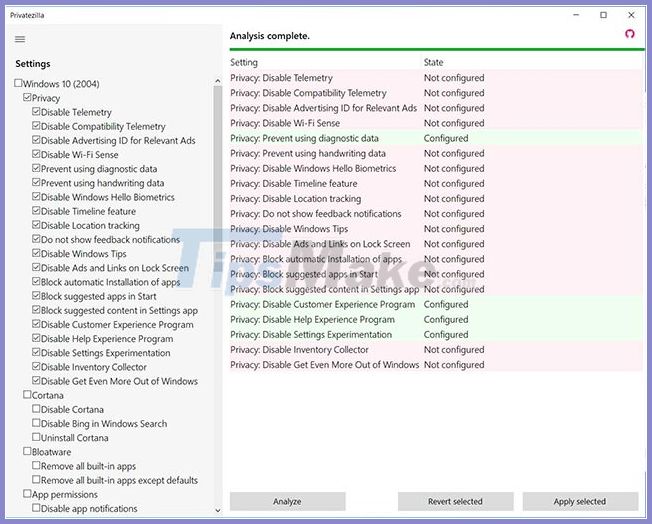
To use Privatezilla, simply tick or deselect the different privacy settings you want to change. When ready, you can click 'Apply selected' to apply any changes.
To see how each option affects Windows 10 privacy, you can hover your mouse pointer over that option to see a brief description, like the one below.
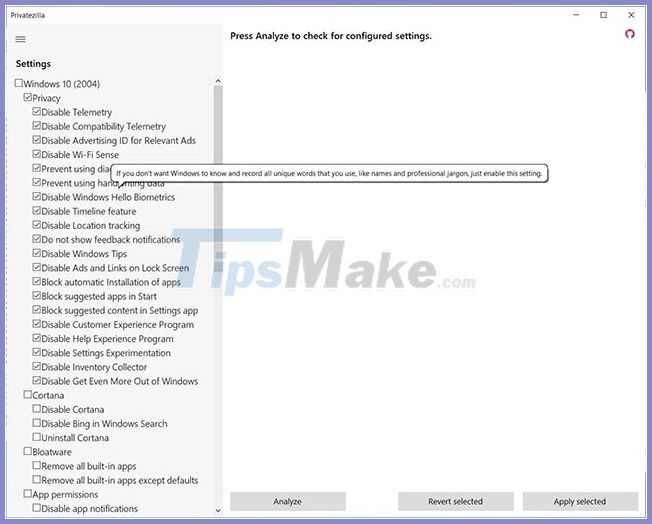
If you have any problems with the changes you've made, you can click the 'Revert selected' button to revert back to Windows 10's default settings.