8 useful Windows 10 audio control tools
Previously, there were very few ways to control volume on Windows computers. However, Windows 10 can work well with smartphones, connect remote computers, software, etc. You can now use many ways to control volume on Windows 10.
- Ways to troubleshoot audio on Windows 10
- How to manage and improve sound quality in Windows 10
- Parallel use of headphones and speakers on Windows 10 April Update
1. Control Windows 10 audio with the PC Remote application for Android
On Android, you can use PC Remote to control audio on Windows 10. Users need to install PC Remote for Android device and server version for Windows 10 desktop or laptop computer. , you create a connection using Bluetooth or Wifi, control audio on Windows 10 computers directly from your Android device.
Step 1 . Download PC Remote for Android.
Step 2 . Download and install PC Remote for Windows.
https://storage.googleapis.com/monect-pc-remote.appspot.com/pc-remote-receiver/PCRemoteReceiverSetup_6_3_0.zip Step 3 . Connect your Android device and computer to a Wifi network or via Bluetooth.
Step 4 . Control volume on Windows 10 device with volume button on Android device or slider in PC Remote application.
PC Remote also has a host of other extended functions such as integrated game control configuration, so you can use PC Remote to control your favorite games. In addition, it also has a file conversion tool, direct stream from Android device camera to Windows machine, support application launch, dedicated keyboard and more.
2. Use EarTrumpet to control the volume of each application in Windows 10
- Download EarTrumpet for Windows

EarTrumpet is a great open source software that provides a lot of volume control on Windows 10. The outstanding feature of EarTrumpet is to control multiple audio inputs and outputs for each individual system. Instead of using Control Panel or Windows 10 Settings, EarTrumpet creates a separate volume table for each audio device.
It integrates seamlessly with Windows 10, appearing as an original Windows application for you to use right on this operating system. In addition, it has another extremely handy feature of dragging and dropping audio playback applications into different audio devices.
3. Control volume levels in Windows 10 with Speaker Locker
https://speaker-locker.en.softonic.com/?ex=BB-859.3 
If you want to limit the volume level on Windows 10, Greennaturesoft's Speaker Locker will help you do that. This software has four options:
- Turn off speaker sound
- Set speaker volume at upper limit
- Keep the speaker volume at the correct level
- Set speaker volume at low limit
You can combine volume limits with uptime. For example, you can set the volume level to remain below 50% between 6 am and noon, but then over 75% from noon to 5 pm.
Speaker Locker requires an administrator password so that other users cannot disable it. You can also set Speaker Locker to start with Windows.
4. Control Windows 10 volume with mouse wheel
- Download Volumouse for Windows

You can control the volume in Windows 10 with the mouse wheel. Nirsoft's Volumouse allows you to use the mouse wheel to control the system volume. Volumouse works best when combined with another trigger button.
For example, you can set Volumouse to work only when you press CTRL or when the mouse pointer is hovering over a certain part of the screen, etc.
Nirsoft has also developed several plugins that allow you to control active windows or open and close CD-ROM / DVD with your mouse.
5. Change the volume control on the Windows 10 screen with 3RVX
https://3rvx.com/ 3RVX is an open source audio adjustment application for Windows 10. It has a variety of volume controls with on-screen indicators, system tray notifications and other handy features.
6. Using Rainmeter skin to control sound and volume Windows 10
- Download Rainmeter for Windows

Rainmeter is a free and open source desktop customization tool for Windows. Developers have created amazing Rainmeter skins like audio controls, calendars, applets, etc.
- Audio Switcher is a very simple Rainmeter skin that allows you to quickly switch between headphones and speakers.
- Radian linear Visualizer is an applet that visualizes live audio for desktops with auto-updated album covers and a host of other customization options.
- VolKnob adds a simple volume knob to the desktop, adjusted by scrolling the mouse wheel (function similar to Volumouse of Nirsoft).
- AppVolumePlugin adds volume gauges and volume controls for each application.
- Minimal Volume Control adds an extremely basic but fully functional volume control bar to the desktop.
Other Rainmeter skins come with integrated volume and volume control features. There are many Rainmeter skins and a large number of plugins and applets, so you'll find something that suits your needs.
7. Use AutoHotKey to control Windows 10 volume
- Download AutoHotKey for Windows
AutoHotKey allows you to create custom keyboard macros. You can program AutoHotKey to control Windows 10 volume settings. The following basic script allows you to increase or decrease Windows volume with Win + Page Up and Win + Page Down keys.
#PgUp :: Send {Volume_Up 3}
#PgDn :: Send {Volume_Down 3} Step 1 . Download and install AutoHotKey.
Step 2 . Right-click on your screen and select New> Text Document .
Step 3 . Copy the script to the new text file.
Step 4 . Go to File> Save as and change the file type to .ahk (AutoHotKey Script) .
Step 5 . Run the AutoHotKey script, you can change your volume with a custom keyboard macro.
8. Control Windows 10 volume by mouse gestures with StrokesPlus
- Download StrokesPlus for Windows
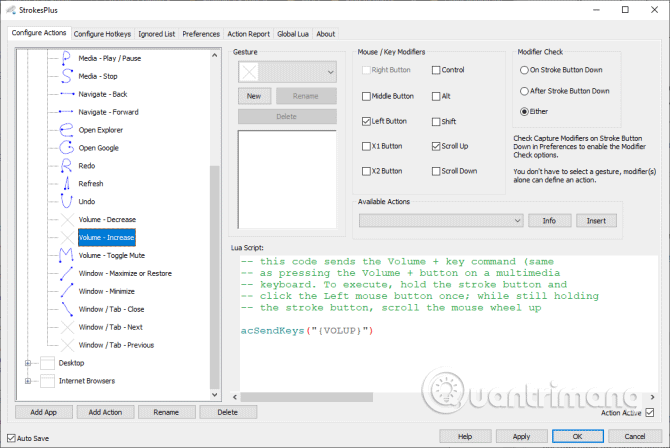
The final Windows 10 volume control option is StrokePlus. StrokesPlus is a free mouse gesture recognition tool. Using StrokesPlus, you can program custom mouse gestures to control Windows 10 volume.
To control the volume, hold the right mouse button and draw gestures. For example, you can draw a U to increase the volume and D to reduce the volume.
Now you can control the volume in Windows 10 with your smartphone, with mouse gestures, with an interactive custom desktop interface and many other options.