5 best tools to detect 'errors' on the network you are using
On a beautiful day, suddenly you feel that the speed of your internet connection is no different from that of "cow" or your network suddenly has a problem . You wonder if you have Are anyone "intruding" and using your network, or have any errors on your network?
Here are 5 best tools to help you discover that.

1. Ping Tester

Ping Tester uses the ICMP protocol to detect devices on your network.
In addition, Ping Tester is also used to display Ping Sweep, you can check Internet connection by pinging some popular Web sites like Google and Yahoo.
Ping Tester is also integrated and improves some other functions such as the ability to set individual parameters to test ping and to test schedule. In addition, this utility is also used to check TRACERT.
2. Network Inventory Advisor

Network Inventory Advisor is used to detect various sources on your network. The utility uses a simple wizard (user wizard) based on the interface and the list of detected devices on the operating system.
In addition, Network Inventory Advisor also provides users with software related reports, License keys, hardware and warnings.
Network Inventory Advisor is provided with Admin information of the devices so the parties can collect the above information.
3. Belarc Advisor
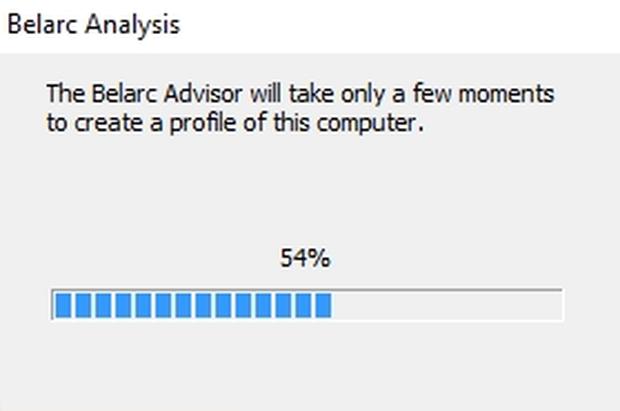
Belarc Advisor is a free tool used to provide detailed hardware and operating system information of any computer.
Belarc Advisor is not a utility used to detect errors on the network as you often think. However, the utility also integrates the ability to detect errors on the network.
Belarc offers free tools primarily to promote BelManage, which is the Belarc Advisor Enterprise edition. The software will display the IP address, device type, device details, and device role for each detected device.
4. Advanced IP Scanner
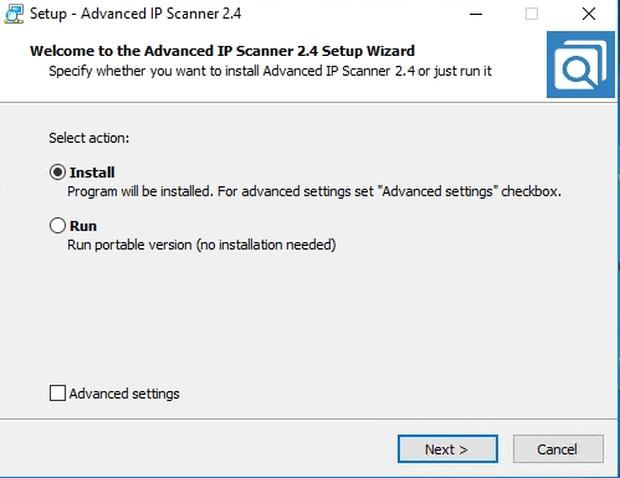
Advanced IP Scanner is a free tool used to scan the range of IP addresses and collect device data on the network. The most prominent feature of this tool is that users can use it as a portable version without requiring installation.
Advanced IP Scanner displays status, name, IP address, manufacturer and Mac address for each detected device. You can enter the range of IP addresses or scan IP addresses from a file. In addition, the tool allows you to connect to detected devices using protocols like HTTP, HTTPS, FTP and RDP.
5. Wireless Network Watcher
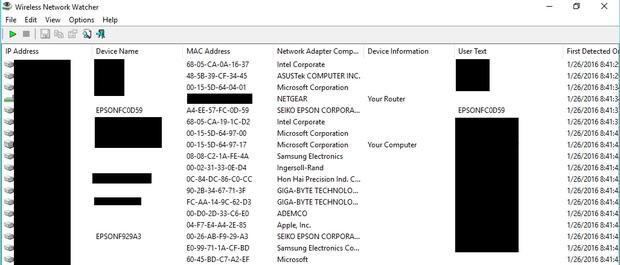
Wireless Network Watcher is one of the tools designed to detect devices on your wireless network.
For each detected device, Wireless Network Watcher will display the IP address, device name, MAC address, network adapter manufacturer, device information, user text and device detection date.
Wireless Network Watcher is a tool designed to scan wireless networks, so it can be used as an effective security utility.
You can set up tools to store tabs on your network and alert you whenever a new device is detected.
Refer to some of the following articles:
- How to view saved Wifi passwords on Windows 7/8/10
- Simple ways to increase Wi-Fi signal in the family
- When detecting someone using Wifi temple, do the following to prevent
- Fix the error of turning on 3G data but cannot connect to the Internet on iPhone
Good luck!