You often see Akamai when accessing Facebook, Twitter ... so what is it? Is it safe or not?
You may have noticed, when logging into Facebook, Twitter . or many other websites, the browser will show the connection via:
- akamai
- fbstatic-a.akamaihd.net
- akamaihd.net
- .
So do you know what Akamai is? Why does it appear on the computer? Is it safe? Let's TipsMake.com find out about this issue offline!
1. Akamai, Akamai NetSession Interface . What is it?
When searching for information about Akamai on Google or many other Search Engine , we will get the answer, information about Akamai Technologies, Inc. is the CDN network system - Content Delivery Network , Cloud Service Provider . Understandably, Akamai is an intermediary, specializing in providing CDN solutions for users, helping website system to speed up downloading content and data.

2. So Akamai . is it safe?
Absolutely not, you can refer to the FAQ about Akamai here. When users access Facebook, Twitter . the system will ask for the data that comes with those accounts such as photos, videos, avatars, messages, links . in short, all data relate to. And to speed up user access to Facebook's servers, the CDN solution will be deployed, Akamai will help this time period drop significantly.
You might wonder that Facebook's system is so terrible, so why use Akamai's CDN to do it? To answer, imagine how much data a Facebook account will have:
- Avatar.
- Image.
- Video
- Message.
- Friend.
- Followers.
- .
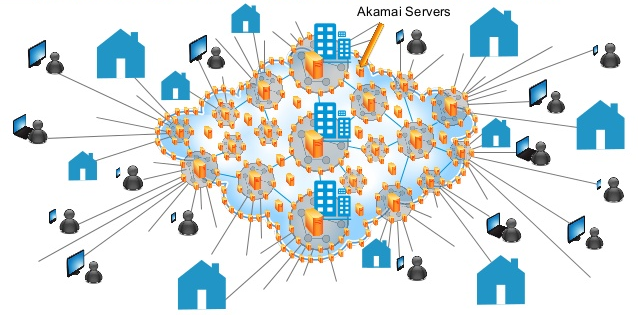
That's a user, and Facebook has a few hundred million users like that, at the same time, the amount of data required to handle is huge. Therefore CDN is a nearly mandatory solution.
3. Should I remove Akamai from the computer?
Besides going with Facebook and Twitter . if you install software from different sources, the downloader . will also appear Akamai's Processes in the computer. So if you do not like to use, do not like the appearance of Akamai in your computer, removing that program will not affect at all (because it is not malware).
To pause Akamai's services, follow the steps:
- Open Windows Services : go to Control PanelAll Control Panel Items Administrative Tools> Services.
- Find NetSession or Akamai , press Stop .
To remove Akamai then:
- Go to Control PanelAll Control Panel ItemsPrograms and Features.
- Find NetSession and select Uninstall .
To delete the cache directory - The NetSession Cache , open:
- Windows XP : C: Documents and Settings
Local SettingsApplication DataAkamai - Windows Vista and above : C: Users
AppDataLocalAkamai - Mac OS X : / Users /
/ Applications / Akamai
Hopefully the information provided above can help you answer some questions about the Akamai phenomenon on your computer.Good luck!