Activate Standard User to run the program under Admin without a password
If there are multiple user accounts on the system, it is best to use a standard user account to edit the settings and set up programs and applications on the system. In some cases when you set up an application or program that requires you to run under Admin.
To prevent confusion and not take many steps, you can create a shortcut that launches the program under Admin without having to enter a password.

1. How do Users run the program under Admin?
In order for Start Users to run a program under Admin, you can use the Runas command .
To start executing you need to note: firstly your computer name and username (username) Admin account.
In case if you don't know the computer name, press the Windows + X key combination and select the System option to open the System window.
If you are using Windows 7, you can search on the Start Menu.

Here you will find the name of your computer.

You can also find the Admin account username on the User Accounts window.
The next step is to create a shortcut. To create a shortcut, on the Desktop, right-click any space, then select New and select Create Shortcut to open the Create Shortcut window.
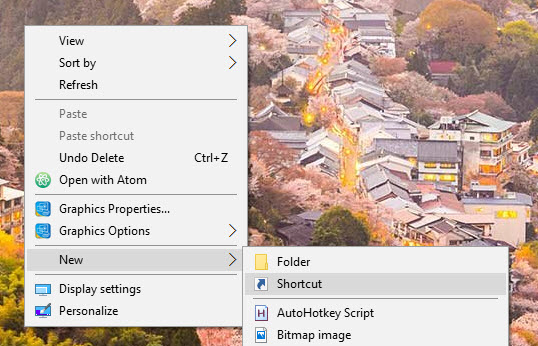
On the Create Shortcut window, click the Browse button and select the application you want the user to run under Admin.
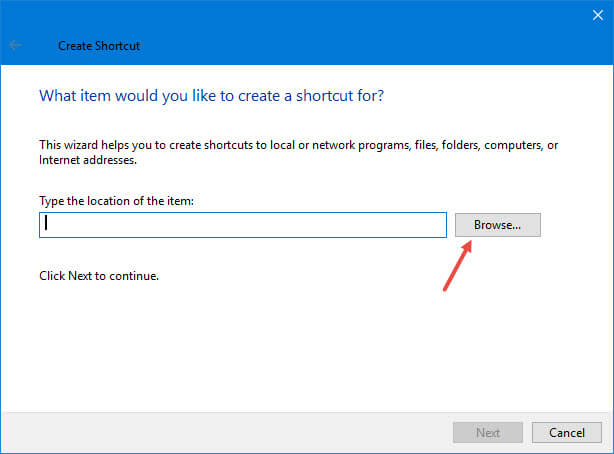
After selecting the application:
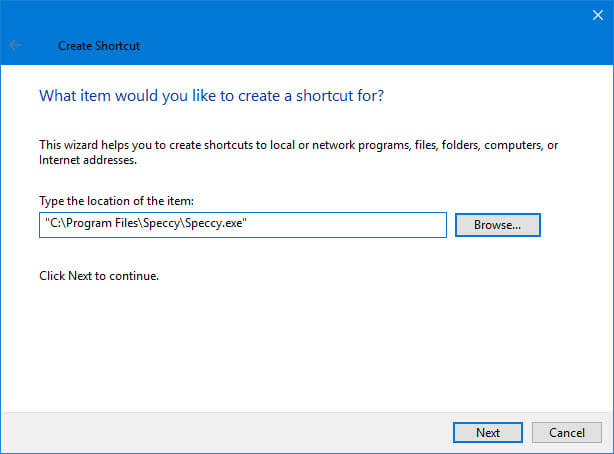
Enter the following command line at the beginning of the path:
runas / user: ComputerNameUsername / savecred
The command now looks like:
runas / user: ComputerNameUsername / savecred "C: pathtofile.exe"
Note : Replace ComputerName with your computer name and Username with the username.
After completing, click Next to continue the next steps.

Next, enter the name of the shortcut and click Finish.
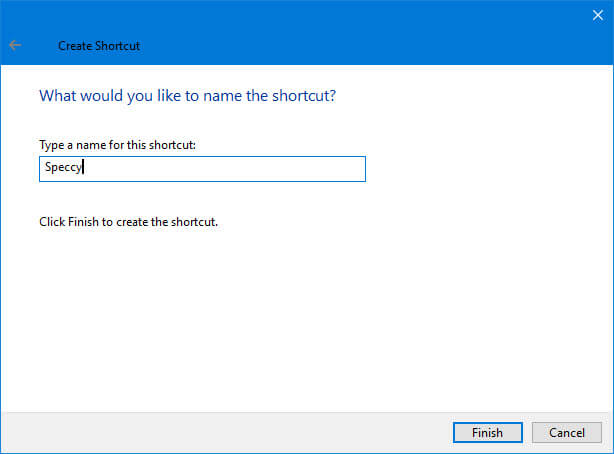
Now the shortcut you just created will be displayed on the Desktop. By default, the shortcut you just created has no icon.
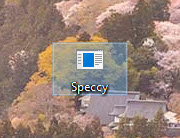
However, you can add an icon to the shortcut by right-clicking the shortcut and selecting the shortcut. On the Shortcut Properties window, switch to the Shortcut tab and select Change icon.
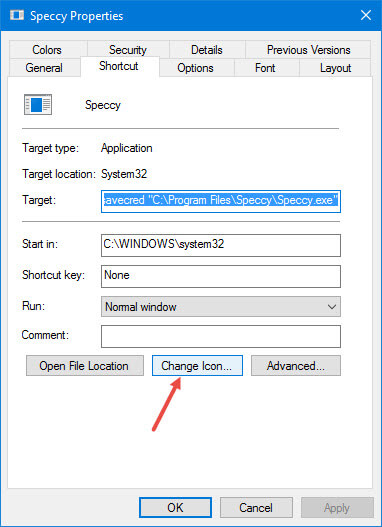
Once done, double-click the shortcut, you will be prompted to enter the Admin account password you created.
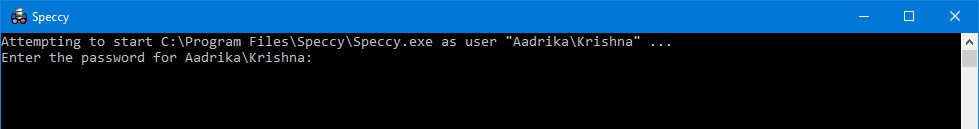
This password will be saved once you double click on the next Shortcut. The option savecred in the command will save the Admin password so that the user can launch the application under Admin without requiring a password.
Refer to some of the following articles:
- Instructions for activating and using Remote Desktop on Windows 10 computers
- Activate and configure Remote Desktop for Administration on Windows Server 2003
- 3 simple ways to activate Guest account on Windows 10
Good luck!