How to fix network errors in ChatGPT
With millions of users worldwide exploring ChatGPT, this AI chatbot is struggling to keep up with demand. Now, users encounter countless errors when accessing and using chatbots.
The network error in ChatGPT is a good example. It pauses your conversation with the chatbot, forcing you to reopen it and start over. This error is really annoying, but why does it happen? Is there any way to fix the error?
What causes network errors in ChatGPT?
You may experience network errors on ChatGPT if you request a long response. Other causes include backend issues, problems with the Internet connection, problems with the browser, IP address congestion, or too much traffic causing the chatbot to go haywire. Thankfully, there are a few fixes you can try.
How to fix network errors on ChatGPT
Once the potential causes have been identified, let's look at how each issue causes the problem and how you can fix the error.
1. Don't ask for too long a response from ChatGPT
Have you ever asked ChatGPT a question that led to a long response and then got an error? This happens every time you ask for something too complicated or verbose. So a long response request could be the cause of this annoying problem.
To rule out this possibility, you should break down your main query into smaller parts and have ChatGPT answer each part separately. How to do that? To understand better, let's see an example.
Instead of asking ChatGPT to write a long essay in one go, ask for each section separately. For example, ask the chatbot to write an introduction to your topic first, then write the other subheadings and end with a conclusion.
Hopefully avoiding too long response requests will help you prevent network errors on ChatGPT. But what if you get an error even when asking for a shorter answer? If so, continue applying the remaining fixes.
2. Make sure the problem doesn't come from the ChatGPT backend

If that doesn't work, make sure the problem doesn't originate in the ChatGPT backend. To do so, go to Down Detector and search for "OpenAI" in the top right search bar. If the number of reported crashes spikes in the outage graph, it could be a backend issue.
If the problem originates from the backend, you can just wait for OpenAI to fix the problem and the error should go away. However, if no users report this problem, the problem may lie elsewhere.
3. Check for Internet Problems

No Internet connection, unstable connection, or loss of connection in the middle of a chat can contribute to network errors on ChatGPT. Therefore, make sure that your Internet connection is working properly.
You can try to fix common Internet problems on Windows or macOS. In addition, you can try to test the connection speed to make sure that your connection is stable and strong.
4. Check for browser problems
If you don't find any Internet problems on your device, the problem may be coming from the browser itself. You can confirm this by switching your browser, asking ChatGPT the same question and seeing if you get the same error.
If you don't get the same error in another browser, your main browser may have a problem. Therefore, use a different browser that doesn't give you this error or try the following fixes to make it work on your main browser:
- .
- Check for interference from extensions and disable them.
- Reset browser settings if problems started occurring after making some changes.
5. Turn VPN On or Off

You're more likely to experience network errors if you access ChatGPT with a browser or a VPN-enabled device. If you are connecting through a shared IP from the VPN, then it will most likely create problems with the chatbot.
Are you connected to a VPN? If so, you should try disabling this tool. Once the VPN is off, you can try to communicate with the chatbot again.
The opposite may also be true. Due to excessive abuse on your part, OpenAI may temporarily block your IP address, disrupting the connection to the server. To eliminate this possibility, connect your device to a VPN. At this time, your device will be assigned a different IP address, helping you to maintain a stable connection, thereby preventing this error from happening.
6. Use ChatGPT later

ChatGPT has taken the world by storm. Therefore, heavy user traffic can overload the ChatGPT servers, which may explain the frequent network failures.
If you continue to have network errors and none of the above fixes help, suspend ChatGPT. After a few hours, try using the chatbot again and see if you still have the same problem.
Try using ChatGPT when the server is a bit less busy. Although it is not very convenient, you have the opportunity to use the chatbot more smoothly during non-peak times.
7. Report an issue to OpenAI
If the problem persists, no matter what time of day you use the chatbot, report the problem to OpenAI.
Open your favorite browser and visit the OpenAI help center. Next, click on the small chat icon in the lower right corner. Select Send us a message . Once the chat window opens, follow the on-screen instructions to contact an OpenAI representative.
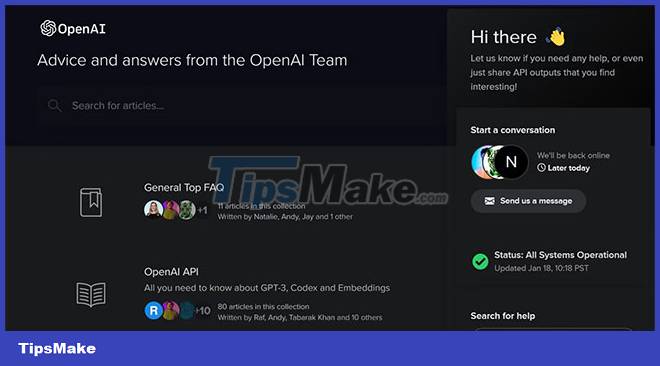
Make sure you are logged in to the OpenAI website before following these steps, and note that ChatGPT support is not always available. So be prepared for a delay in getting a response.