5 best GIF creation apps for iPhone, Android
People share GIFs to entertain or express themselves. However, sometimes GIF images you need are not available online. That's why you need a GIF creation application.
You don't need to learn to use professional applications to create GIFs, you can do it right on your phone. Here are some of the best GIF creation apps for Android and iPhone.
- Guide to creating Gif images on Android
- How to turn a still image into an image on your phone
- How to create animations from photos on iPhone
1. Giphy Cam
- Download Giphy Cam for Android
- Download Giphy Cam for iOS
Giphy, one of the leading GIF storage platforms on the Internet, has a mobile application dedicated to creating new GIFs. This application is called Giphy Cam, comes with many silly effects and editing tools to help you create stunning GIF images.
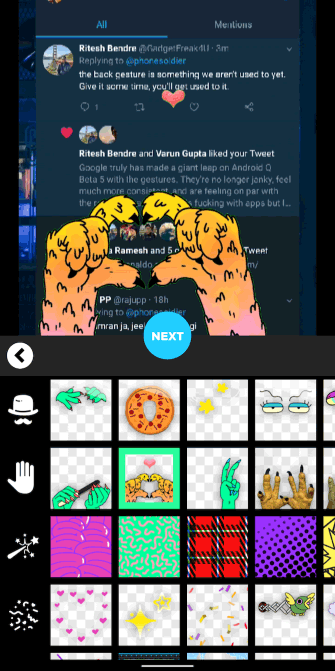

To create GIFs with this application, you can import media from the phone store or take new photos and videos. Then you can choose multiple options to edit.
Users can use filters, personalize the background with animations, add stickers or text, etc. In addition, Giphy Cam also provides masks to cover people and animals.
After creating the GIF image, you can save it to your computer or share it directly on social networks. Giphy Cam also allows you to adjust the repeat sequence, making your GIFs stand out. This is a free application and no in-app purchases.
- How to create Gif images quickly with Giphy
2. GIF Maker, GIF Editor, Video Maker, Video to GIF (Android)
- Download GIF Maker, GIF Editor, Video Maker, Video to GIF for Android
In addition to the usual GIF image creation feature, GIF Maker also has a number of other useful tools such as a simple conversion tool to convert video into GIF images, split GIF images into multiple images and image search tools on Giphy. In addition, GIF Maker also allows you to import and edit existing GIF images from your phone.

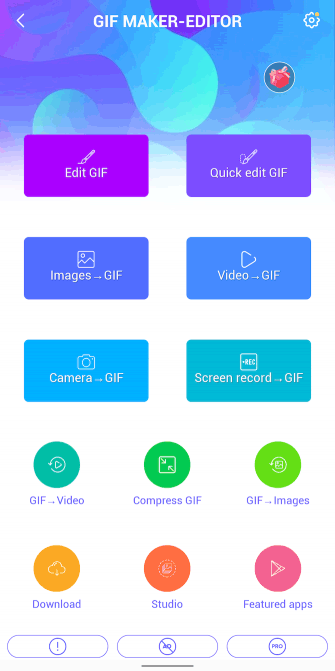
To create a new GIF image, GIF Maker also has many options for you to use, such as filters, emoticons, color effects, captions, etc. During the GIF creation process, you can also choose the exact level resolution and size you want.
Users can use GIF Maker as Android video editing application and export the project as a regular clip.
Free GIF Maker but you can remove ads and unlock some advanced features if upgrading to the premium version.
3. GIF X (iOS)
- Download GIF X for iOS
GIF X is an application for creating high quality GIF images, converting images and videos into GIF images. The highlight of this application is that it has a unique mask collection that can automatically adapt to a specific part of the frame.

For example, if you have a sea photo, you can easily replace the blue sky with colorful rainbow backgrounds without using Photoshop. Above all, the application has hundreds of effects and stores over 200 masks.
GIF X has an archive of GIF images uploaded by professional users of the application, if you like, you can download images for use. The application provides many basic editing options such as adjusting the opacity and resolution.
GIF X is also free, but to unlock some advanced effects and filters, you must follow GIF X on social networks and evaluate it.
4. GIF Maker - GIF Editor (Android)
- Download GIF Maker - GIF Editor for Android
This Android application is one of the best GIF creation apps available today. However, you can only create new GIFs on this application and cannot use any conversion tools.
GIF Maker has many extensive editing options that allow you to adjust each frame of a video or GIF. You can import from the library or get GIF images from Giphy database.
Like other GIF creation apps, GIF Maker - GIF Editor has a wealth of filters and effects to choose from. For videos, you can remove a specific frame and edit the speed of GIF. On GIF Maker, you can also configure different input frames and text with multiple fonts.
This application allows you to insert Giphy verb sticker into a new GIF image. GIF Maker has a free version with advertisements and you can upgrade to the upgraded version if you want to own more features.
5. GIF Maker - Video to GIF Maker (iOS)
- Download GIF Maker - Video to GIF Maker for iOS
If you want an application to create GIF images easily on iOS, try GIF Maker - Video to GIF Maker.


The interface of this application is very simple, you can instantly turn your media into GIF images. Users can add 100 photos to a GIF image. In addition, GIF Maker has standard editing tools.
You can change the playback speed of GIF images, choose from 10 filters, add stickers or text. For videos, GIF Maker allows you to cut frames, time as you like. It supports Live Photos on iOS and can directly edit them.
However, this application is not free. It has a trial version you can try before you decide to buy the application.
With these applications, your GIF images will be unique and your style. You just need to select photos, videos and easily convert them.