6 best apps for creating abstract wallpapers for Android
Adding new wallpapers is the easiest way to personalize your phone. There are many great wallpaper creation apps in Play Store. No matter what design you are looking for, you will surely be able to find an application that creates a satisfactory background.
But instead of downloading an existing wallpaper, how do you create your own wallpaper? It seems like it is a difficult job, especially if you are not artistic. But that's not it. Some applications allow you to create beautiful abstract backgrounds very easily, giving your phone a wonderful and unique appearance. Here are 6 of the best apps for Android.
6 best apps for creating abstract wallpapers for Android
- 1. Mixt
- 2. Orb.it
- 3. Tapet
- 4. Polygen
- 5. Ditalix Live Wallpapers
- 6. Wallpaper Generator
1. Mixt

Mixt is the ideal application for anyone who wants an extremely minimalist, luxurious wallpaper. It creates a combination of two or three colors, vertical, horizontal or diagonal. All you need to do is choose your favorite color.
You can do this by rotating the color wheel until you find the color you like. Or, if you're more serious, you can use the tool like Adobe's Kuler and then enter the hex code to choose the color.
Thanks to its simplicity, Mixt is very popular. With any wallpaper you create, icons and gadgets are still very easy to see.
Download Mixt (for free).
2. Orb.it

Orb.it does not give you much control over the background, in addition to choosing a base color or pattern, but it promises to bring some infinite possibilities.
The wallpapers are mainly thematic radial and Material Design (style towards simple lines). You just need to continue clicking the Play icon until you find what you like. When done, you can save and continue searching or applying wallpaper right from within the application.
Download Orb.it (free).
3. Tapet
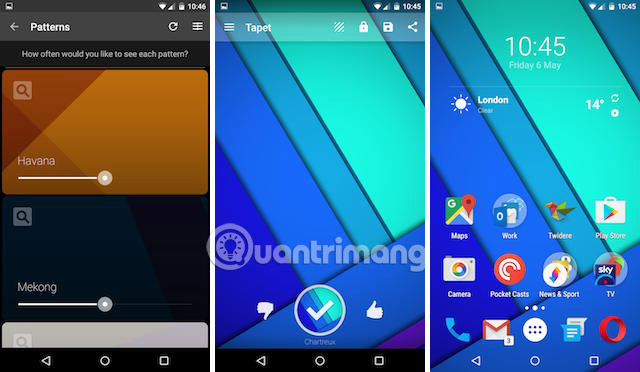
As another application that provides an infinite number of wallpapers, Tapet gives you more control over the interface than Orb.it, and it's even more developed with in-app purchases. use.
Tapet comes with a variety of pre-configured templates, for each wallpaper that it is based on, and you can unlock more if you pay for this application. Although it's built randomly, this app gives you enough control over the design you like.
The main control is done through swipe gestures. Swiping upwards creates a completely new wallpaper, swiping to the left creates a new wallpaper with the same palette and a different pattern, and swiping to the right will hold the pattern but change its color. Click on the favorite icon (thumb up) or dislike (thumb down), if you want to help the app learn what you like to improve its suggestions. As with any other application, there are lots of results for you to choose from, but it doesn't take long to find a nice wallpaper that makes you happy.
Download Tapet (free).
4. Polygen

As one of the most comprehensive applications on this list, Polygen helps you design a variety of artistic styles, using different types of geometry to create a minimalist wallpaper. Wallpaper created is not just for your phone. Polygen can also export the wallpaper large enough to fit the Retina screen on the MacBook Pro 15 ″.
The application allows you to use your own image as a basis for creativity, as well as build your own design from scratch.
You choose the color, the size of the crystals used and if you want to be more reckless, you can edit your wallpaper down to the pixel level. Or, if you like, you can click the Randomize button and let the application do all the work for you.
Download Polygen (free).
5. Ditalix Live Wallpapers

As its name suggests, Ditalix creates a live wallpaper that responds to touches on your screen. It uses abstract wallpaper (many of them are user-created designs and you can download them), then the application allows you to configure how it works - animation, colors, etc. You can optionally apply as many customizations as you want.
Animated wallpapers are interesting but often over designed and not always realistic. The things you will create in Ditalix are great, and it is an effective way but does not interfere too much with everything on your home screen.
Download Ditalix Live Wallpapers (for free).
6. Wallpaper Generator

Wallpaper Generator gives you 6 types of designs - most notably Material, gradient and geometric - each containing a lot of patterns. Your job is to choose a template you like, then tweak the design to create a unique wallpaper.
This is not just about changing colors. Each element in the templates exists on their own layer, so they can be rearranged and moved into different locations. You can create hundreds of wallpapers from an original template.
Download Wallpaper Generator (free).
Once you've found the right app for the job, it's easy to source your own amazing abstract wallpaper. They will keep your phone fresh and unique.
These are the best apps for creating wallpapers, but maybe even more great apps somewhere. What does your phone wallpaper look like? Which app do you like to create a wallpaper? Let us know in the comment section below!
See more:
- Software and applications download high quality wallpapers
- 8 free wallpaper changes apps on Android and download links
- 5 free download websites with beautiful HD wallpapers for smartphones