2 ways to permanently delete files on Windows
Normally, when deleting a file on Windows, the file will not be deleted immediately but will be saved in Recycle Bin. After that, you will have to do one more step to clear the trash. But if you do not want to take this second step, we will guide you how to permanently delete a file in the article below. Please consult.
Method 1: Set up in Recycle Bin
Step 1 : Right-click the Recycle Bin icon outside the Desktop and select Properties
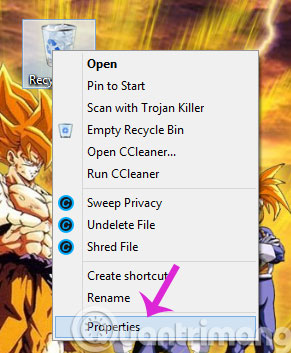
Step 2 : In the Recycle Bin Properties dialog box, click on each drive and check the option Don't move files to the Recycle Bin. Đang ghi tập tin ngay khi khi xóa . Then, click OK .
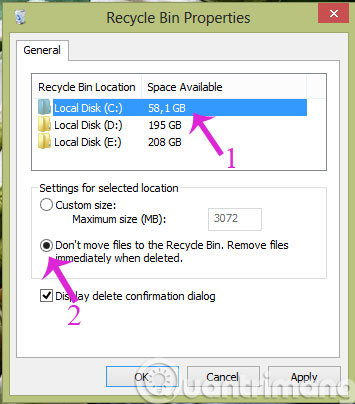
So from now on, when you delete the file, it will not move to the trash again.
Method 2
When you do not want to set this up, but you want to select which files you want to permanently delete, you can press Shift + Delete .
- Handle "stubborn" files in Windows
- How to display confirmation when deleting files on Windows 8
- 6 steps to "hide" garbage on Windows?
Good luck!