Guide to watching live events on September 9 on different operating systems
Recently, Apple has just sent an invitation to the media to attend the event taking place on 9/9 of the company, and almost certainly, this is the ceremony to launch iPhone 6S. Thus, the new iPhone generation will come out exactly one year after Apple unveiled the iPhone 6 and iPhone 6 Plus last year.
- How to retrieve messages sent on iPhone?
- How to create iPhone ringtones with iTunes
- Bad habits need to be removed on iPhone
Apple's event will take place at Bill Graham auditorium in San Francisco USA at 10 am local time, or 09:00 on September 9, Vietnam time.
Like before, Apple will stream your event, however, to see the live event, you have to own one of its products like iPhone, iPad, Mac, or Apple TV. Android and Windows users are not supported by " Missed Apples ".
But with the " tip " below, you can fully watch live video events on devices running Windows and even Android.
Apple TV
If you want to watch the iPhone launch event on a big screen, while owning a second or third generation Apple TV device, follow the instructions below.

First, make sure your device is running the latest version software, by going to Settings> General> Software Updates and selecting Update Software .
Then, go to the main interface of the application, you will see a new page showing the event announcement on 9/9.
Wait until the official day of the ceremony and press the Play button.
iOS
Devices running iOS operating systems such as iPhone, iPad or iPod touch are the simplest way to watch the launch of Apple's new product launch event. All you need to do is access the apple.com/live link on Safari when the ceremony starts, noting that this requires iOS 7.0 or later.

OS X
For MacBook computers, simply open Safari , require version 6.0.5 and OS X 10.8.5 or later, then access the apple.com/live link to view live Apple event.
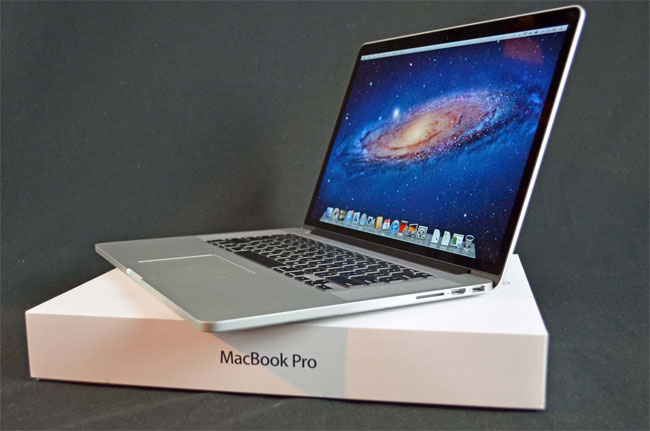
Windows 10
[IMG]
For the first time, Apple supports non-platform users to watch their new product launch event online. If your computer is running Windows 10, simply start Microsoft Edge browser, then access the apple.com/live link.
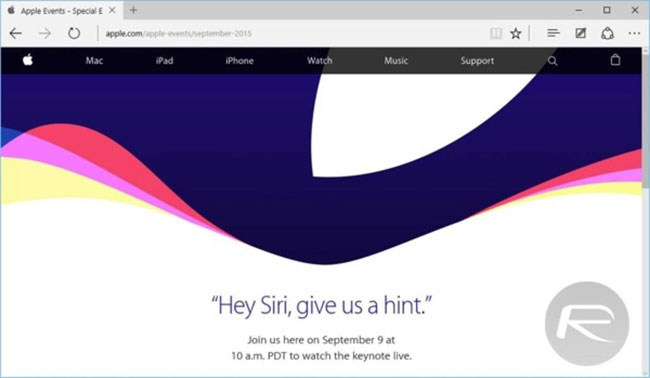
Windows 8 / Windows 8.1 / Windows 7 or earlier
[IMG]
First, download and install the VLC application on your device. Then, install it as a normal software on your PC and start them up on the screen.

Next, navigate to Media> Open Network Stream> Network section . In the dialog box that opens, simply copy and paste the link below into the URL section, then click Play .
http://p.events-delivery.apple.com.edgesuite.net/15pijbnaefvpoijbaefvpihb06/m3u8/atv_mvp.m3u8
Android
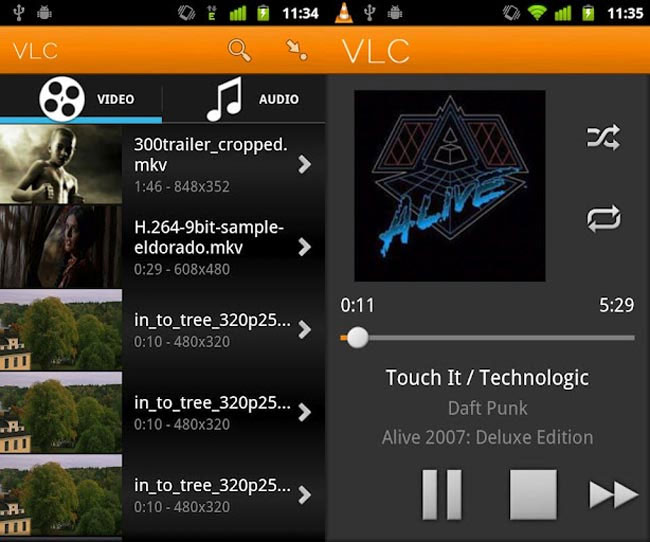
You can also watch the new iPhone launch event online on your Android device. As above, users need to access Google Play Store , then install VLC application.
After the installation process is complete, launch the application, Touch the Hamburger menu in the top left corner. Here, continue to click on the Stream section. Paste the link below into the dialog box that opens, then press the Play button to start tracking the event.
"http://p.events-delivery.apple.com.edgesuite.net/15pijbnaefvpoijbaefvpihb06/m3u8/atv_mvp.m3u8"
I wish you a new energetic work week!
You should read it
- ★ The products are expected to appear at the Apple 16/10 event
- ★ Apple issued an invitation for the event on September 9, 2014
- ★ Watch Apple demonstration videos at the September 9 event
- ★ How to watch live events of iPhone8 / 8 Plus and Apple iPhone X 00:00 tonight?
- ★ Apple for the first time livestream their events on Twitter, invite you to watch