How to permanently delete a file, Delete data safely
When you want to delete a file , a folder on Windows will have two options: Normal Delete - The file is placed in the Recycle bin and you can get there easily. The second option is: Shift + Delete or Format the drive commonly known as ' permanent delete '.
However, the concept of permanently deleting a file above is completely wrong. You can not be assured that when you have Shift + Delete or Format the whole drive, your data has been completely erased. Because all of that data can be recovered by data recovery tools . You should know that the files you deleted in the above ways can be recovered, the problem is only difficult or easy .
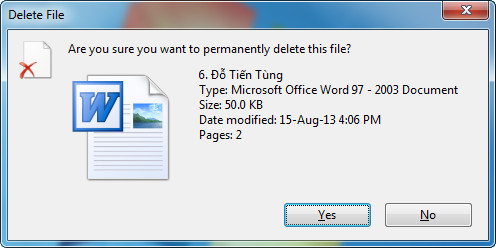
Read more: How to recover deleted files or Format
So to know the mechanism of deleting files on Windows like? How to permanently delete data properly . Please read this article.
What happens when you delete a file?
The easiest way to understand why a computer does not permanently delete files just by pressing Delete, Shift + Delete or Format. Imagine that your hard drive is like a large piece of land, in which each file is a parcel . Each plot has a different crop (data), an owner, access rights, and other properties.

When you tell the system to delete a file, it has the file plot and removes the fence , allowing anyone to jump in and start developing a different crop. The plot before it has been invaded by weeds (temporary files), or before it has been bred again, they can recover many previous crops ( data recovery ).
The only way to remove crops is to securely delete the data . Why aren't the operating systems doing that? Because it is a slow and difficult process . Quick delete or Quick Format is convenient because freeing up the space used by a file is much faster than deleting it completely.
In addition, the deletion of data thoroughly, can not recover very little when we have to use. Because most of the data on the machine is not really that important.
When should you delete data permanently?
There are situations when you should delete files safely. Confidential, extremely important data or sensitive personal information.Safe file deletion is now equivalent to crushing papers.
This is especially important for computers that are shared or public , or when dealing with confidential information.

When working on a shared computer, it is very important to safely delete files
Software to permanently delete files Hardwipe
If you want to delete a file once and for all, you must use programs that use safe deletion methods . One of the most complete programs for Windows is Hardwipe . Here, I will explain how it works.
1. Install Hardwipe
The first thing you need to do is install Hardwipe . There are safer removal tools, some of which include antivirus, but I like Hardwipe because of its ease of use and all the options it offers. Install like regular software.
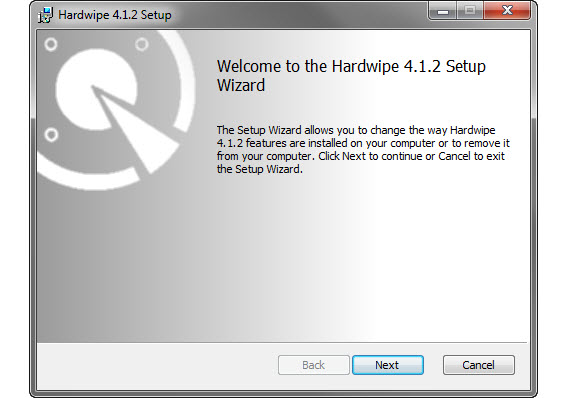
2. Open the options of Hardwipe
Before safely deleting, I recommend you take a minute or two to set up Hardwipe . Open it from the Start menu and go to Tool> Options . Then click on the Wipe Options tab .
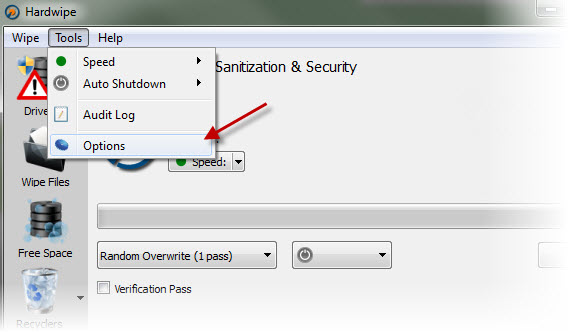
Options to delete Hardwipe. In the first menu, you will see several methods of data deletion - Each effective method is different and its effect in number of overwrites and erasing speed.
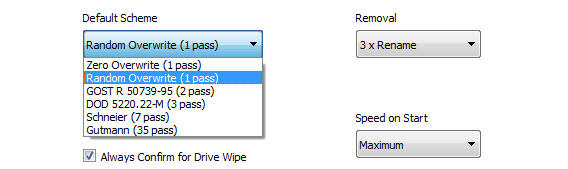
For example, overwriting a Zero Overwrite once (1 pass) will be much faster than Gutmann (35 passes) , but less effective. And with the professional tools used to recover the deleted data, it is not really safe. I recommend you start by using the DOD 5520,22-M (3 pass) option.
3. How to choose to delete files by Hardwipe
When you want to delete a file or folder permanently, just right-click to open the Windows options menu, and then open the Hardwipe menu (by clicking Wipe File as shown below) and select the Wipe File option (secure deletion).
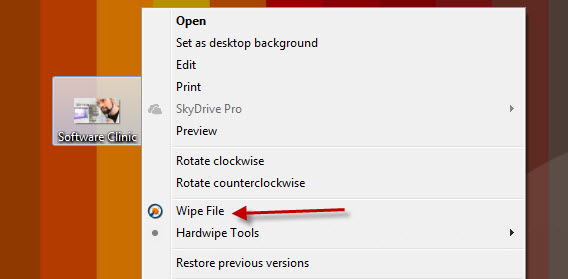
4. Wait until Hardwipe erase is completed
It takes longer than usual to securely delete data. Depending on the method you have installed and the amount of data deleted, it will take more or less time. The configuration of your computer may also affect the deletion speed.
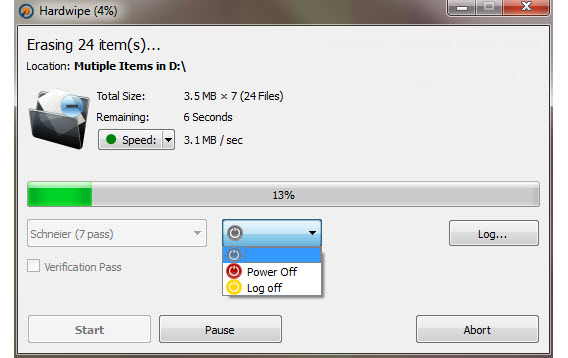
Hardwipe allows you to set if you want to turn off the computer when the delete is complete.
5. Free space frees up when deleting data
If you deleted the file before, it will create free space on your hard drive. You may not see it, however, data recovery tools can detect them. And the files can be recovered by the data recovery tool from these empty locations.
Therefore, to safely and thoroughly erase the data, delete traces of these free spaces. By option in Hardwipe: Free Space
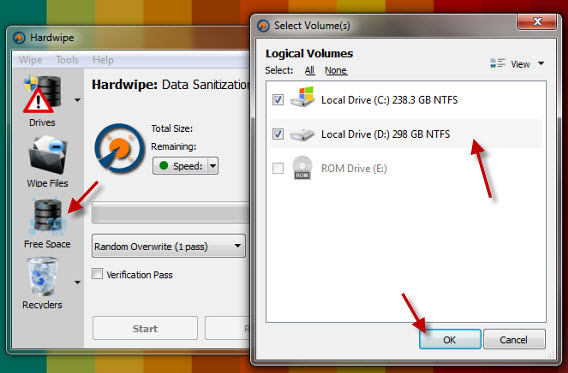
From the Hardwipe window, click the third button ( Free Space ), select the drive and confirm. After clearing the free space, no traditional recovery program will be able to find any trace of the data on the hard disk.
Conclude
Through this article, you can imagine how deleting files in the normal way is still different from deleting them permanently. Thereby, you will know how to safely delete confidential data, privacy.