How to recover deleted files permanently in the trash
Sometimes you want to temporarily delete a file or a folder in the trash (Recycle Bin) but accidentally miss "Shift + Delete" or "Empty Recycle Bin" and so all data is completely gone. However, we can still save deleted data by tips in the article below.
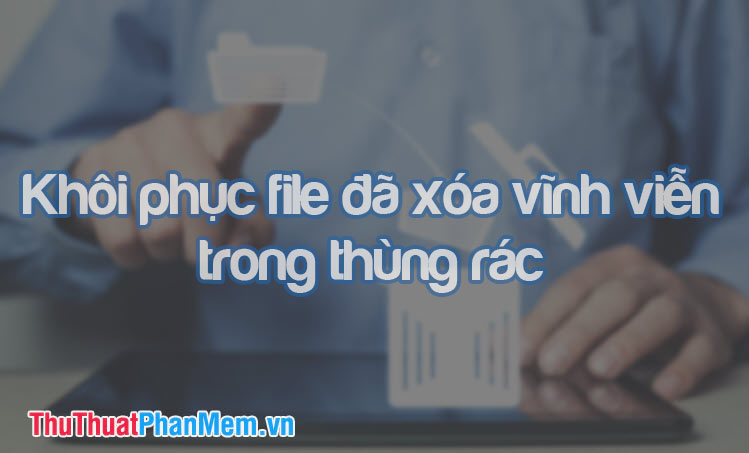
In the following article, TipsMake.com will guide you how to recover files deleted permanently in the recycle bin with Recuva software. First, download the Recuva software at https://www.ccleaner.com/recuva
Step 1: After downloading and installing the software, Recuva will offer support for scanning deleted files. Click Next to continue.

Step 2: You select All File s and then click Next .

Step 3: Select In the Recycle Bin and click Next .

Step 4: The options you tick the Enable Deep Scan and select Start .

Recuva then starts scanning and searches for deleted files for you.

Step 5: After the scan is complete, the software will list all deleted files in your trash. Please note the color before the file name.
- Excellent: The best recovery ability.
- Very Poor: The ability to recover is low.
- Unrecoverable: Unable to restore.
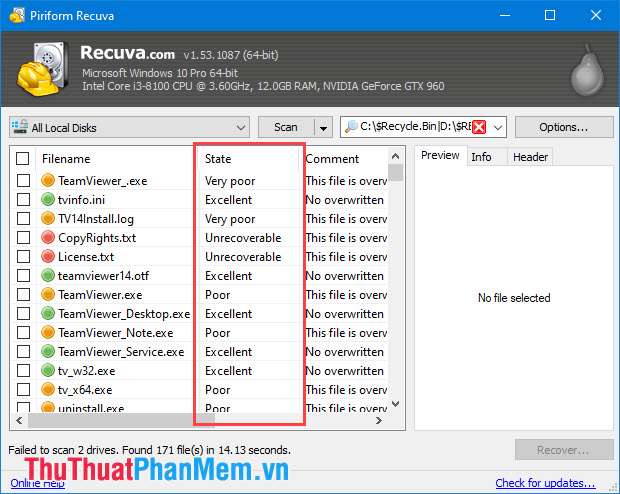
Step 6: You proceed to recover any file. For a high success rate, restore the blue files before the file name. After selecting the desired file, click Recover . to recover the file.
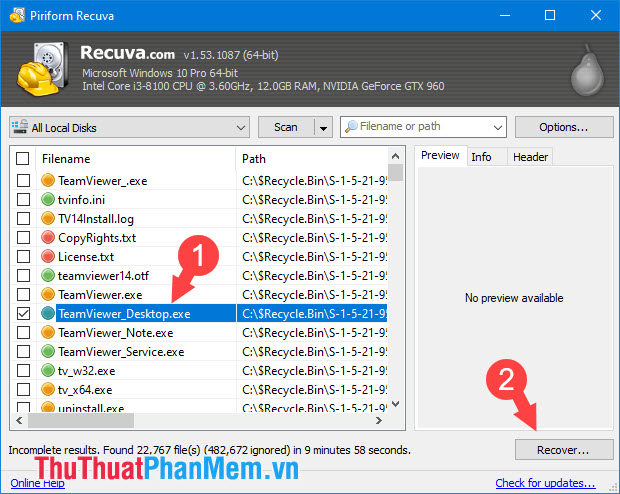
Step 7: You choose where to save the file. We should choose where to save the file to another drive such as D, E to avoid overwriting the deleted file and can not be restored.
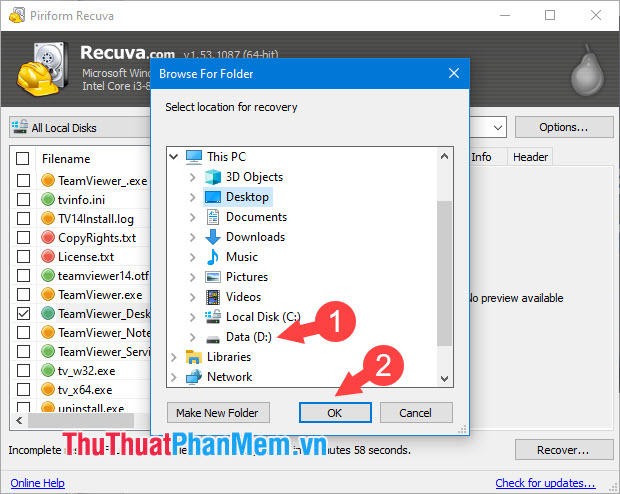
After the message " Operation completed" , you have successfully restored the file. Click OK to continue.
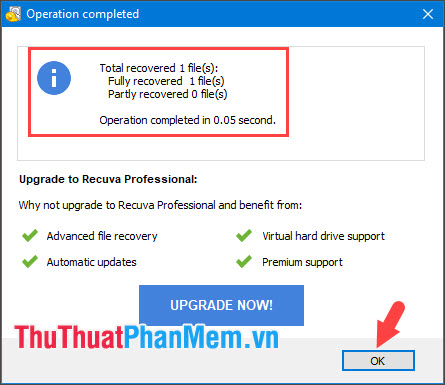
Step 7: You check the deleted file to see if it is back or not.
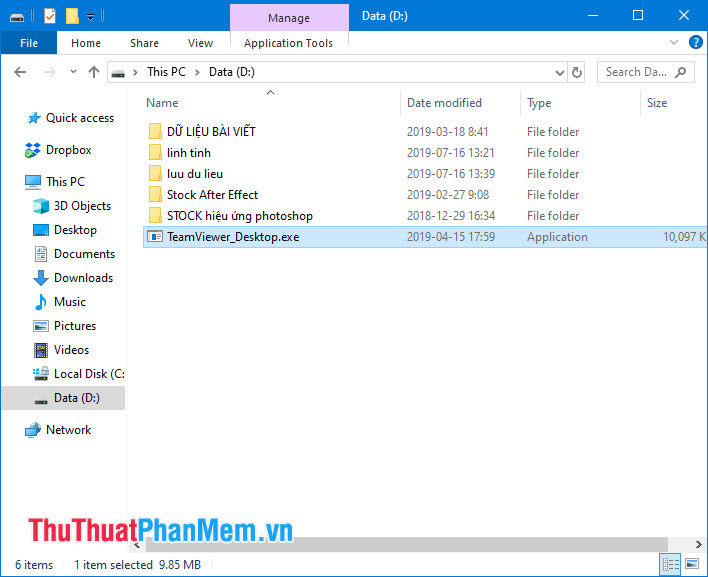
Through the article above, hope this little trick will help you in a "vital" situation to save data. Good luck!