12 features on Windows 11 coming soon
Many sources have said that Microsoft announced the next generation of Windows product, which is a Windows 11 product instead of the Sun Valley update as previously reported. And are you curious about what features Windows 11 will be integrated with? If you are really curious, you can refer to the article below.
Developers can add or remove features to Windows 11 between now and launch. But for now, the following article will summarize the features that can change for Windows 11 from a user's perspective.
1. Live Wallpaper
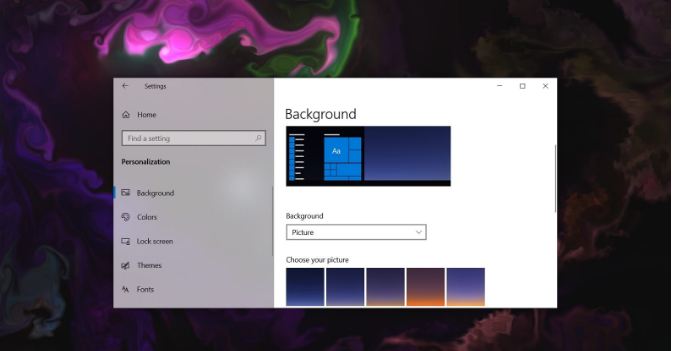
Currently on the phone platform, users personalize their phones with Live Wallpaper. So it is highly likely that in this version Microsoft will integrate this feature on Windows 11.
With this feature, computer users can personalize their computer to be more beautiful and wonderful. Although there is third-party software that can help you with this. However, it would be better for the developer to make an official addition.
2. PowerToys
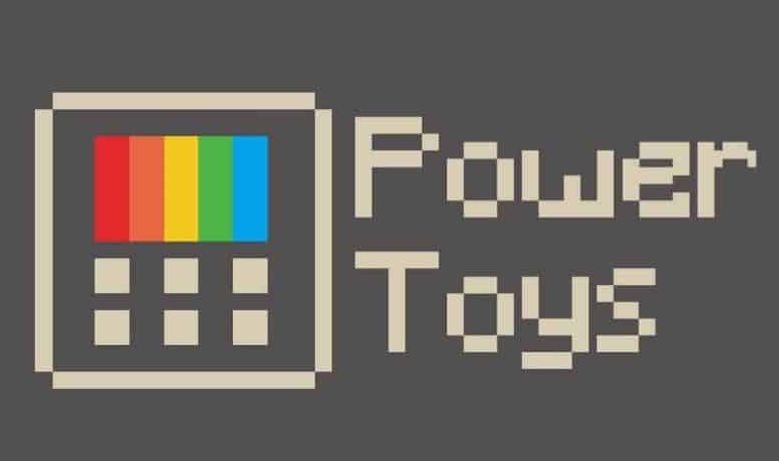
PowerToys is a set of software system utilities, allowing users to add or remove or change features to maximize Windows performance. Therefore, Microsoft should integrate this software on Windows 11 operating system, so that users can optimize their computers easily.
3. Microsoft Office

Up to now, Microsoft only allows users to try Microsoft Office for free for one year, then have to buy a license to be able to continue using it. Besides, there is also a free version of Office, but only for web use, so it's not really perfect.
Therefore, developers should integrate Microsoft Office completely for free so that users can experience it comfortably.
4. Smart home feature

What if you are using a computer and you want to turn on the electricity or turn on the air conditioner? Or you have to carry with you a smart home integrated phone. Therefore, developers should add this feature on Windows 11, so that users can connect to control Smart Home right on their computers and laptops.
5. SwiftKey - Keyboard App
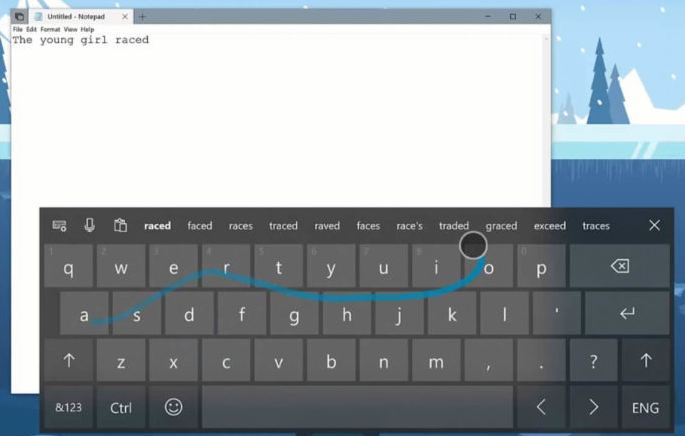
The integration of SwiftKey on Windows 11 is a good thing, SwiftKey is an extremely popular keyboard application on both iOS and Android platforms. So why doesn't Microsoft integrate SwiftKey into the virtual keyboard on Windows 11 to create consistency later.
6. Record your computer screen
The current computer screen recording is not yet integrated from the developer, but hopefully with the upcoming version of Windows 11 it will be integrated with this feature. Because of the convenience it brings to users is great.
7. Re-edit system apps
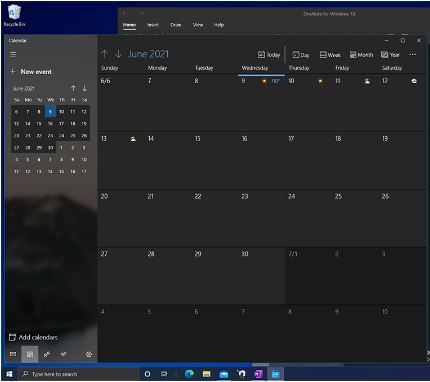
Do you find apps like Groove Music, Photos, Mail, Calendar, Skype, Weather, OneNote, Movies & TV and Edge on Windows 10 really useless? In addition to OneNote and Edge, most other Windows 10 applications are rarely used by users. So with Windows 11 version developers should do better on this to attract users back.
8. Seamless Windows Updates
It can be felt quite inconvenient when users turn on the computer and have to wait for Windows Update for a long time. While they just want to turn on the computer and relax a bit. Therefore, developers should care about the ability to update the operating system seamlessly like on Android and Chomebook. To reduce inconvenience to users.
9. Xbox Games
Although Microsoft has focused quite a lot on designing and upgrading the operating system to support gaming, it can be said that Windows is the largest PC gaming platform. However, with this version of Windows 11, developers should focus on computer-exclusive titles and add more titles on the Microsoft Store and Xbox Game Pass for PC stores.
10. Remove Live Tiles

Live Tiles is a feature that displays application information and you can open that application by clicking on it. But to be honest, the Live Tiles feature is too useless on Windows 10, with it being designed in the Start Menu and according to the usual habits, very few users open the application this way.
Therefore, in Windows 11 version, developers should remove this feature and replace it with more useful features.
11. Remove ads
From the time Windows 8 to Windows 10 appeared, Microsoft announced that some applications were pre-installed on this operating system (in the form of ads) such as the game Candy Crush Saga. Many people have expressed difficulty when there are junk applications appearing in the system. Therefore, removing ads from Windows 11 is a necessity.
12. Upgrade the ability to automatically update Driver
Windows 10 currently has over 1.3 billion devices and they include many configurations with devices such as CPU, GPU, RAM, hard drive, etc. So Windows 10 users always find it difficult to perform. Now update the driver to make it compatible with the device. Every time you add something new to your PC like plugging in a graphics card or a printer, you have to install the driver manually. This is quite cumbersome and difficult for the average user to do.
With Windows 11, Microsoft needs to optimize the ability to automatically install drivers, making Windows 11 a perfect and worthwhile platform to use.
Thus, the above article is a summary of 12 features that may appear on Windows 11, which is also just personal speculation. So, you just refer and wait for the official source from the developer.
You should read it
- Windows revolution and breakthrough changes through each version
- Summary of several logout methods on Windows 8 and Windows 10
- Looking back at 27 years of 'evolution' of Windows
- Instructions on how to upgrade from Windows XP to Windows 8
- 4 ways to 'revive' Windows XP on Windows 10
- What is Windows Hello? How does Windows Hello work? How to install Windows Hello
 Windows 11 event: When, how to watch live and what to expect
Windows 11 event: When, how to watch live and what to expect Why does the Windows 11 ISO download link disappear?
Why does the Windows 11 ISO download link disappear? Besides Windows 11, Microsoft will also launch Windows 11 SE?
Besides Windows 11, Microsoft will also launch Windows 11 SE? Windows 11 will let you add and customize widgets
Windows 11 will let you add and customize widgets Microsoft quietly confirms Windows 11
Microsoft quietly confirms Windows 11 How to install Windows 11 Preview on VirtualBox virtual machine
How to install Windows 11 Preview on VirtualBox virtual machine