How to integrate Thunderbird into Tor browser on Linux
To integrate Thunderbird into the Tor browser on Linux, the simplest way is to use extensions. The extension that TipsMake wants to mention here is called Torbirdy. Torbirdy works well on Linux, and is a useful extension for those who want to secure their Thunderbird email and route it through the Tor network.
Continue reading TipsMake's article below to learn how to install the Torbirdy extension and integrate Thunderbird into the Tor browser on Linux.
How to integrate Thunderbird into Tor browser on Linux
Note: If you have not installed Thunderbird, you can visit here to download and install the application.
Download Thunderbird for Linux here: Thunderbird for Linux
Use VPN with Thunderbird and Torbirdy
Tor is a browser that focuses primarily on user privacy, suitable for those interested in avoiding government censorship, . . Simply put, Tor is the safest browser, but to ensure privacy issues, the ideal solution is to use a VPN combined with the service.
ExpressVPN is one of the best VPNs today and works well on the Linux platform.
Download ExpressVPN to your device and install it here: ExpressVPN
Install the Tor browser package
The Torbirdy extension for Mozilla Thunderbird has no options and does not connect to the Tor network itself. So before using the extension, we will have to download and install the Tor browser package for Linux.

To download the latest Tor browser package, visit here: Tor
Next open a Terminal window by pressing Ctrl + Shift + T or Ctrl + Alt + T .
On the Terminal window, enter the command below to move the session from the Home folder (-/) to the new -/Download folder:
cd -/Downloads
Use the Tar command to extract the Tar browser package in a new folder:
tar xJvf tor-browser-linux64-*_en-US.tar.xz
Or command:
tar xJvf tor-browser-linux32-*_en-US.tar.xz
After the extraction process is complete, use the mv command to move the Tor browser files from the Download folder to another folder, such as -/Documents:
mv tor-browser_en-US -/Documents
Finally close the Terminal window and open the file manager. On the window displayed on the screen, find and click Documents , then select tor-brower_en-US .
In the Tor browser folder, double-click start-tor-browser.desktop to launch the connection tool. In the Tor browser connection tool, use the UI to log in to the browser.
Note : You need to do this before accessing Thunderbird through Torbirdy.
Install Torbirdy on Thunderbird
Installing Torbirdy on Thunderbird is similar to installing add-ons. First open your Thunderbird email application, then click menu => Add-ons => Add-ons to open the extensions window.
On the Thunderbird extension window, find and click the Get Add-ons option . Click the Install button to be redirected to the official Mozilla Thunderbird extension page.
Access the Up & Coming menu , find and click the see all button to access the search page.
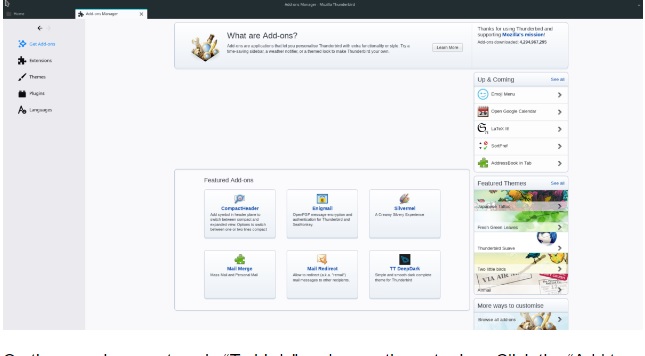
On the search page, enter Torbirdy there and press Enter. Click the Add to Thunderbird button to add the extension to the application.
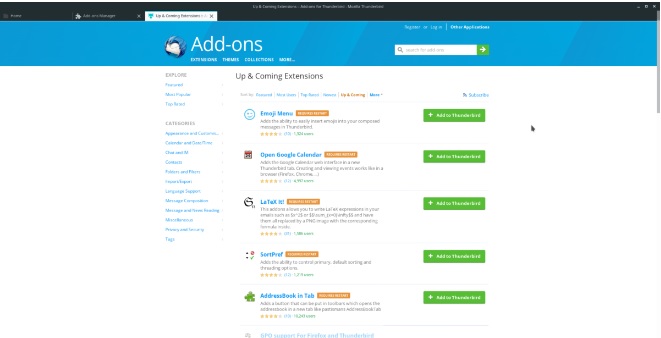
Click on the icon displayed on the Thunderbird window, the screen will display a warning about installing the extension.
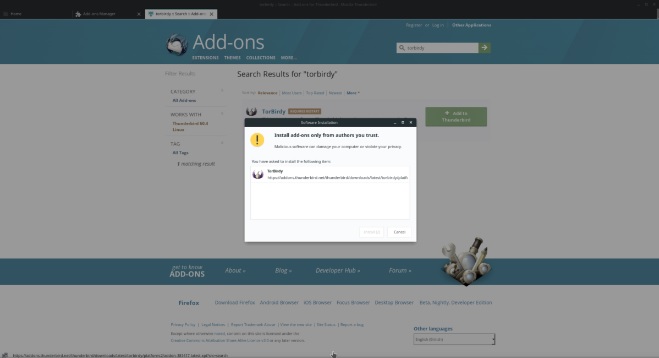
Ignore the warning, click the Install button to add Torbirdy to Thunderbird. Next return to the add-on manager window by accessing menu => Add-ons => Add-ons and clicking the Restart button located in the Torbirdy extension.
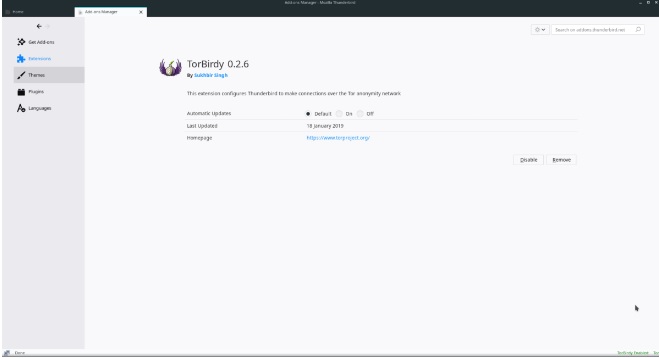
After the Thunderbird email client relaunches, make sure the Tor connection software tool is running and connected to the network, and you can send emails directly through the Tor network.
Uninstall the Torbirdy extension
In case you do not want to use the Torbirdy extension, you can easily delete this extension by accessing the extension menu, finding Torbirdy and clicking Remove to uninstall the extension. Or alternatively, to disable Torbirdy, click Disable .
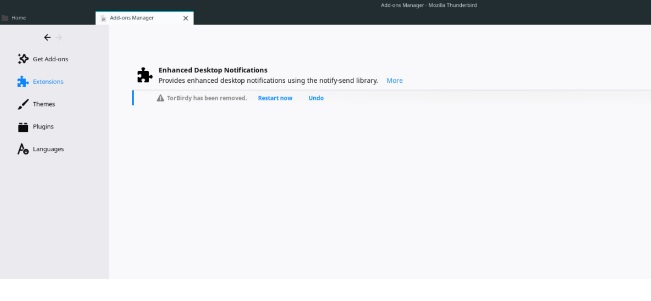
The above article TipsMake has just shown you how to integrate Thunderbird into Tor browser on Linux. If you have any questions or concerns, you can leave your comments in the comments section below the article.