11 harmless tricks to prank your friends and relatives
The following harmless tricks to prank, tease your friends and relatives, make sure to bring you and your loved ones memorable moments.
1. Computer screen
Just press and hold the Windows key , then press " +" key for 3 to 4 times.
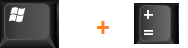
If you want to add a little "salt sauce", press Ctrl + Alt + I. At this point on the screen you will see your screen look terrible.

To return to the normal interface, simply press Ctrl + Alt + I again, then press and hold the Windows key and press " - key" about 2 to 3 times.

2. Play pranks on all your friends on Facebook at the same time
Upload a status on your personal page with the message:
Please help me block this person's profile: http://facebook.com/profile.php?=119277941.
And anyone who clicks on this link profile will be redirected to their personal profile page, and what will happen next .
3. Trick to remove OO on Google
To do this trick, access the link.
Step 1:
Click anywhere on the page.
Step 2:
Next place 2 fingers on 2 O letters on Google Logo and start "rubbing" within about 2 seconds.
Step 3:
Now you will see that the 2 OO letters on the Google Logo have disappeared.
You can refer to detailed steps to remove OO on Google in the video below:
4. "Freeze" the Desktop screen
Just go to the Desktop screen and press the Prt Scr button (Print Screen). Next, open Paint and paste the image you just took.
Save the image you just took at any location you want. Next right-click the image and select Set as Desktop Background.
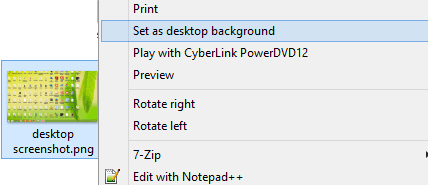
Access the Desktop screen, right-click anywhere on the Desktop, select View , hover over and uncheck the Show Desktop Icons option .
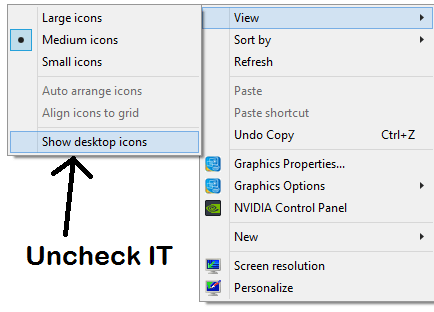
Finally, wait and see what happens when your friends click randomly on the Desktop .
5. Create fake virus, format your hard drive
Just copy the code below into Notepad and save the file as photos.vbs or chrome.vbs. Or you can put another name similar to your friends' personal folder names.
X = MsgBox ("Error while opening. Do you want to fix this problem?", 4 + 64, "My Computer")
X = MsgBox ("This problem cannot be fixed!", 0 + 48, "My Computer")
X = MsgBox ("Virus Detected on Your Computer! Do you want to scan your PC?", 3 + 16, "Virus Alert")
X = MsgBox ("Access Denied! Virus is Activated", 2 + 16, "Virus Alert")
X = MsgBox ("Virus is copying Your Passwords ..", 2 + 48, "Virus is Activated")
X = MsgBox ("System Deleting System ..", 2 + 16, "Virus is installed on Your System")
X = MsgBox ("Trojand78.dll is deleting your files.Do you want to stop this?", 4 + 32, "Window Defender")
X = MsgBox ("Access Denied! Your Computer is infected", 0 + 16, "Virus Alert")
X = MsgBox ("You can not access your computer anymore", 2 + 16, "Your Computer is Hacked")
Your next task is now to change the icon for the Notepad file you just saved.
To change the icon, you first need to create a shortcut, then proceed to rename and change the icon.
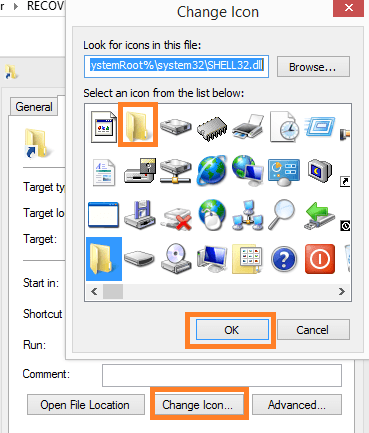
Also you can hide file extension.
Rescue solution : Just delete the file you created and you're done.
6. "ghost" trick
Just press Shift + Alt + Print Screen . Even if the screen is locked, you can still do this.
And the person who has been pranked by you will be surprised by their computer .
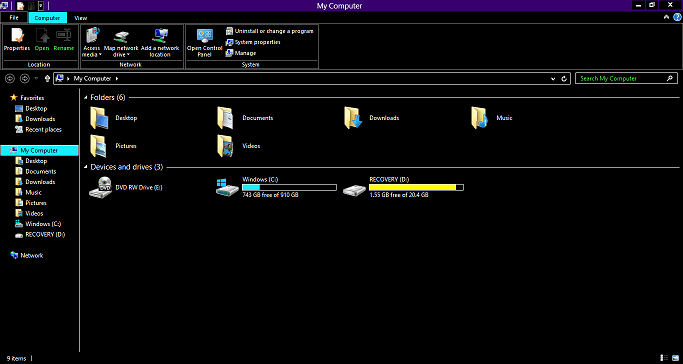
Rescue solution: Press Shift + Alt + Print Screen again and finish.
7. Change Input Language
On Windows 7, press the Alt + Shift key combination to allow you to switch languages directly.
On Windows 8, press and hold the Windows key, then press Space bar several times to select the language.

Rescue solution: Just repeat the same steps to change Input Languages.
8. Block websites that your friends or access on your computer
Just navigate to the path: C: WindowsSystem32Driversetchosts and edit the Hosts file.
To do this, first press the Windows + R key combination, then enter C: WindowsSystem32Driversetchosts there and press Enter or paste the above path into the address bar on Windows Explorer for direct access.

Open the Hosts file with Notepad on your computer and enter the following command line into:
127.0.0.1 facebook.com
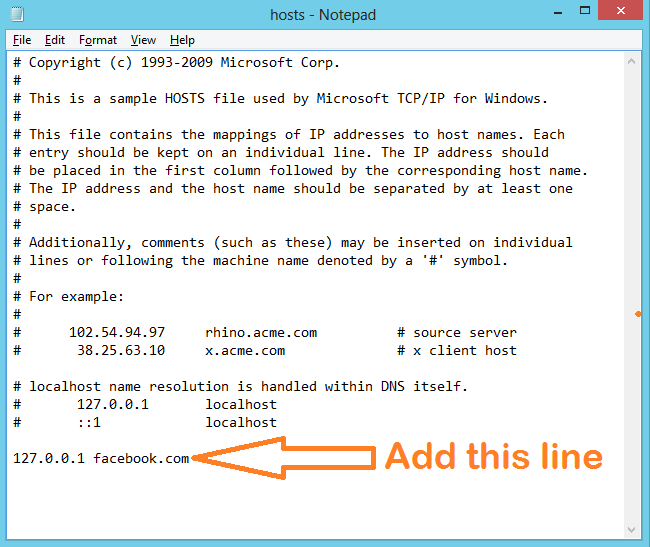
Rescue solution: Perform the same steps and delete the command line that you added to the Hosts file is finished.
9. 'Drop bomb' your friends computer

Open Notepad on your computer, then copy and paste the following code into Notepad file:
: a
start% 0
goto a
Save Notepad file into prank.bat .
When running prank file. bat, and unexpected things will appear on your computer screen.
Rescue solution: Force off your computer by using the Shutdown button (power off).
10. Blue screen of death
Install the Blue screen of Death screen saver on your friends' computers, and they will think their computer has a crash.
11. Turn off the computer every time your friend opens the browser
To do this, right-click your browser, select Property and Edit Target to:
% windir% system32shutdown.exe -r -t 00
Refer to some of the following articles:
- These tips on computers and the Internet ensure you never know
- How to create Keylogger with Notepad
- How to create a blue screen of death (BSOD) to "prank" friends
Good luck!