106 tips with Microsoft Office - Part 6
Microsoft Excel
Common shortcuts in Excel
Shortcuts in MS Office applications are one of the most useful features, helping users to operate faster. Please list here some of the most common shortcuts in Excel.
Control the cursor's movement direction when pressing Enter
By default, the cursor will usually scroll down to the lower cell when you press Enter. But if you don't like it, you can completely change the cursor's movement direction, cursor control moves to the left, up or down to your liking each time you press Enter. Try the following trick.
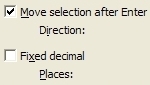 Go to Tools | Options and then go to Edit. In this section, pay attention to the 'Move selection after Enter' line, check the option to pre-select this line and in the list next to you select the direction for the cursor.
Go to Tools | Options and then go to Edit. In this section, pay attention to the 'Move selection after Enter' line, check the option to pre-select this line and in the list next to you select the direction for the cursor.
Copy data and formulas quickly
Usually when you need to copy data or formulas to a type of non-contiguous cells, you often have to copy and paste to each one. But if you already know the following tips, you can completely do this job very quickly and more efficiently.
First, copy the data from the source cell - the cell containing the information to be copied, use the Ctrl-C shortcut quickly. You then leave the Ctrl key intact and left-click each cell you want to copy data to. When you're done choosing, press the Ctrl-V key as the data will automatically paste into the necessary places for you.
Apply this trick to copy-paste data for a series of adjacent cells but not near the source data.First, use Ctrl-C to copy data from the source box, then keep the Ctrl key and use the left mouse button to select a range of cells that you want to copy data to, then release Ctrl and press Enter as accomplished.