10 functions in Windows XP should not be turned off
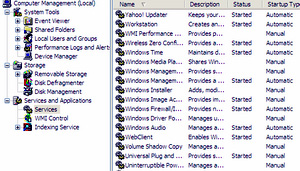
1. DNS Client
This is a DNS domain name resolution and hiding service, allowing the system to transmit information to specific domain names instead of having to remember IP addresses. For example, in a Web browser, users simply type https://quantrimang.com/ instead of having to remember the IP address of the website.
If users turn off this service, they will disable the ability to resolve domain names into IP addresses, so they cannot open the Web browser as usual.
2. Network Connections
Network Connections service manages network and dial-up connections for computers, including status and configuration notifications. This service is a component that ensures that a user's computer can communicate with other computers and the Internet. If this service is disabled, users will not be able to configure the network. New network connections cannot be created and services that need network information will fail.
3. Plug and Play
Plug and Play service (previously known as 'Plug and Pray' service because of its uncertainty) identifies as soon as the new hardware is added to the computer. The service detects new hardware and automatically configures them so that the computer can be used at all times. Plug and Play services are often confused with Universal Plug and Play service (uPNP). This is a way for a computer to install Windows XP to detect new network resources (different from internal hardware components).
If the computer does not have this function, the system will become unstable and will not recognize the new hardware. On the other hand, uPNP is not needed and users can disable it without worrying about anything. Along with uPNP, users can also disable SSDP Discovery Service.
4. Print Spooler
Every computer needs to connect to an external printer. If the user wants their computer to be able to print the document, it should not disable the Print Spooler function. They manage all of the printing activities of the computer. If the user does not use the printer, this feature can be disabled.
5. Remote Procedure Call (RPC)
RPC allows computers to connect information to other computers via a computer network and there are many features that will depend on this function such as Print Spooler and Network Connections. If the user disables this function, the system will not boot.
6. Workstation
As a bridge for many services, Workstation will respond to remote connections to network resources. In particular, this service provides network connections and communication capabilities for resources found using Microsoft Network services. For example, use to share printers, connect remotely with Windows Media, Windows Home Server devices. If this service is disabled, the computer will not be able to remotely connect to Microsoft Network network resources.
7. Network Location Awareness (NLA)
This service is related to Workstation, disable Network Location Awareness can be done a few years ago, when the computer is only operating independently and offline. But now, when Wi-Fi is everywhere, Network Location Awareness will respond to the collection and storage of network configuration, internal information, and notification applications when this information changes. In addition, this function is also related to other services in the Windows operating system. If the user disables this function will not be able to fully connect and use wireless networks.
8. DHCP Client
Dynamic Host Configuration Protocol (DHCP) is a service that provides methods to set the parameters necessary for the operation of the TCP / IP network to reduce the workload for the system administrator.
DHCP allows the system to automatically obtain IP address information, WINS server, routing, etc. They require updating records in dynamic DNS domain systems such as Active Directory of Microsoft. If the user disables this feature, it will not cripple the computer, but will make administration much more difficult. Without the DHCP Client feature, network administrators will have to manually set IP addresses for each computer that installs the Windows XP operating system on the network.
9. Cryptographic Services
Each month, Microsoft offers new patches and updates known as 'Patch Tuesday' because the updates are released on the first Tuesday of the month. The Cryptographic Services service will support Automatic Updates feature. Furthermore, Cryptographic Services provides 3 other management services: Catalog Database Service, Protected Root Service, Key Service and support for Task Manager components.
If users disable this function, Automatic Updates function will be lost and users will have many problems with Task Manager as well as other security functions.
10. Automatic Updates
When Automatic Updates feature is turned on, the user's computer is always in a new update state from Microsoft. If this feature is turned off, users will have to manually upgrade the software by visiting the updated version of Microsoft.
Update 26 May 2019
You should read it
- How to change the function of the Fn key on Windows 10 and 11
- Save time with these text formatting functions in Microsoft Excel
- Steps to Fix Fn Key Not Working in Windows 10
- What is the function of the F1 to F12 keys on Windows?
- Function in programming C
- DAY function in SQL Server
- MIN function in SQL Server
- MAX function in SQL Server
- SUM function in SQL Server
- The ord () function in Python
- RIGHT function in SQL Server
- Int () function in Python
Maybe you are interested
11 Popular Websites From the 90s That Are Still Active Today Synthesis of answers game Brain Up We may be able to see the 'second moon' in the sky with the naked eye next May Instructions for entering BIOS on different computers The most remote and least-populated places on Earth Will the Earth be affected if the comet once destroyed the dinosaurs hitting the Sun?
