Instructions for downloading Ubuntu - Download the latest Ubuntu
Ubuntu is a computer operating system based on Debian GNU / Linux, a popular Linux distribution. Ubuntu provides a stable, up-to-date operating system for users and focuses on user convenience and ease of installation. In addition, Ubuntu is free and open source software, which means users can freely run, copy, distribute, research, change and improve the software. That's one reason why software developers or developers often use this Ubuntu operating system. So today, let's find out how to Download - Download Ubuntu with TipsMake.com !
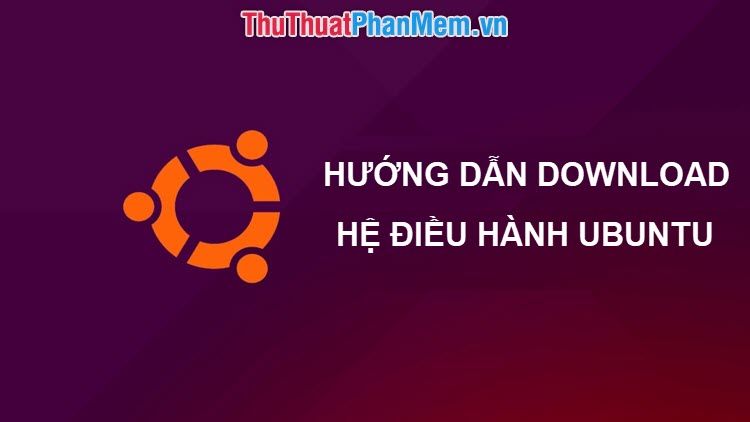
To download, install and use Ubuntu, we need to have the installer ISO file included with a USB drive with at least 4GB capacity.
Step 1 : First, let's go to download the iOS installer Ubuntu file. You access the following address: https://www.ubuntu.com/download
Then click on Ubuntu Desktop .

Step 2 : Then click Download .
Recommended configuration to use is:
- CPU 2GHz dual core or higher
- 2 GB RAM
- 25GB free memory
- DVD drive or USB port for installation media
- Computer connected to the Internet

Step 3 : After downloading the Ubuntu ISO file, the next thing we need to do is create a USB boot.
You access the address: https://rufus.ie/
Scroll down to select the installation version.

Step 4 : After downloading Rufus, launch the software.
You proceed to follow these steps:
(1) Select the USB that you connected to the computer to create Boot.
(2) Select the Ubuntu ISO file you just downloaded in the previous step.
(3) Change the name for USB boot.
(4) Select FAT32 (Default). If the ISO file is larger, choose NTFS.
(5) Select 16 kilobytes (Default).
(6) Finally select Start to start creating USB Boot.
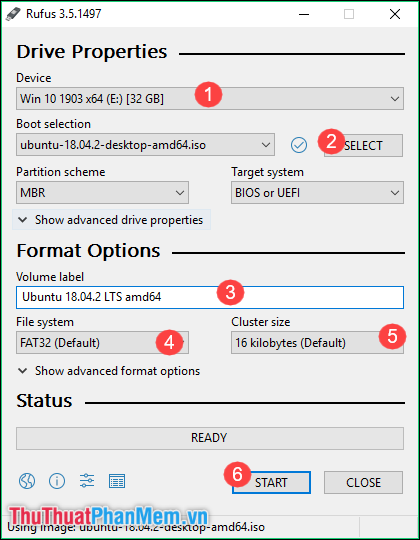
So you have prepared everything to be able to install Ubuntu operating system for your computer. Now you proceed to install Ubuntu only. If you still do not know how to install Ubuntu, please refer to the article: http://TipsMake.vn/huong-dan-cach-cai-dat-ubuntu/
Thank you for watching the article. I wish you a successful implementation!
You should read it
- ★ 5 things to do after upgrading to Ubuntu 22.04 LTS
- ★ Why is Ubuntu LTS preferred over regular distros?
- ★ Instructions for installing Google Chrome on Ubuntu operating system
- ★ Ubuntu 18.04 is officially available on Microsoft Store, can run as an application on Windows 10
- ★ How to prolong the life of Ubuntu 18.04 installation with Ubuntu Pro