What to do if your computer has a virus?
If you see a "Virus detected" message and your computer is working normally, it doesn't mean your computer is infected with a virus or virus that is harmful on your system, but you are accessing a website. infected virus or download a harmful file.
If you don't use anti-virus programs and your computer is getting slower and slower, then your computer is likely to be infected. In addition, this situation can also occur if the software, the antivirus program you are using is too "outdated".
So what should I do when I see a computer infected with a virus? Read the article below to learn how to respond when you see the virus message being detected on your computer.
- 8 indications that the computer is infected with spyware

1. What if I see popup notification Virus was detected?
If you see a popup window with a "Virus was detechted" message, this means that the antivirus software on your computer detects the presence of the virus on the system.
This message does not mean that the virus is operating on your system. You can download to your computer a file with virus and program attached, anti-virus software has removed these files before it causes serious problems on the system. Or these malicious files are infected on the site but have been noticed and resolved quickly before they cause a system error.
In other words, if you see a detected Virus message and your computer is working normally, it doesn't mean that your computer is infected with a virus or virus that is harmful on your system, just that you are accessing one. The site is infected with a virus or downloading a harmful file.
You can also use anti-virus programs and check the Quarantine or Virus detection section to see detailed information about the virus and what actions have been taken.
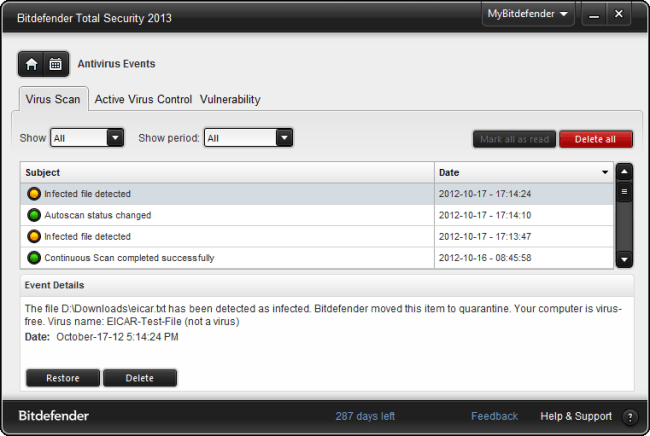
2. If not using antivirus programs
If you don't use anti-virus programs and your computer is getting slower and slower, then your computer is likely to be infected. In addition, this situation can also occur if the software, the antivirus program you are using is too "outdated".
If you do not install any antivirus software or programs on your computer, then find and download the most effective antivirus software on your computer. There are many antivirus software and programs that you can download and install. However, which software is effective is important. Microsoft Security Essentials is also an effective antivirus program, selected and used by many users. You can download Microsoft Security Essentials to your computer, install and use.
Download Microsoft Security Essentials and install it here.
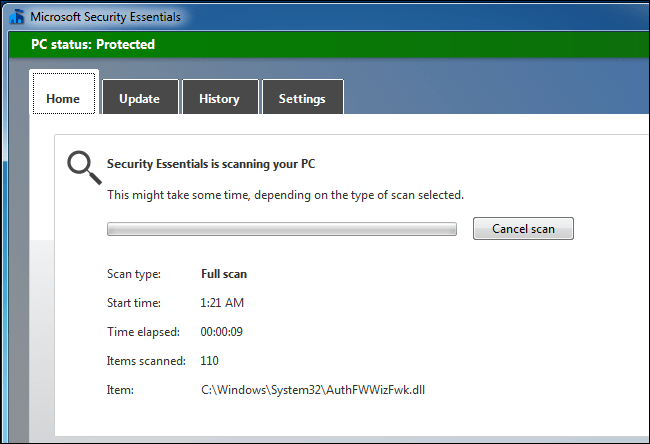
3. What to do if antivirus software becomes "useless"?
If you have installed an antivirus program, and suspect that your computer is infected with a virus, you notice that the antivirus program does not detect the virus. You can then think of a solution that is using another antivirus program.
Many antivirus software vendors have created one-time scanning tools such as ESET online Scanner. These programs will be downloaded to your computer and perform a quick scan without installation process for too long. You cannot install multiple antivirus software at the same time, so this allows you to scan with another antivirus software without removing the current antivirus software.
If during the scan you receive a message that the computer has a problem, you should choose to remove the virus using that scanning tool.
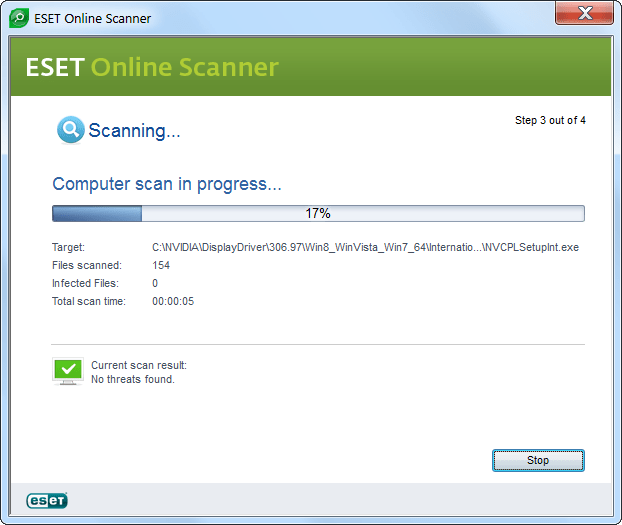
4. Solve some other problems
Some viruses and malware attack deep into your system, making it difficult to remove them with antivirus products installed later. In this case you can boot your system in Safe Mode.
When in Safe Mode, Windows will not download 3rd party software, applications, so you will be able to run antivirus programs that the virus cannot penetrate into the background. To activate Safe Mode, restart the computer, press the F8 key while the computer is booting, select the Safe Mode option in the Boot Options Menu and press the Enter key. Run the antivirus program in Safe Mode and reboot after you complete the virus removal operation on the system. If you need to access the Internet in Safe Mode, select Safe Mode with Networking in the Boot Options Menu.
If running antivirus software in Safe Mode does not work, you can boot it with a system rescue CD. When you start Rescue CD, the antivirus program will receive a clean environment to operate while the virus stays dormant, which is convenient for virus cleaning. You can use system rescue disks like BitDefender, Avira and Kaspersky to remove viruses from your computer.

Refer to some of the following articles:
- The cause of the error cannot open Windows Defender on Widows 7/8/10 and how to fix it
- How to know if your computer is being "attacked" by a hacker?
- No need to use an antivirus program, this is how to get rid of the virus on your computer
Good luck!
You should read it
- ★ How to delete malicious programs using Kaspersky Virus Removal Tool
- ★ 10 most effective antivirus software for Windows 2019
- ★ Choose antivirus software for Windows 8
- ★ Download Bitdefender Antivirus Free 2020.1.0.17.169: Effective protection tool against viruses
- ★ Removal of virus does not need specialized software