Fix Windows Defender is disabled on Windows 10, 8.1, 8
Instead of having to spend money to buy professional anti-virus software like Kaspersky or Norton Anti Virus, Windows 10 users with Windows Defender are also very safe. But unfortunately suddenly you open Windows Defender to use it and get a message ' Windows Defender has been tuned off, and it isn't monitoring you computer ' and it doesn't work, you have to install Kaspersky or other anti-virus software or what?

Fix Windows Defender is disabled
The above error message tells us that Windows Defender is disabled on your Windows. So how to fix the above situation even though you have not turned off Windows Defender at all. The following guide will help you fix Windows Defender disabled error on Windows.
Fix Windows Defender is disabled error on Windows
Step 1: First you have to make sure that your Windows Defender is already activated, open Startmenu type ' Windows defender ' and access Windows Defender settings.

Step 2: In the Windows Defender section. If Real-Time Protection is not enabled, turn it on.

Step 3: Go to Services to make sure Windows Defender is working in 'automatic' mode, press Windows + R key combination then enter ' Services.msc ' and access it.

Step 4: In Services check Windows Defender Services if the status is left Startup Type is Automatic, that proves Windows Defender is working.
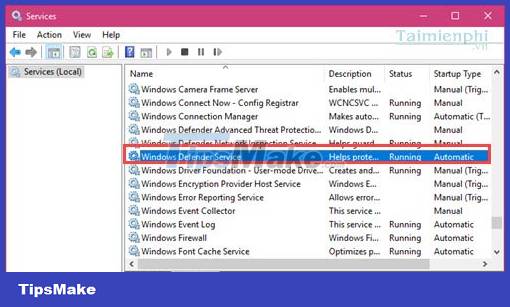
Step 5: After checking the above 2 steps, open the Startmenu again , type ' cmd ' and open the Command Prompt in Run as administrator mode.
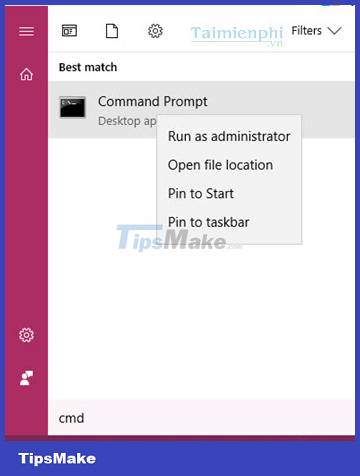
Step 6: In Command Prompt mode enter the following command lines in turn, each command line you press Enter to run it.
regsvr32 wuaueng.dll
regsvr32 wucltui.dll
regsvr32 softpub.dll
regsvr32 wintrust.dll
regsvr32 initpki.dll
regsvr32 wups.dll regsvr32
wuweb.dll regsvr32 atl.dll
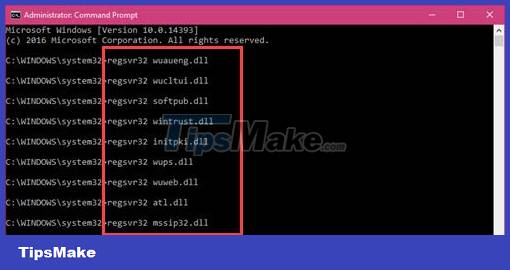
- If there is a Succeeded message, it means you have successfully installed the Dll files.
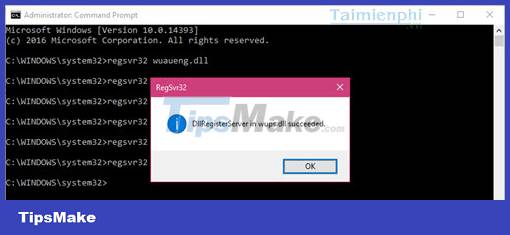
- In case it says Failed to load you can ignore it, if it's completely wrong you should check the steps in Services and in Action Center to see how Windows Defender works.

Step 7: After running the above commands, continue to enter the following 2 commands to fix the error
winmgmt /verifyrepository
winmgmt /salvagerepository
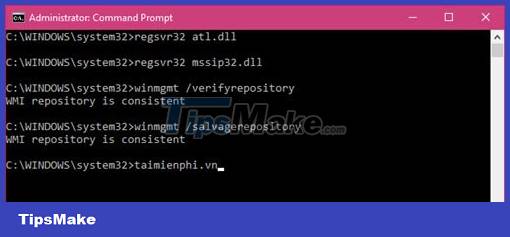
And if the message WMI repository is consistent appears, then you have finished fixing the disabled Windows Defender error, all that remains is for you to restart the computer to complete the error correction process.
Fixing Windows Defender is disabled on Windows 10, 8.1, 8 will help you keep your data from being stolen by malicious software.
After completing the above instructions, you will completely fix the error Windows Defender is disabled on Windows, Windows Defender on your computer, your laptop will work again. Using Windows Defender brings a lot of benefits but also a few annoyances for you, if you don't like using Windows Defender anymore, turn it off.
https://thuthuat.taimienphi.vn/khac-phuc-loi-windows-defender-bi-vo-hieu-hoa-tren-windows-22486n.aspx
If you've already turned off Windows Defender, don't forget to choose for yourself a professional anti-virus software to protect your computer, refer to the top 10 antivirus software 2017 according to Taimienphi.vn and find yourself the right software.
You should read it
- How to add exceptions in Windows Defender on Windows 10
- How to fix errors cannot open Windows Defender on Windows 7/8/10
- Use Windows Defender with Command Prompt on Windows 10
- How to kill viruses with Windows Defender Offline on Windows 10 Creators
- Shadow Defender - Download Shadow Defender here
- How to use Windows Defender to scan programs that do not want PUP?
 Instructions to remove WannaCry Ransomware from your computer
Instructions to remove WannaCry Ransomware from your computer 2 effective and free ways to check WannaCry
2 effective and free ways to check WannaCry List of file names, HASH SHA-256 codes containing WannaCry malware
List of file names, HASH SHA-256 codes containing WannaCry malware The 'deadly' flaw when managing passwords online
The 'deadly' flaw when managing passwords online Critical RCE vulnerability affects 29 DrayTek router models
Critical RCE vulnerability affects 29 DrayTek router models 7 best proxy sites to try for safer browsing
7 best proxy sites to try for safer browsing