Windows 11 pros and cons, should you upgrade now?
Windows 11 has brought an update with a brand new look, some new ways to multitask, and some performance improvements for better gaming. But is that all this update has to offer?
After 3 days of experience, I will point out the points that make me satisfied, as well as some issues that I want to be able to improve. And if you are wondering if you should use Windows 11 right away, read this article to the end!
1. Advantages on Windows 11
Brand new interface

Windows 11 offers an interface with a more colorful design, cleaner and easier to use but still familiar enough when you switch from Windows 10 to Windows 11 without taking too much time to get used to.
The most noticeable change is that the new taskbar is now centrally placed, with a much more minimalist and impressive interface.

But what really makes Windows 11 cool are the gorgeous new themes. This upgrade comes with six preset themes, giving you several color choices, backgrounds, and light and dark modes to help personalize your PC.
In addition, File Explorer has been completely changed to a simpler interface, with fewer buttons and fewer redundant features.
Better multitasking ability
This is the change that I feel most impressed and satisfied with when using Windows 11. This upgrade brings the Snap Layouts feature to help users customize the layout when using multiple tasks at the same time.
However, it is quite unfortunate that the feature is only easy to use for default Windows applications and 3rd party software is not yet available. Maybe the publisher will quickly fix this problem in the shortest time to bring the most complete experience to users.
Easier Virtual Desktop Experience
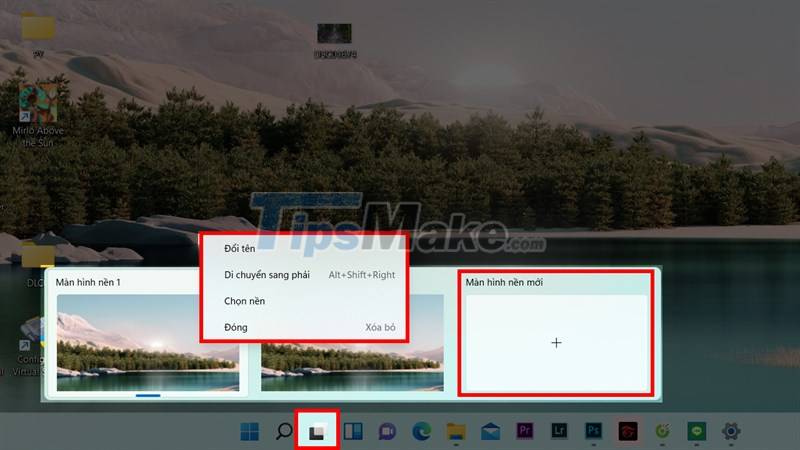
Actually Virtual Desktop is available on Windows 10, but this feature on Windows 10 is not outstanding and not really good. Creating and switching between multiple virtual Desktops on Windows 11 is very flexible, and you can also give each virtual Desktop a different background and name to make it easier to distinguish when using.
Game support features

Windows 11 has a number of new gaming features designed to make your PC games look better and run better. Just like on the new Xbox Series X and Xbox Series S consoles, Windows 11 now supports Auto HDR making them pop with more brightness and colors.
Microsoft also promises that your games will load faster with DirectStorage, which is a technology designed to allow your system's graphics card and processor to work more efficiently.
Small things make a big difference
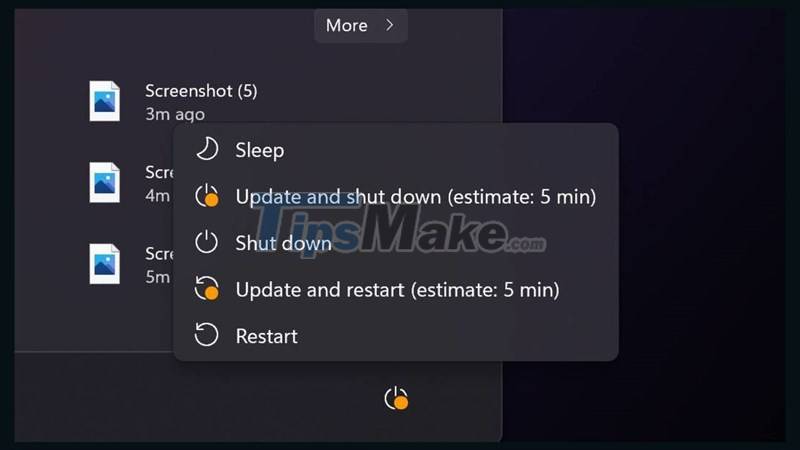
Although Windows 11 has a completely new look and feel and some important new features, there are a few smaller touches that really impressed me. For example, you'll now see a small icon at the bottom of the screen when your microphone is in use, a handy security touch that puts Windows on par with Apple's software.
Besides, Windows 11 will give you faster software update time when you select 'Update and shut down' or 'Update and restart'. We will not have to be uncomfortable waiting for updates on Windows anymore.
2. What I don't like about Windows 11
Widgets

Windows 11 has a new Widgets app, which is essentially an upgraded version of Windows 10's news feed and lets you see things like weather, sports scores, news, and stocks at a glance. However, it feels a bit clunky and inflexible in its current state.
You can move these widgets around and adjust their size and content, but there are only 11 widgets to choose from and the sizing options are limited.
Installing Android apps has many limitations
Windows 11 can run Android apps without having to use emulators anymore. And I also experienced it when I downloaded TikTok to use. And when downloading this application to your device, this is still a web interface, not an interface when used on smartphones.
3. So should you upgrade to Windows 11 right now?

So far, I've really enjoyed my time using Windows 11, but I wouldn't call it a completely necessary upgrade - at least not for everyone.
The visual refresh is really great, and basic tasks like turning off notifications and quickly adjusting settings are made easier thanks to some clever interface tweaks. But when using the Windows 10 version, I still feel there is not much of a difference.

Right now, you should upgrade for one of two reasons: You're a heavy user, or you simply want a nicer Windows.
It should be noted that like any new software update, Windows 11 will likely have some issues and bugs at launch and will hopefully get better over time with new features, including support Android application.
So upgrade now if you want more powerful multitasking tools and some nice new wallpapers - if not, wait for Windows 11 to be at its best for a while!
You should read it
- Here's how to uninstall Windows 10 to return to using Windows 7 or 8.1
- The chart for the 10 most amazing versions of Windows
- Add the Start button for Windows 8 in just a few minutes
- Windows revolution and breakthrough changes through each version
- Summary of several logout methods on Windows 8 and Windows 10
- Looking back at 27 years of 'evolution' of Windows
 How to disable touchpad gestures on Windows 11
How to disable touchpad gestures on Windows 11 How to turn off apps running in the background Windows 11, How to reduce RAM consumption on Windows 11
How to turn off apps running in the background Windows 11, How to reduce RAM consumption on Windows 11 Microsoft is about to bring Windows 11's new app store to Windows 10
Microsoft is about to bring Windows 11's new app store to Windows 10 How to bypass TPM 2.0 requirement to install Windows 11
How to bypass TPM 2.0 requirement to install Windows 11 Instructions to customize the lock screen on Windows 11
Instructions to customize the lock screen on Windows 11 Should I update Windows 11 now?
Should I update Windows 11 now?