Should I update Windows 11 now?
In fact, Microsoft is advising many PC owners not to upgrade. Here's what you need to know before making a decision.
How to upgrade to Windows 11 from Windows 10
Windows 11 will be a free upgrade for PCs running Windows 10, just as Windows 10 is a free upgrade for PCs running Windows 7 and Windows 8.
This time, however, Windows 11 isn't designed for all PCs running Windows 10. Windows 11 officially only supports the latest hardware: In addition to requiring TPM 2.0 and UEFI with Secure Boot, Windows 11 only supports Supports some recently released CPUs.
Specifically, the PC must have an 8th generation Intel processor or later. AMD computers must be running at least AMD Zen 2. ARM computers must have Qualcomm 7 or 8 Series hardware.
How to check if Windows 11 supports your PC
Not sure what hardware your PC has and if it supports Windows 11? Microsoft offers an official PC Health Check app that will let you know if your PC can run Windows 11. If not, PC Health Check will tell you what the problem is.
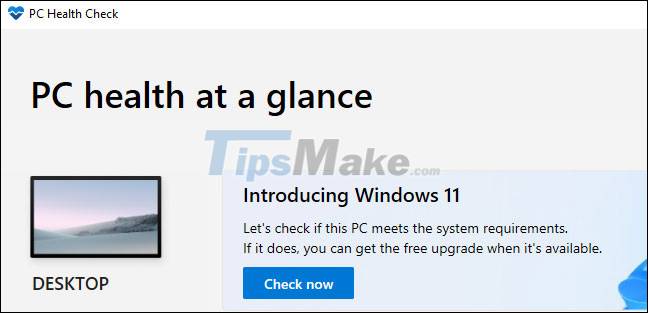
Windows 10 supported until October 2025
First, it should be noted that Windows 10 will remain officially supported for many years to come. Microsoft will continue to support Windows 10 with security updates until October 2025, which is 4 years after Windows 11's release.
If you don't want to upgrade right away, you can wait. If your PC can't run Windows 11, there's also a good chance you'll buy a new PC within the next 4 years.
Reasons why you don't want to use Windows 11 yet
Overall, Windows 11 is like an upgraded version of Windows 10. The weird weather widget in Windows 10 has turned into a Widgets pane, the new Store now includes desktop apps, with new themes and icons modern, with many innovative and modernized applications, including the Settings application.
However, there are a few missing features that can affect certain workflows. For example, the Windows 11 taskbar lacks some of the features found in Windows 10. The Windows 11 taskbar is located at the bottom of the screen, and files and other items cannot be dragged and dropped onto the taskbar icon. like on Windows 10.
If either of these features are important to you, you may want to postpone the upgrade: Microsoft seems to be making changes to support for drag and drop for the taskbar, so Windows 11's taskbar can pick up the slack. get an update that makes it work better 6 months or 1 year after release.

People whose workflow depends on the context menu in File Explorer may also find it annoying. Microsoft has modernized File Explorer's context menus and is now just two clicks away from finding the old Windows context menus. Apps can add themselves to new context menus, but most developers haven't done the work yet to make this happen. If this causes problems for your workflow, you may want to pause the upgrade.
Windows 11 can also throw strange errors somewhere or specific hardware devices may not work perfectly with this operating system until the driver is updated. If you have an important computer that needs stable operation, you may want to pause the upgrade, even if your PC is supported.
If you want, you can use Windows 11 right now
Microsoft says existing PCs probably won't receive the upgrade until early 2022, as the standard upgrade process will be slow and gradual even for existing PCs. This will allow Microsoft to gradually test the update and make sure it works well on PCs before making it available to all users.
There's no need to upgrade if you're not very excited about running Windows 11. If you can wait a few months until Windows Update provides an official update for your PC, you'll limit your progress. problem arises.
However, if you want to have the opportunity to experience the new operating system as soon as possible, you can upgrade right away.