Pros and cons of using cloud storage for remote work
In the last few years, cloud storage has become rapidly popular. CDs and USB drives were widely used in the 2000s, but now only a few people are still using them.
However, even those who regularly work remotely should not completely ignore local storage options. Everyone has different storage needs, and unplanned migrations to new storage platforms will impact your work.
To help you make an informed, objective decision, TipsMake.com will summarize the advantages and disadvantages of cloud storage for remote working.
Advantages of cloud storage solutions for remote workers
Cloud computing plays an important role in the development of modern storage solutions. Flexera's most recent report shows that 93% of businesses use multiple cloud storage platforms and 87% of them use private and public networks. Most organizations and individuals are converting to the cloud for the following reasons:
1. Affordable cloud storage subscriptions
Contrary to popular belief, cloud storage is actually cheaper than local storage. Cloud storage requires you to pay a monthly subscription, but you get more capacity for your money. Normally, spending $10/month you will get 1TB to 2TB of storage capacity.

You can even consider free cloud storage solutions. Most service providers will let you use the first 10GB to 15Gb for free. You won't have any problems transferring and storing files on free accounts, although the features are a bit limited.
Usually, the cheapest price for a 1TB hard drive is 60 USD. There is no guarantee that your hard drive will always work, it can also fail without warning, causing you to lose files.
2. Cloud storage allows multi-device access
Perhaps the biggest advantage of using cloud storage is that you have better access to your files. You can access files from anywhere, using any device as long as you have an internet connection. You can also share access with friends, with no limit to the number of people and no matter where they are.
On the contrary, hard drives, USB. require a physical connection to the device. For example, if you manage a group of remote employees, you will have many difficulties sharing files if you only use a local storage solution.
3. Teams can integrate cloud technology into their ecosystem
You can integrate the cloud system with many different devices. Most cloud service providers have minimum operating system limits, so you can link your cloud storage account to laptops, tablets, smartphones and even smartwatches.
However, you should not choose a cloud storage solution blindly. TipsMake.com recommends using software programs that are compatible with the ecosystem of the remote team you're joining. Assuming your company is using Windows-based devices, Microsoft OneDrive will work much faster and provide much more functionality than iCloud Drive.

4. Cloud storage solutions simplify data recovery
There are many ways to recover lost data but they are all very time consuming and laborious. You won't mind spending a few hours recovering small files if you accidentally lose them. However, with a large database, recovery work will be very difficult.
Backing up data with cloud storage solutions will help you avoid data loss due to local incidents such as device failure, hard drive failure or ransomware attack.
5. The cloud computing system encrypts stored files
Encryption serves as a standard security feature in cloud storage systems. No matter which cloud service provider you use, your data will be encrypted.
However, each provider will use a different encryption standard. For example, iCloud Drive uses 128-bit AES encryption while Google Drive, Dropbox, and Microsoft OneDrive use 256-bit AES encryption.
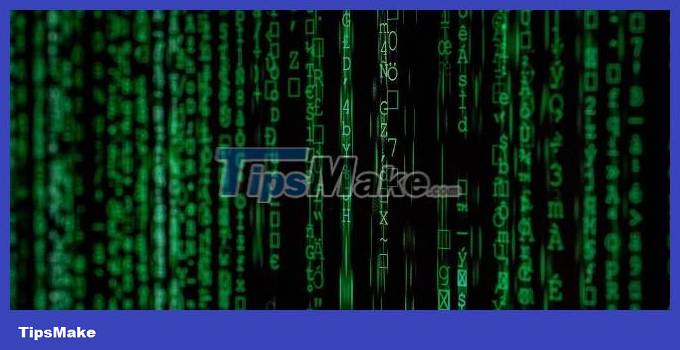
Disadvantages of cloud storage solutions for remote workers
While cloud storage has cost and accessibility advantages, you should still consider local storage devices. TipsMake.com advises against ignoring physical storage drives out of spite. Below are the disadvantages of cloud storage and they will be compensated for if you have a reasonable local storage solution.
1. Cloud hosting has slower loading speeds
To be precise, cloud storage has unstable speed because it depends on your internet connection. If your internet connection is unstable, you will have difficulty accessing your files. If managing a remote team, an unstable internet connection will reduce work productivity.
With an open configured local storage system, you will be able to continue sharing and exchanging files within the local network even when there is no internet.

2. Depends on the cloud service provider's security solution
When using a cloud storage service, you have minimal control over the overall security of your data. Choosing secure logins, strong passwords, and access controls only makes your data safe to a certain extent, while all other pieces of security are left entirely in the hands of the provider.
If you work independently, losing control of your data may not have serious consequences. However, if you manage a team, a small or mid-sized business, you may want to get your hands on separate cybersecurity configurations.

3. SaaS cloud systems create gaps in access control
Independent and remote workers find that SaaS (software offered as a service) cloud systems are as convenient as they are efficient. But unfortunately, convenience also comes with limitations. Cloud service providers not only control the security of your storage system but also control its entire functionality.
The lack of control creates gaps in access control which in turn prevents users from effectively mitigating various data privacy issues, security threats and process inefficiencies. Workflow. If you want more control, look into alternatives like IaaS (infrastructure delivered as a service) and PaaS (platform delivered as a service).
4. Migrating to another cloud system is a big challenge
Transferring files from cloud and local storage devices is very easy but moving from one cloud to another is not. Transferring terabytes of data from one cloud system to another can take several days.
So, research all your options carefully. If possible, try out several cloud systems before deciding to use or apply it to your business system.

5. Cloud storage subscription plans will lock you in
Cloud service providers often use promotions and discounts to encourage customers to choose annual payment plans. In some cases, they are willing to reduce costs by more than 50%.
In the long run, you will save a lot but consider your options because if you stop using it suddenly you will not get your money back.
Instead, you can experience the service with trial packages whenever possible. You can also use a free account for a few months to see what the quality is like before paying for a subscription.
Are cloud storage solutions worth using?
Whether or not to invest in cloud storage depends a lot on your current setup. There is no one storage solution that is right for everyone. You need to evaluate the types of files you store, how your partners send files, and check whether you can seamlessly integrate cloud computing technologies into your ecosystem.
For its part, TipsMake.com encourages those who specialize in working remotely to use cloud storage systems. Big brands like iCloud Drive, Google Drive, and Dropbox all offer a certain amount of free storage, so you can take advantage of them. Then, when your needs increase, choose a service you like best to stick with and pay a subscription for larger capacity.
You should read it
- How to use AnyTrans for Cloud to manage cloud services
- The best 'cloud storage' data storage services today
- 8 best end-to-end encrypted cloud storage services
- Evaluation table of operating systems supporting cloud services
- Does storing on 'cloud' become a new technology bubble?
- The best cloud storage application for Android
 6 reasons to avoid Intel's 14th generation CPU
6 reasons to avoid Intel's 14th generation CPU Differences between Apple M3, M3 Pro and M3 Max chips
Differences between Apple M3, M3 Pro and M3 Max chips How to scan for hardware changes on Windows
How to scan for hardware changes on Windows What is Microsoft Azure?
What is Microsoft Azure? Which laptop should I buy: Chromebook or Windows?
Which laptop should I buy: Chromebook or Windows? TOP games coming out in late 2022 and early 2023
TOP games coming out in late 2022 and early 2023