How to remove default apps on Windows 10
1. Uninstall default apps on Windows 10 manually
Manually uninstalling default apps is quick and simple, but sometimes they fail to remove certain applications.
Step 1: Open the Start Menu and search for default Windows applications that you want to delete.
Step 2: Then, right-click on that application and choose Uninstall to remove.
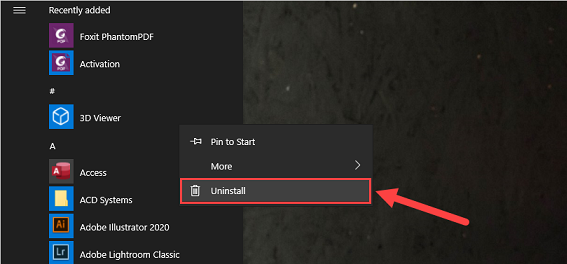
2. Uninstall Windows 10 default apps in Settings
Settings provides you with a wide range of settings related to the Windows 10 operating system and that includes application removal.
Step 1: You proceed to open the Start Menu and enter Settings .
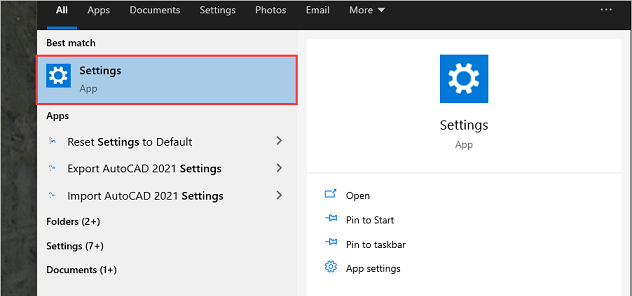
Step 2: Then, you select the Apps tab to see all the applications installed on the computer.

Step 3: Go to the default applications of Windows 10 and choose Uninstall to remove them from your computer.
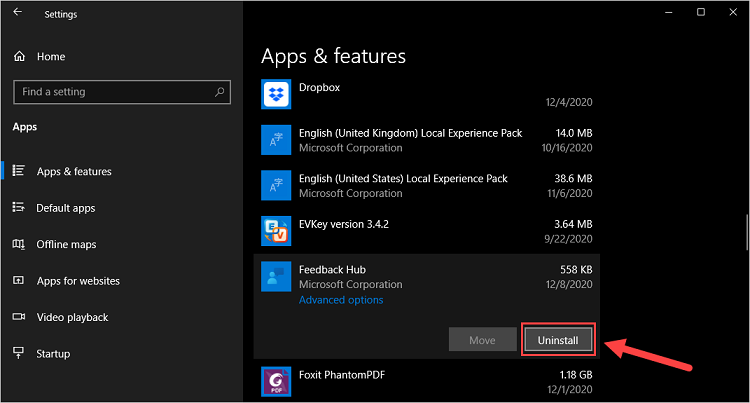
3. Uninstall Windows 10 default apps using PowerShell
PowerShell is a high-end code program in Windows 10, and they have access and intervention very deeply into your computer. To remove the default application using PowerShell, do the following:
Step 1: You proceed to open the Start Menu, enter Windows PowerShell and select Run as Administrator to open.

Step 2: Then, you enter 01 or all of the following commands (depending on needs) to remove the default applications.
The command to remove Movies & TV:
Get-AppxPackage * zunevideo * | Remove-AppxPackage
News removal command:
Get-AppxPackage * bingnews * | Remove-AppxPackage
OneNote removal command:
Get-AppxPackage * onenote * | Remove-AppxPackage
The People command:
Get-AppxPackage * people * | Remove-AppxPackage
Phone Companion removal command:
Get-AppxPackage * windowsphone * | Remove-AppxPackage
The command to remove Photos:
Get-AppxPackage * photos * | Remove-AppxPackage
Store removal command:
Get-AppxPackage * windowsstore * | Remove-AppxPackage
The Sport remove command:
Get-AppxPackage * bingsports * | Remove-AppxPackage
Command to remove Voice Recorder:
Get-AppxPackage * soundrecorder * | Remove-AppxPackage
The Weather command:
Get-AppxPackage * bingweather * | Remove-AppxPackage
Xbox uninstall command:
Get-AppxPackage * xboxapp * | Remove-AppxPackage
3D Builder uninstall command:
Get-AppxPackage * 3dbuilder * | Remove-AppxPackage
Alarms and Clock removal command:
Get-AppxPackage * windowsalarms * | Remove-AppxPackage
The Calculator debug statement:
Get-AppxPackage * windowscalculator * | Remove-AppxPackage
The command to remove Calendar and Mail:
Get-AppxPackage * windowscommunicationsapps * | Remove-AppxPackage
Camera removal command:
Get-AppxPackage * windowscamera * | Remove-AppxPackage
Get Office removal command:
Get-AppxPackage * officehub * | Remove-AppxPackage
Get Skype uninstall command:
Get-AppxPackage * skypeapp * | Remove-AppxPackage
Get Started statement:
Get-AppxPackage * getstarted * | Remove-AppxPackage
Groove Music removal command:
Get-AppxPackage * zunemusic * | Remove-AppxPackage
Maps removal command:
Get-AppxPackage * windowsmaps * | Remove-AppxPackage
Microsoft Solitaire Collection removal command:
Get-AppxPackage * solitairecollection * | Remove-AppxPackage
Money removal command:
Get-AppxPackage * bingfinance * | Remove-AppxPackage
Get-AppxPackage * windowscalculator * | Remove-AppxPackage
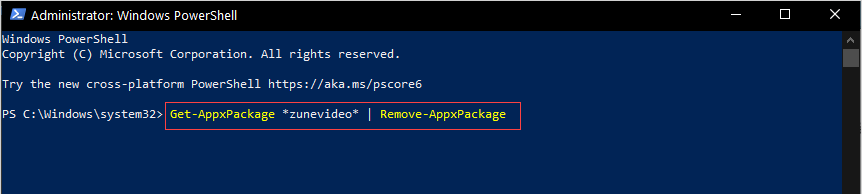
4. Remove default apps on Windows 10 using the software
The current application uninstallers have been added with the default uninstall feature on Windows 10 and Iobit Uninstaller is a typical example.
Step 1: You proceed to the home page to download and install the software.
Download Iobit Uninstaller here
Step 2: At the main interface of the software, you select the Windows Apps tab to see all the default apps on Windows 10.
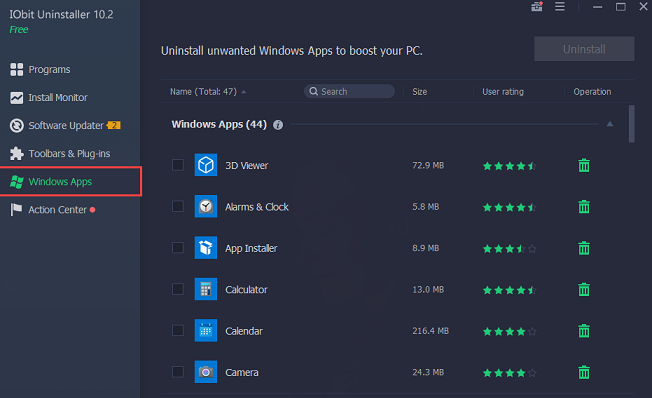
Step 3: Then, you tick the applications you want to delete (1) and click Uninstall (2) to delete them.

In this article, TipsMake instructed you how to uninstall all default applications on Windows 10. Have a nice day!