How to create a custom keyboard layout for Windows 10
Keyboard layouts often point to the keyboard with keys arranged in a certain way or towards the language that users use. For example, the keyboard layout for entering Korean, French, Spanish, or Chinese will be different from the usual QWERTY keyboard layout for English typing. Their letters and locations may be more or less the same, but in some keyboards, you will be able to enter accented characters. Windows 10 has a lot of keyboard layouts for different languages and you can add any keyboard layout you need to use. If you can't find the keyboard layout that suits your needs, no matter how they are, you can always create a custom keyboard layout. And this is very easy.
- Summary of common Microsoft Word shortcuts
- Photoshop shortcuts help you work faster (part 1)
- If you want to master Windows, master these shortcuts
- Summary of expensive shortcuts in Microsoft Excel
To create a custom keyboard layout, you need an application called Microsoft Keyboard Layout Creator . This is a free application developed by Microsoft that anyone can use to create a custom keyboard layout. It is very easy to use and the layout you create can be shared with anyone who wants to install it on their own system. Download Microsoft Keyboard Layout Creator, install and run the application.
Download the Microsoft Keyboard Layout Creator.
Custom keyboard layout for Windows 10
You will get a basic keyboard layout without a dedicated number pad. These keys are color coded. You can customize all white keys and dark gray keys do not. Dark gray keys represent keys like Tab, Shift, Caps , etc.
Click inside the customizable keys and in the dialog box that opens, enter the key / character you want to appear when you press that key. This step will help you enter the default character for that key. If you want to change the character status for the key, click the All button in the same dialog box.

You can also pair keys with Ctrl and Alt keys.
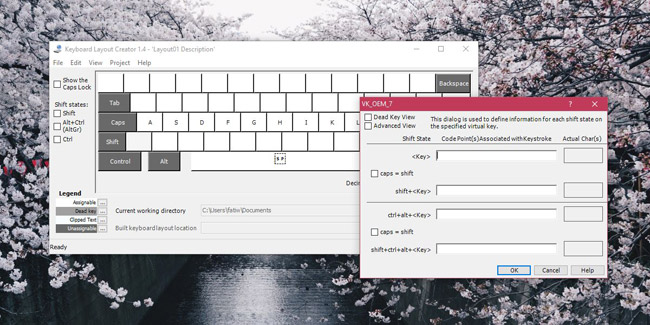
When you're done, go to Project> Build DLL and Setup Package . You will see a prompt asking if you want to check the properties of the keyboard layout you are creating and you should perform this test. In this step you can set the appropriate name and description for the keyboard layout you create.
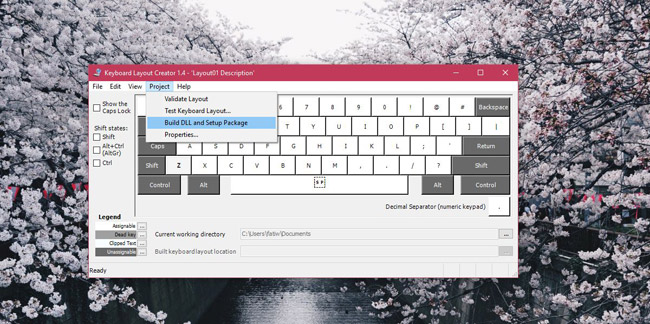
The software will create an MSI file and an EXE file, and one of the two files will be used to install your custom keyboard layout. We created a keyboard layout to type uppercase letters and named Angry. After installation, it allows users to type in all uppercase letters without holding down the Shift key. For more complex keyboard layouts, it will take longer to create but in general this tool is still easy to use and you only need time to get used to it.
See more:
- How to add number keys to the Windows 10 keyboard
- How to install Korean keyboard for Windows
- 6 ways to open virtual keyboard on Windows 10