What is Ubuntu? What's the difference with Windows? Should I use it?
In addition to Windows or macOS as everyone knows, there is a group of loyal users of operating systems called Ubuntu. So what is Ubuntu, unlike Windows, and when to use Ubuntu.
1. What is Ubuntu?
Ubuntu is an operating system on the computer , and it was developed based on Linux / Debian GNU. First introduced in 2004, as of 2007, Ubuntu is the 30% version of Linux customizations installed on a computer, and is also the most popular Linux customization. Canonical has been and is responsible for the funding of Ubuntu, making it possible for this operating system to flourish in the future.
There are three types of Ubuntu versions that users should be aware of, including regular edition Ubuntu, long-term support (LTS), and others. Normally, you should use the long-term support version to get support for 3 years for the desktop and 5 years for the server.

2. Some of the main features of Ubuntu
Inherited outstanding features of Linux
Since this is a Linux-based version of the operating system, special features of Linux are inherited. Such as the ability to customize the work efficiency, speed, as well as the ability to protect against malware or virus attacks .

- Support users in installation
To check the versions' compatibility with the computer, you can use the disc that runs that version of the operating system directly, from which the user will decide whether to install it on their device. via Ubiquity software.
In addition, Windows users can repartition the hard drive to install Ubuntu, and you can also remove it quite easily, even while using Windows.

- Display
Ubuntu currently uses the Unity graphical interface, and this interface is designed with the aim of optimizing the screen area in use, while also providing a user-friendly experience.
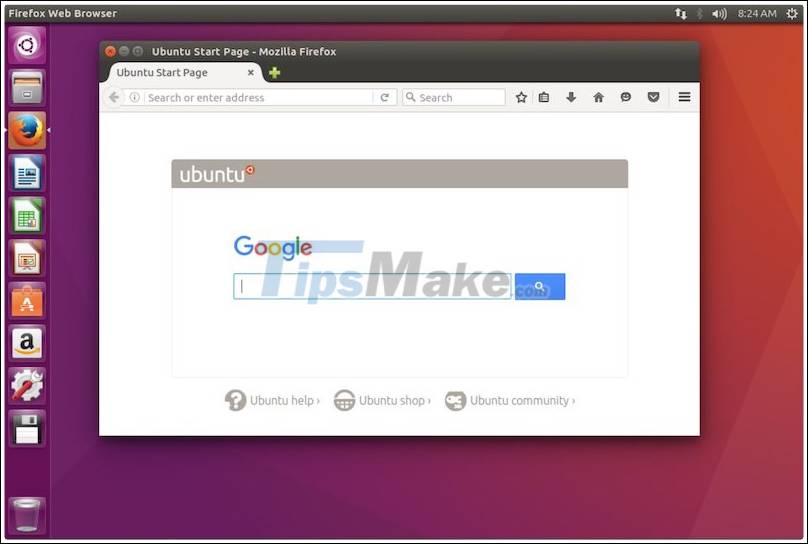
- Application
Ubuntu operating system comes pre-installed with open source software , such as Firefox Internet browser, office suite from LibreOffice (Ubuntu version 10.04 onwards) or torrent file downloader Tranmission. In addition, the operating system also has a repository of free applications called the Ubuntu Software Center.
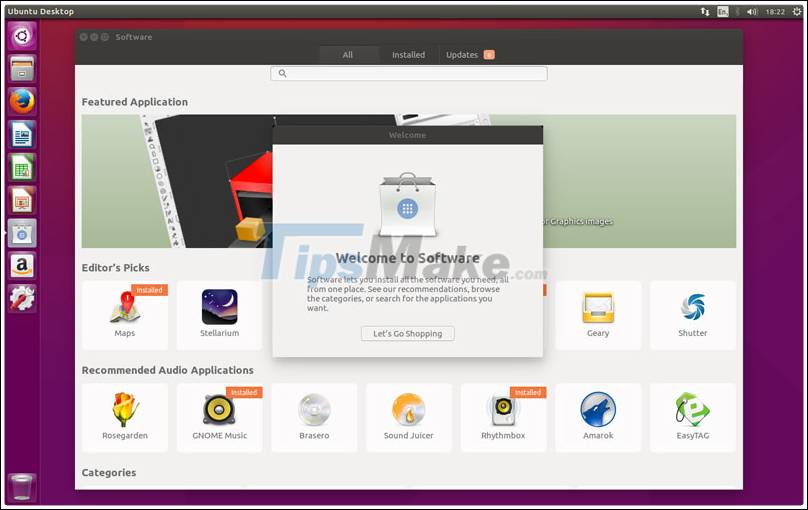
3. Ubuntu is different from Windows
Ubuntu
- Configuration requirements: No need to configure the machine too hard to run.
- User Interface: Not user friendly. Requires users to be knowledgeable about technology. Frequently use commands to interact with the device.
- Customizability: Highly customizable, supports many GUI environments (Graphical User Interface).
- Application: A lot of free applications.
- Security: The amount of malware or virus is very small. So, it will become safer.
- Patching capabilities: Speed of security fixes is often faster thanks to a large support community.
- Target audience: The number of users is less. Most popular are programmers.
Windows
- Configuration requirements: Need higher configuration.
- User Interface: User friendly, can be learned easily. Usually use software in the form of graphical interfaces.
- Customizability: The degree of customization is not as high as.
- Applications: Many applications, but not many are free.
- Security: The amount of malware or virus is very high, is the target of criminals.
- Patching capabilities: It usually takes longer to roll out the patch.
- Target audience: A large number of users. Popularity is the regular user.
4. Advantages of Ubuntu operating system
- Does not require strong configuration
Normally, the process of installing Ubuntu on a computer will vary from 20 to 30 minutes, depending on the configuration of the machine, and you only need a device with 256MB or more of RAM. And the recommended configuration requires only 384MB of RAM, and the CPU is 700MHz (x86).
- There are many free applications
You don't need to spend a lot of money on the applications, and they are all available on the Ubuntu Software Center. For example, the free LibreOffice office suite comes pre-installed on the Ubuntu operating system.
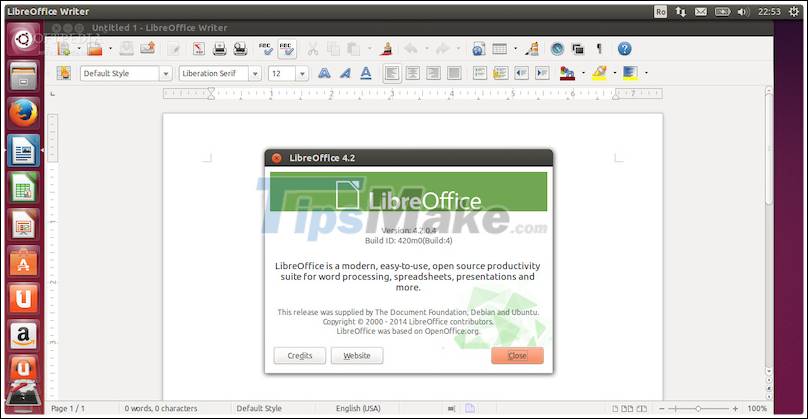
- Deep interoperability
Although sometimes it is necessary to use commands to interact with the device, thanks to that, the user can control the software more deeply, thereby improving work efficiency, especially when compared to graphical interfaces. At the same time, it's an open source operating system, so Ubuntu is highly customizable.
- High security
You do not need to worry too much about whether to install anti-virus software like on Windows because the amount of malware or viruses is quite small on Ubuntu operating system.

5. Should I use Ubuntu?
Nowadays, many people begin to use Ubuntu as the primary operating system on their devices because of the aforementioned advantages. And now, the number of applications on this operating system is starting to increase as well.
However, despite the many advantages mentioned above, there are a few things you need to consider before switching to Ubuntu.
- There are some incompatible software on Ubuntu
Because the Windows operating system has a larger number of users, developers will also prioritize developing software on this operating system. So depending on the nature of the work, and the software package you are using, you should consider whether to switch or not!
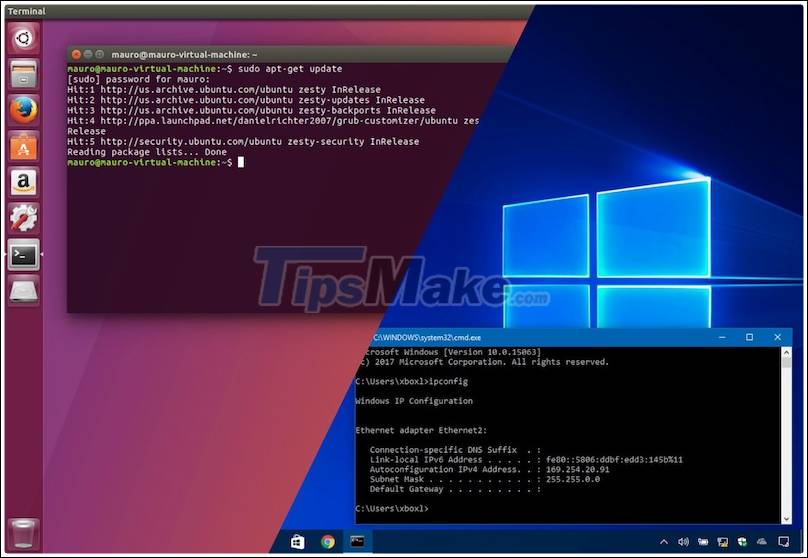
You have to learn to interact with the computer with more commands
The downside of being able to interact more deeply with your computer is that you need to learn how to execute commands on Terminal in Ubuntu. If you're willing to spend some time on it then this probably shouldn't be a big deal.

Recently, there are information surrounding the Ubuntu operating system that you may not know. Hope the article is useful to you, thank you for watching, see you in other posts!
You should read it
- What's new in Ubuntu 18.04 LTS just released?
- What is Ubuntu? Why should you use Ubuntu to replace Windows?
- How to prolong the life of Ubuntu 18.04 installation with Ubuntu Pro
- 7 things Ubuntu does better than Windows
- What is the difference between Ubuntu Desktop and Ubuntu Server?
- How to install Ubuntu in parallel with Windows using USB
 How to fix Has stopped working error on a windows computer
How to fix Has stopped working error on a windows computer 3 ways to change the Mac address on Windows 7/8 / 10
3 ways to change the Mac address on Windows 7/8 / 10 How to HIDE / SHOW files and folders by cmd command on Win 10/8/7
How to HIDE / SHOW files and folders by cmd command on Win 10/8/7 5 differences between Windows 7 and Windows 10 operating systems
5 differences between Windows 7 and Windows 10 operating systems Windows, Linux or macOS: Which is the safest operating system?
Windows, Linux or macOS: Which is the safest operating system? Learn Task Manager, how to use Task Manager on Windows
Learn Task Manager, how to use Task Manager on Windows