How to display Libraries folder on Windows 11
The Libraries folder in Windows 11 is hidden in the File Explorer interface, but you can easily show it again with just a few steps. Once it's visible, you can add frequently used files and folders to the Libraries folder for quick access. Here's how to show the Libraries folder on Windows 11
Instructions to display Libraries folder on Windows 11
Step 1:
First, open the File Explorer interface on your computer, then click on the 3 dots icon in the top bar of the interface.
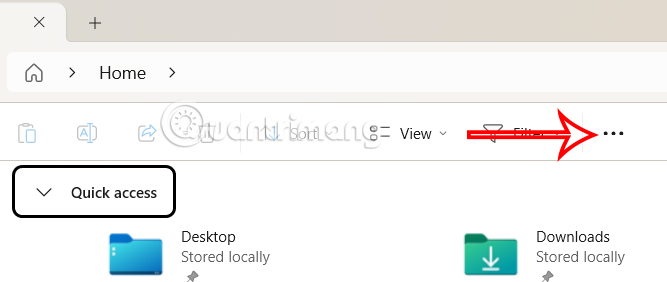
Next, we click on Options in the display menu to adjust the File Explorer interface on the computer.
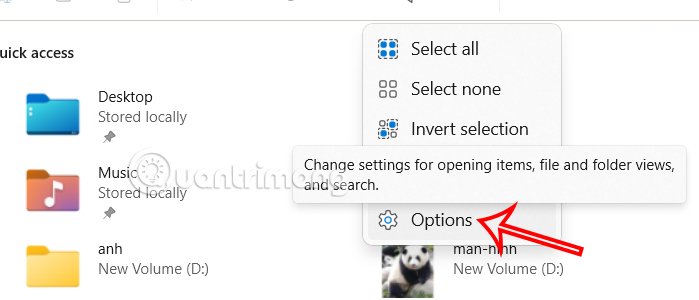
Step 2:
Now a new interface appears, click on the View tab to adjust.

In this interface at Advanced Settings , users scroll down and select Show Libraries to display the Libraries folder on the computer. Finally, click Apply and OK to save the new settings on the computer.

You will see the Libraries folder on the left side of the File Explorer interface as shown below.
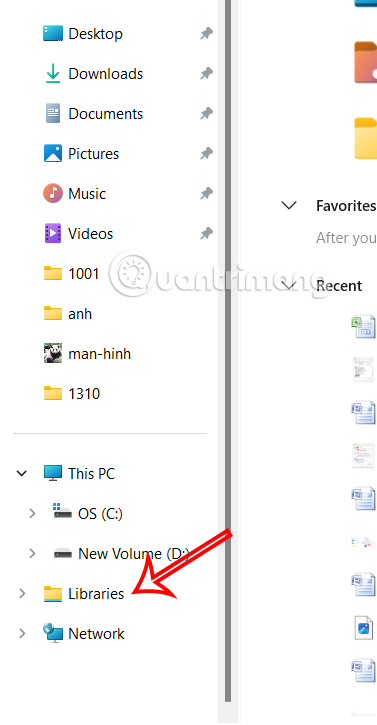
In case the user wants to hide this Libraries folder in File Explorer, just uncheck Show Libraries.
You should read it
- ★ 10 useful and interesting PHP libraries for developers
- ★ 7 ways to fix Windows error showing an empty folder even though there are files inside
- ★ How to completely hide a folder with a single command on Windows
- ★ How to Set Password for Folder and File in Windows
- ★ How to find the Windows 10 Startup folder