How to delete the Ansel folder on the computer
If you accidentally check the User folder on your computer, you will see a strange folder with the name Ansel and wonder if deleting this folder affects your computer? Let's answer the above question in this article!
1. What is the Ansel folder?

The ansel folder only appears on computers with discrete Nvidia cards with the main purpose of saving high-quality screenshots and HDR images while playing games. Especially when you delete this folder and it may reappear, if you find this folder inconvenient and useless, please follow the instructions on how to delete it in this article.
2. Delete the ansel folder with the Ansel Configuration Utility
Step 1: Enter the following address in the address bar on This PC / Computer .
C: Program FilesNVIDIA CorporationAnsel
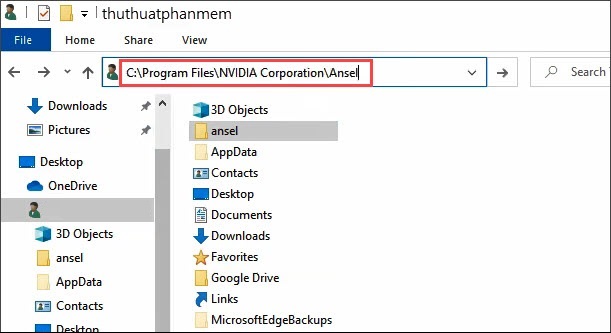
Step 2: Open the NvCameraConfiguration.exe application .

Step 3 : You navigate to the NvCamera Status and select Disable (1) => Save (2) .

Step 4: You go back to the ansel folder in the path C: Users [your username ]
Next, right-click the ansel folder (1) => Delete (2) and this folder will not appear again.
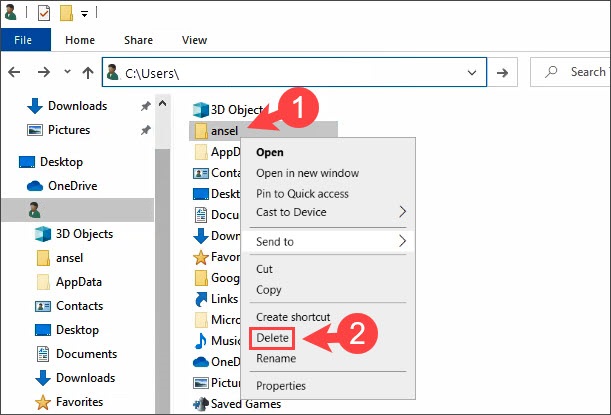
3. Delete the ansel folder with the cmd command
Step 1: You click on Search (1) => cmd (2) => Run as administrator (3) .

Step 2: Enter the following command and press Enter .
RunDll32 "C: Program FilesNVIDIA CorporationInstaller2InstallerCoreNVI2.DLL", UninstallPackage Ansel
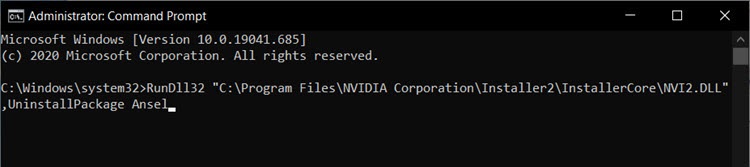
Step 3: Enter the following command and press Enter .
rundll32 "% PROGRAMFILES% NVIDIA CorporationInstaller2InstallerCoreNVI2.DLL", UninstallPackage NvTelemetryContainer
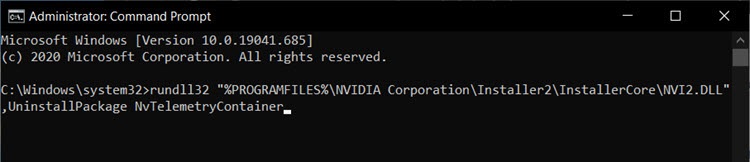
Step 4: Open the ansel folder in the path C: Users [your username ]
Next, right-click the ansel folder (1) => Delete (2) and this folder will not appear again.

Through this article, you already know what the ansel folder is for and how to delete it? Good luck!
You should read it
- Secure folders with Secure Folders software
- Use CMD to delete large folders on Windows
- How to delete all empty folders, junk folders on Windows 10
- What is the directory $ WINDOWS. ~ BT, can delete $ WINDOWS. ~ BT or not?
- How to delete stubborn folders on your computer easily
- Guide to lock, hide and secure files and folders with Hide Folders software
 How to change a password on a Chromebook
How to change a password on a Chromebook How to set the opening sound on Chromebook
How to set the opening sound on Chromebook Experience 7 old operating systems right on the browser
Experience 7 old operating systems right on the browser How to check the configuration of the Chromebook
How to check the configuration of the Chromebook Create an audible alert when the GPU temperature gets too high
Create an audible alert when the GPU temperature gets too high How to find files / folders taking up a large capacity on Windows
How to find files / folders taking up a large capacity on Windows