OneDrive is about to become the default folder in File Explorer on Windows 11
One of the important changes that Microsoft is aiming for with File Explorer on Windows 11 involves simplifying the process of managing OneDrive directly from File Explorer. For example, File Explorer will come with an option that allows users to set OneDrive as the default folder.
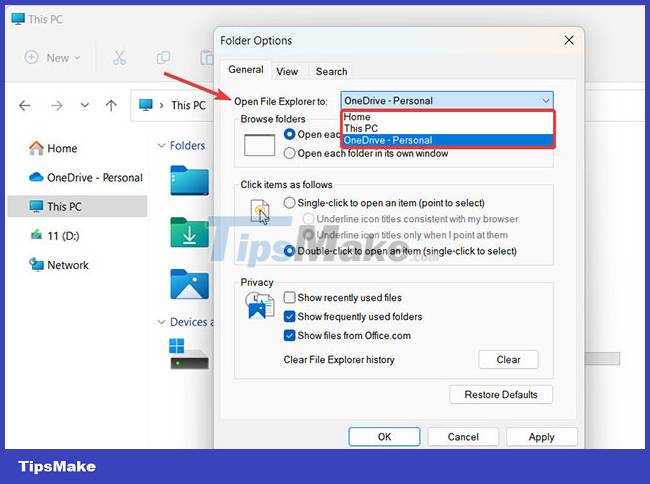
Spotted by Deskmodder on the latest Windows Insider preview build, this option is in the File Explorer configuration section (accessible from the General tab). The feature is currently only available to the Windows Insider beta community, but will be rolling out to everyone soon in the next Windows 11 feature update, due out this year as code Sun Valley 2 (22H2).
'We want to help Windows users achieve greater efficiency and better productivity in every experience. Integrating OneDrive into File Explorer by default enhances cloud interoperability for users. You can also pin files and create tabs in File Explorer. It all helps to optimize the experience and make everything simpler'.
Earlier this week, Microsoft also announced support for the tabbed interface in File Explorer, but the feature is not yet ready for testing.
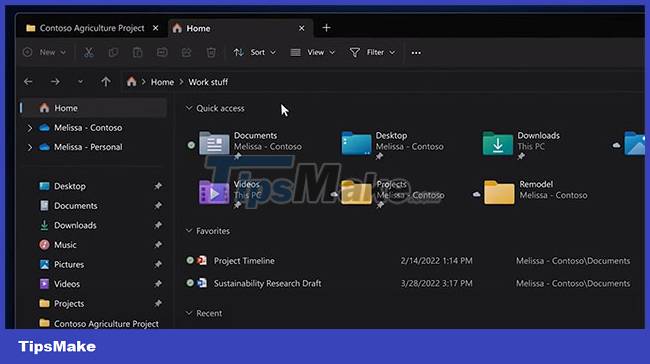
Tabs in File Explorer have been one of the most requested features of the Windows user community for years, and Microsoft originally planned to make it a reality with the help of Sets. However, after Microsoft Edge was switched to Chromium-based development, abandoning Sets was inevitable.
Compared to Sets, which brings tabs at the operating system level, the new feature will only be related to File Explorer, thereby providing a more optimal experience.
You should read it
- ★ How to remove the cloud storage icon from File Explorer?
- ★ OneDrive launches file protection for Windows 10 users
- ★ How to hide / show the status bar in File Explorer on Windows 10
- ★ How to open Folder Options or File Explorer Options in Windows 10
- ★ Fix File Explorer error not working on Windows 10