SHEET function - The function returns the worksheet number value of the referenced worksheet in Excel
The following article introduces you to the SHEET function - one of the functions in the group of information functions that is very popular in Excel.

Description: The function returns the worksheet number of the referenced worksheet. Support functions from Excel 2013 onwards.
Syntax: SHEET (value)
Inside:
- value: The name of a worksheet or reference to find the page number, is a required parameter.
Attention:
- The use of this function should be restricted in formulas because Excel automatically converts as needed.
For example:
Calculate the number of sheets described in the table below:
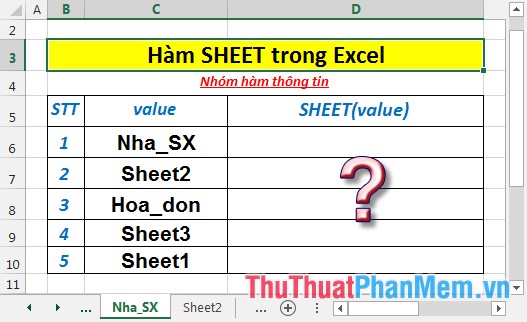
- In the cell to calculate enter the formula : = SHEET (C6)

- Press Enter -> return value is:

- Similarly copying the formula for the remaining values results:
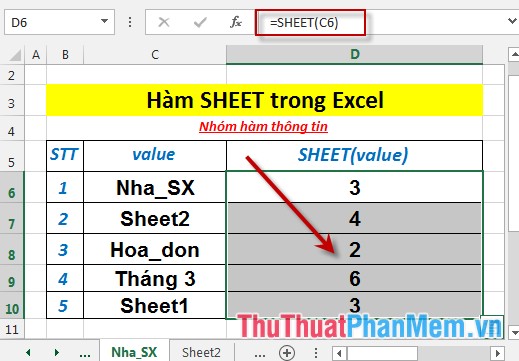
- You can enter the worksheet name directly in the function:
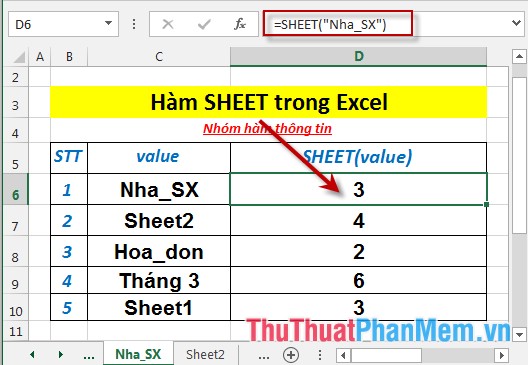
Above are instructions and some specific examples when using SHEET function in Excel.
Good luck!
You should read it
- ★ How to rename, copy and move spreadsheets in Excel
- ★ Instructions for copying or moving Worksheet in Excel 2013
- ★ Index function in Excel
- ★ Lock one or more data columns on Excel worksheet - Freeze data in Excel
- ★ COUPNUM function - The function returns the number of interest payments on a security in Excel