What does the F2 key on the keyboard do?
F2 also has a variety of uses depending on the computer and program, as mentioned in the article below.
How to use the F2 key
Open the program using the key and press F2. If the F2 key also has another symbol on the key, it indicates the key has extra functionality. To use secondary functions, press and hold the Fn key and the F2 key at the same time.
Note:
If FnLk (function key) is activated, the keyboard will act as if the Fn key is being pressed until it is unlocked.
Where is the F2 key used?
The following list is all the locations where the F2 key can be used, along with information about how it is used.
Microsoft Windows
In Microsoft Windows and Windows programs, when an icon, file or folder is highlighted or selected, pressing F2 will rename the file. For example, you can open a folder in Explorer, select a file and press F2. After clicking, the file will be highlighted and you can enter a new name for the file.
Note:
If multiple files are selected when you press F2 to rename a file, all selected files will have a new name. For example, if you have selected 3 files with different names, press F2 and rename the file to "test" , all 3 files use that name and become "test (1)," "test (2)" and "test (3)" .
Microsoft Excel
In Microsoft Excel, F2 edits the currently active cell. For example, you can use the arrow keys to navigate to the cell containing the text you want to edit. After the cell is highlighted, press F2 to edit the cell, then add text or edit the text in the cell.
Microsoft Word
- Press Ctrl + F2 displays the print preview window in Microsoft Word.
- Press Alt + Ctrl + F2 opens window open documents in Microsoft Word and allows you to choose to open in Word documents.
Notepad ++
In Notepad ++, pressing Ctrl + F2 will create a bookmark on a single line in the file. Pressing F2 will cycle through the bookmarks available in a file.
Enter BIOS setup
On many PCs, when the computer is booting, you'll see the option to press the F2 key to enter setup. Pressing F2 when this message is displayed will enter BIOS or CMOS settings.
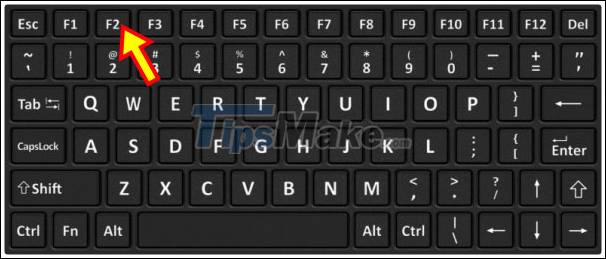
The F2 key is the function key found at the top of almost all computer keyboards
Secondary functions of F2
For laptop keyboards and desktop keyboards with Fn keys, each function key has two uses. Unfortunately, there is no standard for what each key does, so things will vary from keyboard to keyboard. Below is a list of the different keyboards and their sub-functions for the F2 key.
The F2 key on the Apple keyboard
On Apple's keyboards, the F2 key's default primary function increases the screen's brightness. Press Fn + F2 to use sub-functions of the F2 key as mentioned above.
The F2 key on the Cooler Master keyboard
On the Cooler Master desktop keyboard, the F2 key's additional functionality is one of the following options depending on the model.
- With a one-color keyboard backlit keyboard, FN + F2 reduces the backlight brightness.
- With backlit multi-color (RGB) keyboard, FN + F2 adjusts the red level.
F2 key on the Dell keyboard
On the Dell laptop keyboard, the F2 key's secondary function is to mute and turn on the volume.
The F2 key on the HP keyboard
On a Hewlett-Packard laptop keyboard with a brightness or sun icon on the F2 key, the secondary F2 function reduces screen brightness.
F2 key on the Lenovo ThinkPad keyboard
On IBM and Lenovo ThinkPad keyboards there is a speaker symbol next to the minus sign, the F2 key is an extra function of volume down.
F2 key on Logitech keyboards
On a Logitech keyboard with a double box on the key, the F2 key's secondary function switches between open apps in Windows or opens Mission Control on macOS.
F2 key on Microsoft Surface
On Microsoft Surface laptops, an extra function of the F2 key is to increase screen brightness.