What is a Human Interface Device (HID)? What is the role?
HID (short for Human Interface Device) - 'Human Interface Device' - is a term that sounds unfamiliar, but in fact is very familiar and gives a lot of meaning to computer users who speak. general.
Simply put, HID is a standard for human-operated computer devices. This standard allows devices to be used and interacted with each other easily without the need for any additional software or drivers.
A standard for simplifying accessory connections

In more detailed terms, 'HID is a standard created to simplify input device installation.
Before the HID concept came into being, there were several specific protocols used for each type of input device. That means that if you want to connect your mouse to your computer, you'll need a separate protocol. Similarly, the same keyboard needs a separate protocol, etc. Devices that want to connect to the computer need to either use existing protocols or create custom drivers. This makes setting up and configuring the device more troublesome and time consuming.
Meanwhile, a HID-compliant device will come with a "data packet" containing all the necessary actions of the device. For example, the keyboard may have a key to adjust the volume. When that key is pressed, the 'HID descriptor' tells the computer where the purpose of that action is stored in the packets, and it will be executed immediately.
The HID protocol makes it much easier for PC accessory manufacturers to create devices with wide compatibility. All modern operating systems support HID protocol. You can plug the USB keyboard into a Windows PC, Mac, Chromebook, or even an Android tablet, and it should work in no time. All thanks to HID.
In client words, most operating systems (OS) recognize basic HID devices, such as a mouse and keyboard, without the need for a specific driver. This is also a prerequisite for plug and play (PnP) - a useful property of USB devices.
HID and software
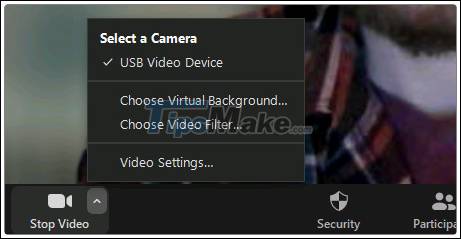
The biggest advantage of HID lies in its ability to simplify the connection of almost any peripheral to a computer, while also allowing them to start working immediately. However, that is only 'half of the magic'. How about making sure these accessories are compatible with applications?
You can plug the USB gaming console into your PC and it will normally control the game as usual. Even if you suddenly plug in the controller while the game is in progress, it still works. That is the great compatibility that HID brings to applications and software.
When you connect a HID device to your PC, that device sends its 'personal information' to the operating system. The operating system will then automatically interpret the data and classify the device. This allows apps and games to be recognized and compatible with the HID device as well.
This is what we take for granted, but in fact is a super important factor of HID. It allows fast, smooth, precise compatibility between hardware (peripherals) and software (applications, games), without complicated setup operations.
Types of HID

As mentioned, USB peripherals are the most common HID devices you will often see while using your computer.
USB devices belong to the 'USB-HID' class, which includes popular ones like keyboards, mice, webcams, touchpads, and game controllers. Other less common USB-HID devices include thermometers, audio instruments, medical equipment, phones, and exercise machines.
Another popular type of HID is Bluetooth-HID. It's basically a USB-HID protocol, but with a few minor changes to Bluetooth connectivity. This includes devices similar to USB-HID, but they connect via Bluetooth. For example, a Bluetooth mouse will work simply whether it's connected to a Windows PC, Mac, or Chromebook.
In a nutshell, HID is not only on the mission of making computers easier to use, but also contributing to the development of a huge accessories market we know today. Thanks to HID, you can simply use thousands of keyboards, mice, webcams, controllers and other products without having to worry about them being incompatible with your computer.
 What is a Sybil Attack?
What is a Sybil Attack? What is WiFi 6E? How is WiFi 6E different from WiFi 6?
What is WiFi 6E? How is WiFi 6E different from WiFi 6? What is BRTSvc.exe? How to delete BRTSvc
What is BRTSvc.exe? How to delete BRTSvc Test keyboard online, test key online with the following 5 websites
Test keyboard online, test key online with the following 5 websites How to hide IP when sending email
How to hide IP when sending email Wireless Application Protocol (WAP) price, marketcap, chart, and fundamentals info
Wireless Application Protocol (WAP) price, marketcap, chart, and fundamentals info