Go to Facebook slowly, try the following
Recently, many people have complained that their Facebook access is very slow. While other sites are still on. So what causes Facebook to load slowly?
There are many reasons for slow loading of Facebook, most of which comes from network speed. And to fix the problem on slow facebook, you can follow some of the ways below to see how.
Switch to the basic Facebook interface
When your network is too slow to load facebook, there will be a message " Try basic interface ". Click on this interface to switch to the Facebook interface as shown below, it is like the Facebook interface on mobile in the early years of launch. And of course with this interface, the situation of loading Facebook will be greatly improved.

Only when you encounter network congestion and Facebook is slow to see this message only. And if the network status is back to normal, click Switch to normal view as above. The old Facebook interface will return.
Reset network

As mentioned above, if you find that only Facebook is slow, it is definitely an application error. If everything is slow, it may be due to your network, all you need to do now is to reset the modem, or there are many different networks you can use another network to improve the status of facebook on slow.
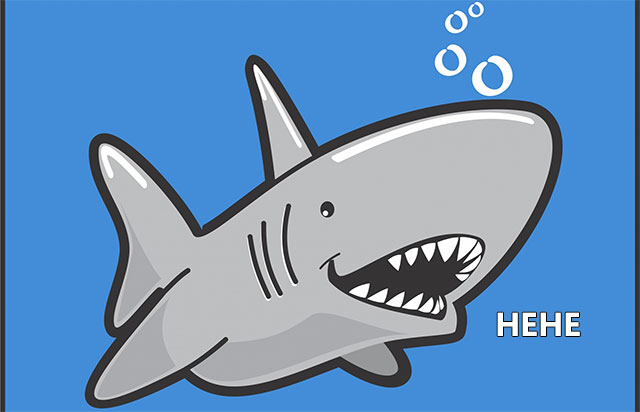
However, in some cases, such as breaking undersea cables, it will affect the network connection. Influence sometimes appears only on international websites, including YouTube and Facebook, among others. And the domestic websites are still working normally. In this case, you just have to wait for the broken fiber line to recover.
Clear cache, cookies and temporary files
This is also the cause of your Facebook load slowly. When you encounter this phenomenon, you can try accessing Facebook on another browser. If you see the normal loading speed, you can delete the browser cookie and delete the temporary file on the slow loading Facebook browser.

On the Facebook app you can clear browser data in settings. You can see how to fix Facebook message board errors to know how to delete browser data on Facebook.
Here are some ways to improve the speed of Facebook loading on computer browsers and on Facebook applications. Hopefully the above solutions will help you improve your Facebook load status.
You should read it
- ★ Facebook changes News Feed, giving priority to fast loading websites
- ★ Common Fixes for a Slow-Loading Website
- ★ When the network speed is slow, turn this feature off to browse the Web on browsers faster
- ★ The difference between Facebook and Facebook Lite
- ★ Firefox will slow down the process of loading user tracking scripts