How to not receive messages from the Official Account on Zalo
Official Account is a feature on Zalo application, which helps users to receive attractive information of businesses registered on Zalo. Users can quickly access to the product objects or information that they care about through websites, newspaper pages on Zalo. It also helps businesses to develop their products more, increase business efficiency.
However, sometimes this feature also annoys users when you continuously receive messages from the Official Account, including spam messages, messages you don't care about. If you are in a state of being attacked by a message on the Official Account, it is best to turn off the notification option.
Video turns off the message from Zalo Official Account
Step 1:
First, log in your Zalo account on the device. At the main interface, we click on the Contacts icon . Soon, we will see the Official Account section .
- Download Zalo for Android
- Download iOS Zalo application
- Download Zalo for PC

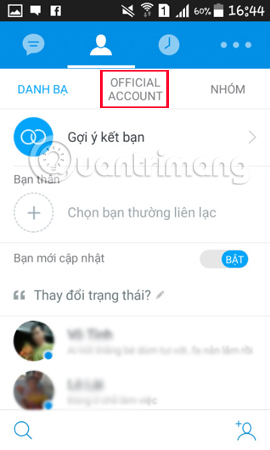
Step 2:
When you click on the Official Account, we will see all the websites or newspapers you have been interested in. Now select an information page that you don't want to receive notifications from. At the page interface, click on the 3 dashes icon on the right of the screen.
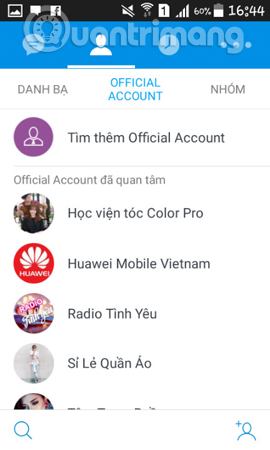

Step 3:
In the Options page of the website, the Receive notification section turns the horizontal bar to the left to turn off the notification feature. Soon a dialog box appears. Here, users will be given the time to turn off the notification , including in 1 hour, 4 hours, to 8 am or when the feature is turned on again. In order not to receive notifications from this site, we click Until reopened.
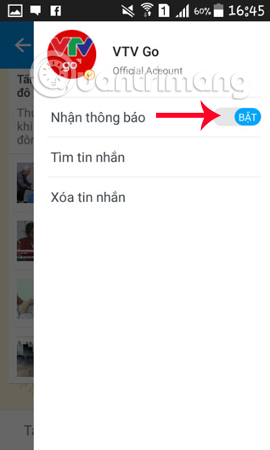
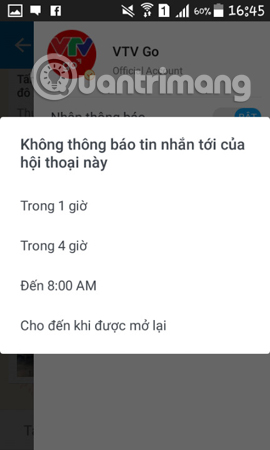
Blocking notifications on the Official Account feature on Zalo will help users not receive spam information from websites, but can still track activities on the site.
Refer to the following articles:
- Instructions to retrieve the Zalo password on the phone
- Instructions for sending secret messages on Zalo
- How to backup and restore Zalo messages on your phone