Minimize Google Cloud Connect of Microsoft Office when not in use
When Google Cloud Connect service was announced, it immediately became the simplest way to combine and synchronize Microsoft Office with Google Docs , but the interface is somewhat inadequate. With the function buttons just below the Office toolbar menu area is not very modest, there have been many complaints about this feature of Google.
Currently, Google has not yet added the Cloud Connect subsection feature to save space, but users can temporarily turn it off when not in use:
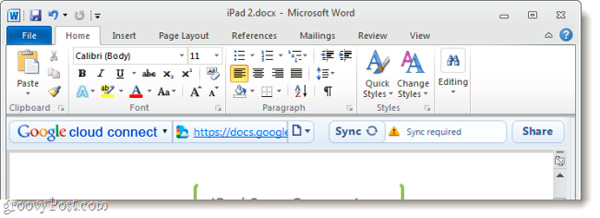
With a display of 1366 x 768 pixels, this toolbar can account for nearly 5% of the height and cause many inconveniences for users.
First, you open any Microsoft Office application (here is Word), select File> Options :
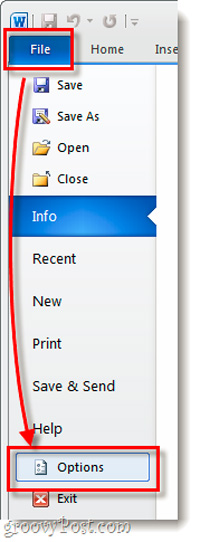
At the Options menu, select the Add-Ins> Go :

The next window of COM Add-Ins is displayed, uncheck the Google Cloud Connect box and click OK:

Then, Google Cloud Connect toolbar will no longer appear on Microsoft Office. But this also makes the Cloud Connect function completely off, and users will not be able to synchronize data. And this is also the only shortcoming of this method. If you want to use it again, just check the Google Cloud Connect box (in the previous step) and click OK . Good luck!