How to add Shutdown to the right-click menu on Windows 10
Start with Windows 10 Fall Creators Update Update, which will have the feature to automatically reopen running applications before turning off or restarting. Many Windows users feel uncomfortable with this feature, so this article will guide you to remove it by adding Shutdown to the right-click menu.
- Ways to turn off Windows 10 computer
Method 1: Add Shutdown to the right-click menu on Windows 10 by CMD
Step 1: Download the ready-to-use Registry files from here: Registry file .
- 50 Registry tricks to help you become a true Windows 7 / Vista "hacker" (Part 1)
Step 2 : Unzip to any folder, even extract it right on the Desktop.

Step 3: Double-click the " Add Shutdown Menu to Desktop.reg " file and confirm the notification when prompted.

Step 4: Right click on Desktop, there will now be a new " Shut down " submenu with four commands as shown below:

The " Restart with warning " and " Shutdown with warning " options will create a message box telling Windows 10 to restart or shut down. The user will have about 15 seconds to cancel the process with the following command in the Run dialog box.
shutdown -a
Method 2: Add Shutdown to the right-click menu on Windows 10 using the Winaero Tweaker
In addition, users can add this menu quickly using the Winaero Tweaker. Go to Context MenuShut Down to activate it.
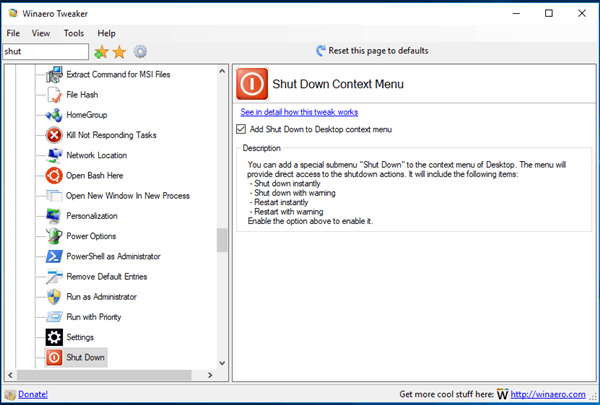
Download the app here: Winaero Tweaker
There are two alternatives: Add Shutdown to the right-click menu or create Shutdown shortcut. Refer to the article Creating Shortcuts, Restarting the Computer . on the Desktop Windows 10 to learn how to create a shortcut Shutdown.

Finally, you can create the classic Shutdown dialog, which uses the old Shutdown operation because there is no new feature that automatically starts the application. Press Win + D to minimize all open windows and then press Alt + F4 to display the classic Shutdown dialog box.
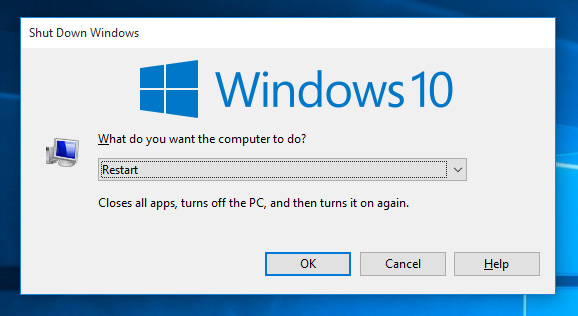
I wish you all success!