Error not adjusting screen brightness after upgrading Windows 8.1
After upgrading to Windows 8.1, many users encounter errors that cannot adjust screen brightness. Although all methods have been applied, open Settings and Power Options to fix the error but still fail.
So how to fix this error, please refer to the following article of Network Administrator.

Fix the error of not adjusting screen brightness after upgrading Windows 8.1
To fix the error of not adjusting the screen brightness after upgrading Windows 8.1, follow the steps below:
First open Control Panel , then on the Control Panel window, find and click Device Manager .

Next on the Device Manager window, expand the option called Display Adapters , then right-click the graphics card that you install on the system, select Properties . Suppose if you have an Intel HD Graphics 4000 graphics card, right-click it and select Properties.
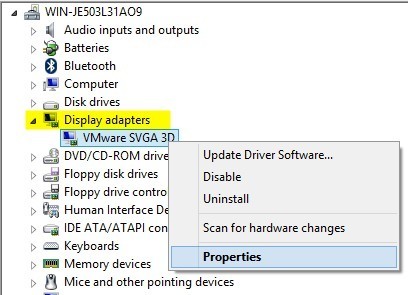
Now a new window appears on the screen, where you click the Driver tab , then click the Update driver button.

You will have 2 options: Search automatically for updated driver software and Browse my computer for driver software . Your task is to select the option Browse my computer for driver software.
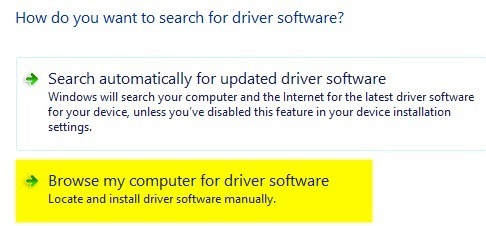
On the screen, the window Browse for driver software on your computer appears , here you click the Select me pick from a list of device drivers on my computer at the bottom of the window.

Now is the step to select the graphics card drivers. You can choose the driver you want, but the most secure one is Microsoft Basic Display Adapter .

Depending on your system, you will see many drivers displayed on the window, even with a driver installed multiple times. However, you can only use the original driver to adjust the screen brightness.
Refer to some of the following articles:
- Here's how to uninstall Windows 10 to return to using Windows 7 or 8.1
- How to fix "An operating system not found" error on Windows 10 and Windows 8.1
- How to disable Lock Screen lock screen on Windows 8, 10
Good luck!
You should read it
- ★ How to adjust the screen brightness of Windows 10 on the desktop
- ★ Tutorial 4 ways to adjust the screen brightness of Windows 10
- ★ Fix the error of not adjusting screen brightness on Windows 10
- ★ Manual manual and automatic computer screen brightness adjustment
- ★ What is Nit when it comes to screen brightness?